First Look: Asus P5K Deluxe WiFi AP
Manufacturer: AsusAs the largest manufacturer of consumer motherboards, Asus is typically one of the first to market with new products when the latest chipset is released. After good impressions from its P965, P5B Deluxe WiFi AP last year, the P5K Deluxe WiFi AP offers many of the same traits with an upgraded chipset.
It took Asus several months to deliver its excellent P965-based Republic of Gamers motherboard that has continued to woo gamers with its looks, performance and overclocks. We've been told that Asus has a couple of P35-based Republic of Gamers boards in the pipe, namely the Blitz Formula and Blitz Extreme, which should be ready in two weeks time.
Due to the cross compatibility of DDR2 and DDR3 with the chipset, Asus has released both DDR2 and DDR3 variants of which the only naming variation is P5K3 on the DDR3 version, so make sure you check closely before you buy! We will be looking at the P5K3 Deluxe WiFi AP later in the week.
Asus P5K Deluxe Features
- Support for LGA775 Intel Core 2 Quad and Core 2 Duo, including 1333/1066/800FSB and 45nm processors;
- Intel P35 Northbridge;
- Intel ICH9R Southbridge;
- Supports up to Supports up to 8GB of dual channel DDR2 800MHz FSB, using four 240-pin, 1.8V DDR2 DIMMs;
- Two PCI Express x16 slots (Blue = x16, Black = x4);
- Two PCI Express x1 slots;
- Three 32-bit v2.3 Master PCI bus slots (support 3.3v/5v PCI bus interface);
- One IDE port;
- Six SATA 3Gbps ports supporting RAID 0, 1, 0+1, 5 or JBOD;
- ADI SoundMax ADI1988B High-Definition audio codec supporting 7.1 channel surround sound up to 32bit/192KHz;
- Two Gigabit Ethernet, one PCI-Express provided by the Marvell 88E8056-NNC1 chipset and another PCI provided by Realtek RTL8110SC;
- Agere FW3227 (FW322 07) IEEE1394a Firewire IC supplying two ports (one on the rear I/O, one through motherboard pins;
- JMB363 IC supplying one PATA port and two 3Gbps eSATA devices;
- Realtek RTL8187L Wireless 802.11g integrated USB adapter;
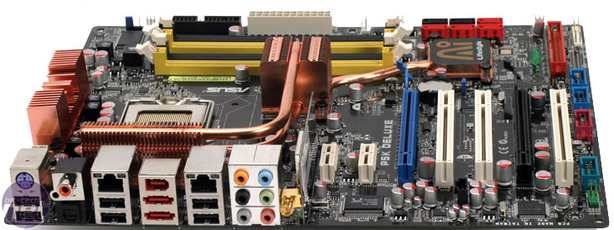
Asus Lifestyle Feature List
- Asus AI Gear 2; Provides four different predetermined settings (Max Performance, Auto, Medium Performance or Max Power Saving) for performance or power saving optimisation
- Asus AI Nap; This provides a hibernation state to minimise the power usage whilst the user is away.
- Asus Stack Cool 2; Integrated motherboard cooling system to spread out the heat in the PCB to minimise hotspots and promote stability
- Asus Q Fan 2; Intelligently adjusts fan speed to react to temperature and system load changes in order to minimise noise but keep the system stable.
- Asus Noise Filter and Directional Microphone; For use with the included microphone and onboard sound in the retail package
- Asus Q connector; For easy connectivity of the additional pin-outs onboard for USB and Firewire
BIOS
- Asus OC Profile; allows you to save BIOS profiles of specific settings so you can record and reinstate your best profiles easily. CMOS settings can be saved to files to share with others.
- Asus CrashFree BIOS 3; If an update goes bad, inserting the included DVD will allow the system to reflash the BIOS from that, restoring the system
- Asus EZ Flash 2;An included BIOS flashing utility from within the BIOS that allows BIOS updates from a floppy drive or USB stick formatted in FAT16/32.
- Asus MyLogo 3; Custom POST logos
- Asus AI NOS; Asus Non-delay Overclocking System detects system load and automatically overclocks the system to a predetermined percentage
- Asus AI Booster; In-Windows overclocking software
- Asus CPU Parameter Recall (CPR); Automatically resets the system back to defaults after a failed overclock without having to manually reset the CMOS.
Software
- Asus PC Probe II; Windows temperature, voltage and fan speed monitoring software
- Asus Update; Windows BIOS update utility
- Asus AI WiFi-AP Solo Wizard; Asus WiFi setup software assistant
For example, there are three methods of flashing a BIOS: boot into DOS and use 'afudos' from the command line, use EZFlash included in the BIOS, or alternatively you can use Asus Update from within Windows. Whatever your level of computational experience (or laziness), Asus appears to compensate for it.

MSI MPG Velox 100R Chassis Review
October 14 2021 | 15:04










Want to comment? Please log in.