Motherboard Features
The P5K has the usual black PCB with black and yellow memory slots. It has no overall theme but still manages to look good with the Asus heatpipe array that goes from the southbridge to the northbridge and then over half of the eight-phase PWM components. This time, an additional heatsink covers the rest of the power regulation components at the top of the motherboard, providing a uniform cooling that should promote better overclocking and keep the board more stable at higher temperatures.The north and southbridge heatsinks are actually quite small in comparison to other recent motherboards, but it still adequately cools the board's components. The surrounding heatsinks are quite close to the CPU socket, but we fitted the Zalman CNPS9700 without issue, but Asus' own Silent Square Pro heatsink was slightly too big, with the mounting plate pushing against the top heatsink.
The memory slots are actually quite low down on the board, but they still don’t infringe on the top PCI-Express x16 slot. They're coloured black and yellow to provide differentiation between memory channels, where two memory modules should be installed in matching colours for dual channel operation.
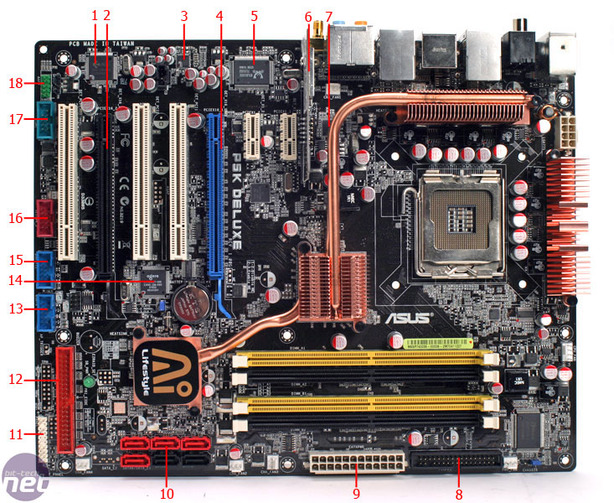
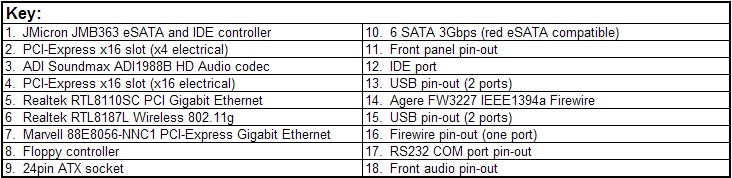
The main PCI-Express x16 slot is coloured blue and is easily distinguishable from the lower x16 slot (x4 electrical) which is in black. The P35 chipset does support ATI CrossFire but the 0201 BIOS we used during our initial testing of this board didn't support it. There are also two PCI-Express x1 slots and three legacy PCI slots all coloured white. If you use the second PCI-Express x16 (x4 electrical) slot, then both PCI-Express x1 slots are disabled.
Although you'll lose one of the PCI slots if you use a graphics card with a dual slot cooler, there are still two available to use. The board incorporates Wireless onto it, so you’ve even freed yourself up from another common PCI peripheral. Network connectivity is immense, with two Gigabit Ethernet ports and, as mentioned, there is also wireless 802.11g included on-board.
The wireless does take up two USB ports but, given that the chipset supports 12 natively, that isn’t too much of a problem. Only one of the Gigabit Ethernet sockets is PCI-Express (top RJ45 socket), with the other (lower RJ45 socket) being PCI-based only. This is due to a motherboard limitation; with only six PCI-Express lanes available from the southbridge, four go to the PCI-Express slots leaving one for the Marvell Gigabit Ethernet and the other for the JMicron eSATA & PATA controller.
Hard drive connectivity is supplied by the southbridge and aforementioned JMicron JMB363 controller. The southbridge supplies six internal 3Gbps SATA ports, with all the ports on the board placed along the edge of the board between and not in line with PCI-Express x16 ports, so as not to conflict with long graphics cards.
JMicron JMB363 is a PCI-Express controller for one ACHI/legacy IDE connector and two dedicated eSATA ports on the rear I/O. All SATA ports support Native Command Queuing (NCQ), hot plugging, ATAPI devices, port multiplier with command-based switching supporting and programmable output swing control to suit eSATA connections.
Agere supplies the IEEE1394a Firewire through two ports, one on the rear I/O and another using an on-board pin-out. The pin-out has a red plastic shroud which means you can easily identify it and only plug in the PCI bracket in a single orientation. The same goes for the (four) blue USB 2.0 ports and (turquoise) RS232 serial port. The front panel pin-out is coloured green, but lacks the shroud. Unfortunately though the front panel pin-out is not colour coded but does provide a small printed diagram on the PCB as to where everything should be plugged in.
Sound comes from the ADI SoundMAX ADI1998B audio codec, which provides High Definition 7.1 surround sound and independent headphone outputs at up to 32bit/192KHz playback through digital S/PDIF or analogue 3.5mm jacks. It contains 10 DACs for playback with a 101dB dynamic range, and six ADCs with recording capability of a 96dB dynamic range.
Overall the general layout is very good, with all the sockets, including fan plugs placed around the edges of the board for easy access and there are no major conflicts.

MSI MPG Velox 100R Chassis Review
October 14 2021 | 15:04


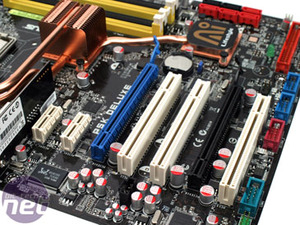
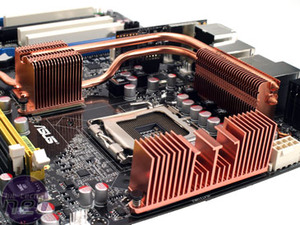







Want to comment? Please log in.