Arctic Cooling Freezer Extreme Rev 2
Manufacturer: Arctic CoolingUK Price (as reviewed): £29.99 (inc VAT)
US Price (as reviewed): Not available
The Freezer Extreme is the follow-up to the much-lauded Freezer 7 Pro, a brilliant low cost LGA 775 cooler. However, while the Freezer 7 Pro was a conventional tower-heatsink-with-fan design, the Freezer Extreme opts for two banks of heatsinks - linked by U-shaped heatpipes that go through the CPU contact plate - between which AC places a fan. This is possibly the simplest part of the cooler - everything from here on gets quite confusing.
Take the name, for example: Quiet PC calls the Freezer Extreme the 'Arctic Cooling Freezer Xtreme Rev.2 High Performance Quiet CPU Cooler'. A quiet, yet high-performance cooler? Lofty ambitions indeed, with the two objectives being mutually incompatible for the most part. The manual further confuses the issue by repeatedly stating that the Freezer Extreme is rated for a CPU TDP of 140W or less - that's not especially 'extreme' - a Phenom 9950 is rated at 140W at its default speed, while it won't take much extra voltage form an overclock to bump even a Core 2 over 140W.
Mounting the Freezer Extreme is up there with the most tedious and fiddly of jobs too. I think I'd rather clean the dust filters on my Hoover, or tidy up the labs (Ed: !!! NO! Don't do it, Clive!) than have to fit this again if I'm honest. First you have to place four cream-coloured plastic push-pins into the correct holes of the plastic mounting bracket. As this mounting plate is compatible with every kind of modern Intel and AMD socket, these holes overlap and it's tricky to get the tiny push-pins into the LGA1156 middle hole. We had to use needle-nose pliers in the end.
Once these push-pins are in place, you align them with the holes of the motherboard and push them through, making sure that the two screw holes of plastic bracket are aligned perpendicularly to your desired direction of airflow (i.e., vertically if you want to exhaust onto a rear case fan). Again, we found the needle-nose pliers invaluable for ensuring the push-pins were definitely pushed through. The next stage in the process is to push the black plastic pins through the holes in the push-pins, thus splaying the legs of the push-pins and locking them in place. Again, the needle-nosed pliers were needed, as the pins are so small and extremely fiddly to insert and push through otherwise.
After you've given each corner of the plastic mounting bracket a tug to make sure it's clamped down, you need to remove the fan from the centre of the cooler and find the two long screws in the plastic bag marked 'Intel'. These screws go through the slots on the mounting arms of the cooler and into the holes of the plastic bracket, which the mounting arms obscure - it's total guesswork as to whether you're screwing into the bracket or not. As you might imagine this is more than just a touch frustrating. At least the contact plate has pre-applied TIM, which gives one less thing to worry about.
Results and Conclusion
Now that the cooler is attached, you can feed the 4-pin fan header through the heatsink before re-attaching the fan, which clips into place. Then you can turn your PC on, make yourself a well-deserved cup of tea and watch your CPU get hotter than all that effort really merits. We saw the highest idle temperature from the Freezer Extreme of all the coolers on test, with a idle delta T of 15°C. The temperature under load was also one of the worst results, with a high delta T of 72°C - close to the Tjunction thermal limit of our Lynnfield CPU.At least the Freezer Extreme was quiet, with the fan buried between the two banks of heatsinks suitably muffled and discreet. Still, the Zalman CNPS 10X Quiet is a better choice as it's also quiet, is slightly easier to mount and is better at cooling.
- Features
- x
- x
- x
- x
- x
- -
- -
- -
- -
- -
- 5/10
- Performance
- x
- x
- x
- x
- -
- -
- -
- -
- -
- -
- 4/10
- Ease of Use
- x
- x
- x
- x
- -
- -
- -
- -
- -
- -
- 4/10
- Value
- x
- x
- x
- x
- x
- -
- -
- -
- -
- -
- 5/10
- Overall
- x
- x
- x
- x
- -
- -
- -
- -
- -
- -
- 4/10

MSI MPG Velox 100R Chassis Review
October 14 2021 | 15:04


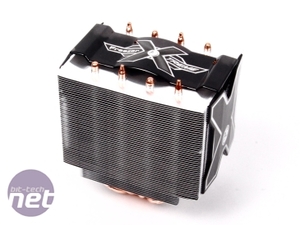
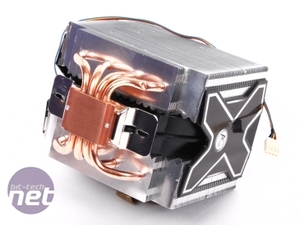









Want to comment? Please log in.