
Interior
Fractal Design's efforts in the design with this case are clear as soon as you pop the lid off. There's a huge twin fan mount in the roof that caters for 120mm or 140mm fans and unbelievably there's enough space for double 120mm or even double 140mm-fan radiators too, which can blast exhaust air out the vent in the roof. This is a fantastic achievement for such a small case, although you will likely loose the 5.25in bay and possibly even the rear fan as well depending on how large a radiator you plan to install. That said, we managed to slot in a Corsair H100i without needing to ditch the ODD cage.Click to enlarge
Fractal has handily added some radiator compatibility dimensions too. There's 100mm clearance for both fans and radiator - enough for a full-height model with single row of fans, or a half-height model with double row of fans. Double 140mm-fan radiators have a length limit of 325mm, which is actually ample for many custom models from the likes of Alphacool and EKWB.
There's also the option to fit a 120mm-fan radiator in the rear 140/120mm fan mount too, although you'll likely lose one of the side drive mounts. Installing a pump and reservoir would be your only issue with a custom liquid cooling loop, but it's far from impossible, especially if you opted for an SFX PSU instead of filling up the whole mount with an ATX model. All the vents in the roof section sport large magnetic dust filters too.
Click to enlarge
The only big issue we had with the case is that the twin fan mount bracket appeared to require the front panel and drive cage to be removed as the latter is slotted into it out of the box. This seems a little unnecessary as it would be perfectly possible to keep it completely separate to the case. As a result, installing fans and radiators is a bit of a faff.
In terms of storage, we doubt anyone will be hampered by the Core 500. The opposite side to the graphics card can house either two SSDs or two 3.5in hard disks, with space for a further SSD between the steel chassis and front panel. The drive cage provides a home for a dedicated 3.5in bay too - in any event, even if you have two SSDs and a hard disk, this still won't impact on the cooling potential.
Click to enlarge
As with all cube cases of this size, you'll need to pay particular attention to cable routing. There's pretty much nowhere to stash cables other than the drive cage, and that's likely to be ditched if you want a radiator in there somewhere. So, while there's space for a fair few drives, we'd suggest a single hard disk and SSD would make your life much easier. The motherboard sits on its bottom at the rear of the case and the rear 140mm fan sits close by to aid expelling air from the cooler too. As well as the ability to use a larger tower cooler than our test system, a taller cooler would also be able to take better advantage of the rear fan, further boosting cooling.
Click to enlarge
It's obviously a rather cramped case to work in, and we actually found the need to connect the 24-pin ATX and 8-pin EPS 12V connectors to the motherboard before installing the PSU. Likewise, you'll likely want to attach a number of other cables to the motherboard prior to installing it as well. Getting the motherboard out won't be an easy take either. You'll likely need to remove any radiators and the PSU before doing so. However, it's pretty obvious that the amount of gear you can cram inside the Core 500 is exceptional for its size.

MSI MPG Velox 100R Chassis Review
October 14 2021 | 15:04


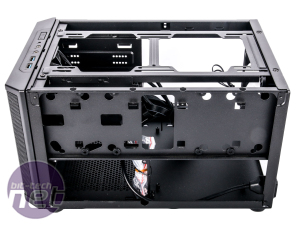

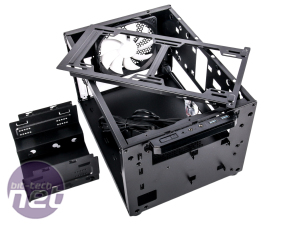











Want to comment? Please log in.