
Fractal Design Define R4 - Interior
Slide the extremely sturdy side panels from the R4 and the interior looks much like that of the Define R3. However there are a number of welcome updates, not least the addition of a removable hard disk cage. Rather than fit eight 3.5in mounts into a single cage as with the R3, the R4 offers the same amount split between two fully removable cages.


Click to enlarge - The interior is similar to that of the R3, with some useful tweaks such as removable drive cages
The upper cage, packing five 3.5in drive mounts, can be removed by unscrewing a pair of thumb screws, while the lower cage can be unscrewed from underneath the case. The removal of both is a genuine option too, thanks to a pair of 2.5in SSD mounts on the rear of the motherboard tray. However, there’s no need to compromise on drive mounts to accommodate large graphics cards; with both cages fitted the R4 offers 295mm of GPU clearance, with up to 430mm when the upper cage is removed.
The individual drive trays themselves are sturdy and fit into place with a satisfyingly secure click. Rubber grommets on each tray deaden vibration, but mean that you’ll need to bust out a screw driver to install drives – there’s no tool-free laziness here. The increased width of the R4 over its predecessor means there’s great room behind the drive cages to tidy cables away.
The motherboard tray has also been tweaked, with the square cable routing holes now rounded. A large cut-out allows easy access to the rear of the motherboard for back-plate mounted CPU coolers, and there are now fewer, but larger and more conveniently placed, routing holes. The increased width of the case has mostly been used to increase CPU cooler clearance, with up 170mm of clearance so long as a fan isn’t fitted into the side-panel mount. There’s still sufficient space behind the motherboard tray for cable tidying, but it’s not the most spacious we’ve seen, a fact compounded by the flat side panels.
Just as with its predecessors, the R4’s minimalist styling belies the fact that it’s also a very capable case when it comes to expandable cooling. In addition to the pair of 140mm fans bundled with the case, running on front intake and rear-exhaust duty, there’s also a pair of 140mm/120mm fan mounts in the roof, a second 120/140mm fan mount in the front, a 140mm fan mount in the left side panel and a 120/140mm fan mount in the base of the case.
The roof fan mounts can accommodate half-height (30mm) water-cooling radiators and accompanying fans such as those used in Corsair’s H100 cooler, but remain unable to mount a larger 60mm depth radiator. While the pair of front 120mm/140mm fan mounts can mount such a radiator (so long as both hard disk cages have been removed) we’d be reticent do so, as the mount for the front fans is a screw-free removable plastic cage not ideally suited to supporting 4-5kg of radiator and coolant. This means that the R4 still lacks the full check-list for water-cooling enthusiasts, but remains very flexible when it comes to air-cooling.


Click to enlarge - The roof mounts can accommodate a 30mm depth radiator and fans, but won't fit a 60mm radiator
There’s also a maintained effort to deaden sound inside the case, with noise-deadening foam covering lining both side panels. Combined with the fan controller, foam-lined front door and ModuVent blanking plates, this means the R4 offers a comprehensive array of sound-deadening features.

MSI MPG Velox 100R Chassis Review
October 14 2021 | 15:04


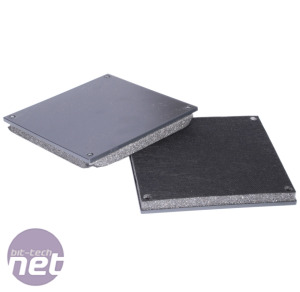









Want to comment? Please log in.