
Overclocking, EFI and Software
If you're pushing for a maximum overclock, the Z170N-Gaming 5 proved to be very capable in getting to our usual frequency of 4.8GHz. It needed a fairly hefty 1.39V to get there but it's a great result nonetheless for this tiny board. However, it was then that we spotted some anomalies in the benchmark results, particularly in Terragen 3's five minute-long torturous rendering benchmark. Once overclocked, we were getting much slower times in this test and we couldn't find out why.The CPU temperature was below 80°C so there shouldn't have been any issues with thermal throttling, but even when we disabled thermal protection in the EFI, this still didn't solve the issue. We tried forcing all cores to the same frequency, lowering and raising the vcore but all resulted in slower scores once overclocked in Terragen 3.
Click to enlarge
Suspecting temperatures were still the issue somewhere, we felt the heatsink, which was certainly very toasty even with the fans from our all-in-one liquid cooler pointing at it. However, the issue was solved by pointing a 120mm fan directly at the PCB - the results shot up to normal levels. We should point out that this was a hefty overclock and not something you'd want for 24/7 running, but it's the only Z170 board we've had this issue with, and we've reviewed three other Z170 mini-ITX boards too.
The software and EFI on the Z170N-Gaming 5 are pretty much identical to those on the Z170-Gaming K3, so we'll point you at our review of that board for a run down of these features.
Performance Analysis
There's very little difference between boards these days in performance terms so the fact the Z170N-Gaming 5 wasn't topping the charts isn't a massive deal. In the PCMark 8 tests and storage tests it was a tiny amount behind the best results. There were larger differences in the rendering and gaming tests though, but again we're talking south of 10 percent difference at most.It excelled in some areas too, with some very frugal power numbers at idle and load and it even topped the charts in audio performance too where noise level and dynamic range were concerned - something that Gigabyte's smaller boards have been consistently good at for a while. Once overclocked we obviously ran into those heat issues, but these only seemed to rear their heads after several minutes of sustained load across all eight threads. Even so, if you are planning to overclock using this board, you'll need to think about cooling that PCB and heatsink as it seems it, rather than the CPU is the culprit here.
Click to enlarge
Conclusion
The overheating issue is a concern for benchmarking but with no hard evidence of this happening outside of extreme conditions, it's unfair to be too harsh here as the Z170N-Gaming 5 otherwise performed okay. That said, this is a mini-ITX motherboard so we'd have additional concerns about even touching those overclocking settings if you'll be using a small, stuffy case. Ideally the Z170N-Gaming 5 needs to be paired with a case with good airflow or even better a top-down CPU cooler. The latter would likely solve the issue at a stroke.The Z170N-Gaming 5 has excellent audio performance and was power-frugal too and once the cooling issue was fixed, it was quick in other benchmarks as well. Its price is competitive, and thankfully the competition is a bit of a mixed bag below £150 at least. The MSI Z170I Gaming Pro AC was disappointing in that it lacked USB 3.1 support and its M.2 port won't be able to house the latest 80mm or larger SSDs. The Gigabyte board has both of these boxes ticked.
The Asus Z170i Pro Gaming is a fantastic board, but again, it lacks a USB 3.1 Type-C port and only has four SATA ports to the Z170N-Gaming 5's six. However, at a similar price, the Asus board doesn't suffer from cooling issues and has a better EFI with more features, so it still reigns supreme as our favourite sub-£150 mini-ITX board. The Z170N-Gaming 5 comes recommended, but loses out on an award due to some heat issues once overclocked. If you're not overclocking or will be using a top-down CPU cooler that will aid cooling the PCB, then it's an otherwise solid choice.

MSI MPG Velox 100R Chassis Review
October 14 2021 | 15:04

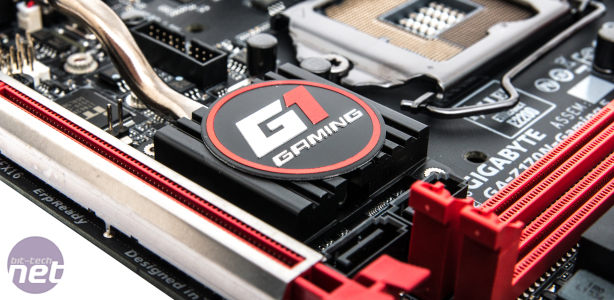
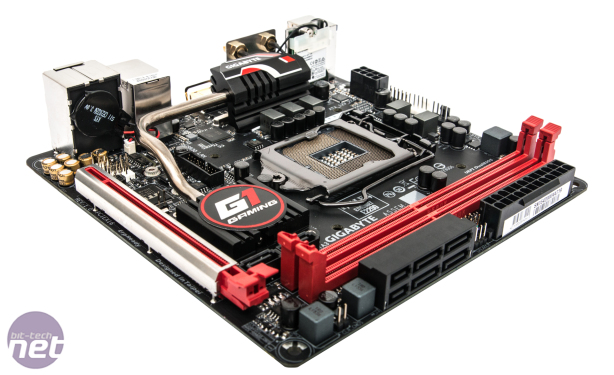







Want to comment? Please log in.