
Gigabyte Z270-Gaming K3 Review
Manufacturer: GigabyteUK price (as reviewed): £135.12 (inc VAT)
US price (as reviewed): $154.99 (ex tax)
A lot of attention is paid to motherboards that lean towards the premium end of the market and for obvious reasons. They're more attention grabbing with more features to discuss but also have bigger markups for motherboard manufacturers.
However, with Z270 being a fairly pricey proposition, if £150 is your limit for the partner for your K-series CPU, there are plenty of options out that there start at just over £100.
Today, we're looking at something a little more expensive than that but which will still leave you with plenty of change from £150 - Gigabyte's Z270-Gaming K3, which costs £135, or $155 if you're the other side of the pond.
That's substantially less than the likes of Asus's excellent ROG Strix Z270F Gaming and MSI's equally useful Z270 Gaming Pro Carbon, which are two of the boards we currently recommend if you're not looking to spend much more than £160 or so, and a lot less than Gigabyte's own superb Aorus Z270X-Gaming 7, which is one of our favourite £200+ Z270 boards.
Of course, this does mean that Gigabyte has had to cut some corners in a few areas to get the price down. However, it has done this fairly sensibly, and there are a few clear differences between it and some of the super-budget Z270 boards out there.
For example, it still includes Realtek's ALC1220 audio codec, the same as on most other Z270 boards we've looked at recently and which outperforms the typical ALC1150 that most Z170 boards came equipped with. By comparison, many cheaper and even some similarly priced Z270 boards shed this for Realtek 800-series onboard audio options, which don't offer nearly as potent audio.
Click to enlarge
On the flip side, there's no SLI support - only CrossFire. Gigabyte uses a fairly lowly seven-phase power delivery and only includes one M.2 port instead of the two we're used to seeing on other Z270 boards or even three if you're especially greedy as in the case of MSI's Z270 XPower Titanium board. However, we'd much rather have the latest onboard audio than a second M.2 port, which would likely go unused by customers shopping at this level, and power delivery doesn't really dictate how well a board will overclock these days either, at least not on air or even water.
There's no Wi-Fi, although that seems to be rare below £180, but Gigabyte does include ASMedia-based USB 3.1 Gen 2 Type-A and Type-C ports. Again, many of the super-cheap Z270 boards don't offer this, even if the ports are largely redundant at the moment.
Click to enlarge
You get the standard six SATA 6Gbps ports, all powered by the Intel chipset, although Gigabyte could possibly have saved a little more cash by ditching the two SATA Express-capable ports. The swapping and changing continues with something many people will be happy about - there's... wait for it... no RGB lighting! Indeed, there aren't even any RGB headers on the board, with just some simple, punchy red lighting that you're free to disable, of course.
]
Click to enlarge
The rear panel is fairly basic; there are no additional buttons for clearing the CMOS and that kind of thing, just as the PCB lacks power and reset buttons. Thankfully, the seven USB ports of varying flavours mean that even if you have a few peripherals and external storage drives, you shouldn't be caught short, and you get a USB DAC-UP port with adjustable voltage too.
Click to enlarge
Specifications
- Chipset Intel Z270
- Form factor ATX
- CPU support LGA1151 compatible (Skylake, Kaby Lake)
- Memory support Dual-channel, 4 slots, max 64GB
- Sound 8-channel Realtek ALC1220 Codec
- Networking Realtek Killer E2500 Gigabit Ethernet
- Ports 3 x 16x PCI-E, 3 x 1x PCI-E, 1 x M.2 PCI-E 3.0 x4 32Gbps/SATA 6Gbps (up to 22110), 6 x SATA 6Gbps via Intel Z170, 1 x USB 3.1 Type-C, 1 x USB 3.1 Type-A, 8 x USB 3.0 (4 via header), 6 x USB 2.0 (4 via header), 1 x LAN, audio out, line in, mic, S/PDIF out, HDMI 1.4, DVI-D
- Dimensions (mm) 305 x 244
- Extras Isolated audio circuitry, steel-plated PCI-E slot

MSI MPG Velox 100R Chassis Review
October 14 2021 | 15:04





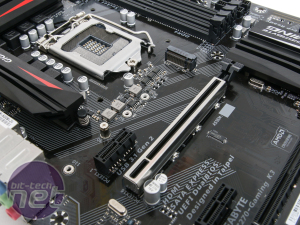
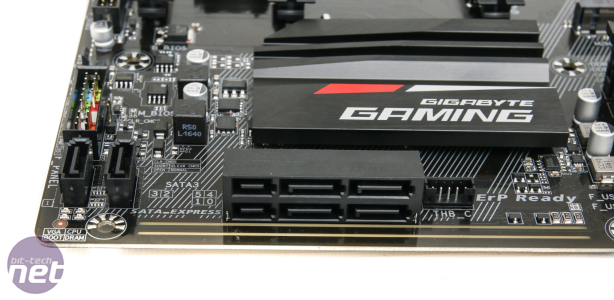









Want to comment? Please log in.