
Overclocking
As you dip down the price range, you can generally expect overclocking to be hindered and higher voltages needed, but the Z270-Gaming K3 fared very well with the latest EFI version, needing just 1.33V to get to 5GHz with our Core i7-7700K. We've seen lower and higher voltages needed from cheaper boards in testing recently, but some have also failed to hit 5GHz with our CPU. Admittedly, they were cheaper, and many did hit 5GHz, but the Z270-Gaming K3 is nonetheless a solid overclocking board.You can see the full low down on Gigabyte's EFI and software in our review of the Aorus Z270X-Gaming 7, although the Z270-Gaming K3 naturally lacks the RGB lighting features of its big brother - everything else is the same in terms of the EFI and software.
Performance Analysis
The graphs are again a rather yawn-tastic array of numbers with few results offering any compelling reasons to pick one board over another. It was on the money in the PCMark 8 content creation tests and managed a top spot in Cinebench R15, but only 9 points separate the best and worst stock speed results, and things weren't much different once overclocked or in our game tests.The audio results were interesting with this board having a small lead over the best Z170 result we saw from the Asus Maximus VIII Impact, but the Z270-Gaming K3 wasn't quite as good as the rest of the Z270 field, notching in a few decibels down in the noise level and dynamic range tests. Still, this is far better than you'd see from a Realtek 800-series audio codec, which usually struggle to get much above 90dBA on the dynamic range and below -90dBA on the noise level, being noticeably poorer than a cheap discrete sound card too.
Click to enlarge
The M.2 read speed of 3,307MB/sec was one of the lower results we've seen, but a few dozen megabytes a second difference isn't the end of the world, plus the SATA 6Gbps results were on the money too. Finally, that low vcore required to hit our maximum overclock meant it was fairly power-frugal, too, just as it was at stock speed.
Click to enlarge
Conclusion
We'd imagine the Z270-Gaming K3 is one of those boards that slips quietly into countless systems, while sexier lumps of PCB such as Gigabyte's Aorus Z270X-Gaming 7 or Asus's ROG Strix Z270F Gaming take much of the limelight. It's a solid overclocker, looks quite snazzy, especially when illuminated, and while the power circuitry, audio, and some other features are more refined on more expensive boards, there's nothing inherently wrong with or lacking in the Z270-Gaming K3's feature set.Gigabyte has been sensible in what corners it has cut, and the result is a board that can compete with more expensive ones in most areas except when it comes to adding more ports or the ability to power more than one GPU in SLI or a pair of M.2 SSDs. These are premium features that don't really fit within the overall budget that your potential Z270-Gaming K3 owner will be considering anyway. If you want a decent Z270 motherboard but can't stretch to more than £140, then the Z270-Gaming K3 is a great buy.


MSI MPG Velox 100R Chassis Review
October 14 2021 | 15:04


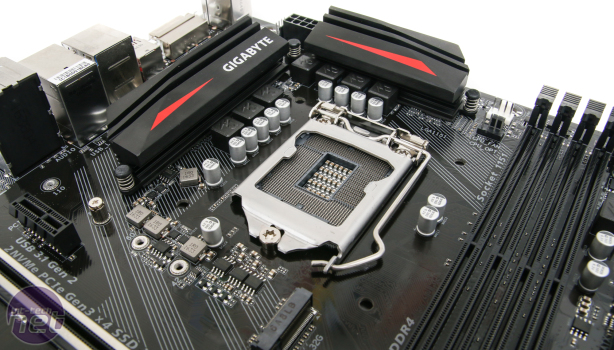







Want to comment? Please log in.