
Gigabyte Z270N-Gaming 5 Review
Manufacturer: GigabyteUK price (as reviewed): £173.48 (inc VAT)
US price (as reviewed): $169.99 (ex tax)
 While the Ryzen story is not yet over, with the Ryzen 3 series still to be released later this year, Intel is having a very busy 2017 too. It's easy to forget that the Z270 chipset launched and the start of this year, and we had limited time to look at the swathes of new motherboards landing for Intel's second chipset catering for LGA1151.
While the Ryzen story is not yet over, with the Ryzen 3 series still to be released later this year, Intel is having a very busy 2017 too. It's easy to forget that the Z270 chipset launched and the start of this year, and we had limited time to look at the swathes of new motherboards landing for Intel's second chipset catering for LGA1151. Small form factor support was interesting this time round with some very different approaches. Asus went with dual M.2 slots and an SSD heatsink, Gigabyte kept things simple and affordable with the Z270N-WiFi, MSI offered the solid effort which was the Z270I Gaming Pro Carbon AC, and ASRock had two boards catering for the premium and budget-conscious ends of the spectrum.
However, while it now looks unlikely we'll see a Z270 Impact from Asus, which often appears a few months after the launch of a new chipset, Gigabyte has been the only manufacturer to follow up with a subsequent release of a mini-ITX board. Like ASRock, it now has two Z270 mini-ITX boards with the new Z270N-Gaming 5, and at less than £170 if you shop around, it's very keenly priced too.
Click to enlarge
Thankfully, price isn't the only thing going for the Z270N-Gaming 5. It looks fantastic. It's the only mini-ITX board in the Z270 flavour that's available with an I/O shroud, and this does wonderful things for the aesthetics. It's steel, not plastic, and also stretches down the inside portion so you can't see the ports if you look from inside your PC either, plus this section is vented to promote airflow, which is a nice touch.
Click to enlarge
Other flashy details are the orange DIMM slots and PCI-E slot - a bit of an issue if orange isn't your thing, but the rest of the board including the heat pipe-linked heatsinks for the PCH and VRMs are black as is the PCB, with a splash of chrome on the plated PCI-E slot. The PCB itself is relatively well laid-out with the USB 2.0 and USB 3.0 headers being situated on the right side of the PCB, but the SATA ports, of which there are four, are not best placed to the left of the DIMM slots. Incidentally, the Asus ROG Strix Z270i Gaming lacks a USB 2.0 header, which is fairly essential for a number of all-in-one liquid-coolers.
Click to enlarge
Part of the reason for Gigabyte shifting all of the SATA ports here is possibly to make way for the large vacant port at the top right, which can connect to an optional OC Touch panel. This offers more fan headers plus power and reset buttons, but availability of this potentially useful item looks a little sketchy at the moment, which is a shame given how much PCB real estate it's taking up. Sadly, there are no overclocking or testing tools on the board itself, although you do get three fan headers compared to just two for its cheaper sibling.
Click to enlarge
The addition of a flat-mounted 802.11ac Wi-Fi module in a 2230 M.2 port on the top side of the PCB means that the 22110 M.2 port for SSDs is located on the rear of the PCB, but this is only an issue if you plan to remove it regularly, which most of us won't. For those that need to know, the Wi-Fi module is an Intel 8265NGW.
Click to enlarge
Gigabyte's RGB Fusion is here with a bunch of LEDs located on the PCB and under the PCI-E slot for you to tweak plus a 5-pin RGBW LED port and extension cable for your own LED strips. Being a premium board, it's also worth pointing out that Gigabyte's Fusion software can also control Corsair's Vengeance LED memory.
Click to enlarge
Specifications
- Chipset Intel Z270
- Form factor Mini-ITX
- CPU support LGA1151 compatible (Skylake, Kaby Lake)
- Memory support Dual-channel, 2 slots, max 64GB
- Sound 8-channel Realtek ALC1220 Codec
- Networking Intel I219 Gigabit Ethernet, 802.11ac Wi-Fi
- Ports 1 x M.2 PCI-E 3.0 x4 32Gbps/SATA 6Gbps (up to 22110), 4 x SATA 6Gbps via Intel Z270, 1 x USB 3.1 Type-A, 1 x USB 3.1 Type-C, 8 x USB 3.0 (4 via header), 2 x USB 2.0 (2 via header), 1 x LAN, audio out, line in, mic, Optical S/PDIF out, HDMI 1.4, Displayport 2.0
- Dimensions (mm) 170 x 170
- ExtrasRGB LED extension cable, Wi-Fi aerials, steel-plated PCI-E slot

MSI MPG Velox 100R Chassis Review
October 14 2021 | 15:04




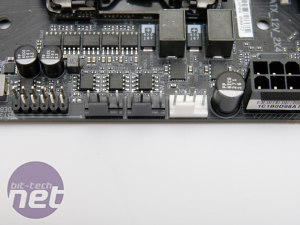
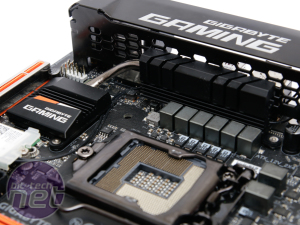

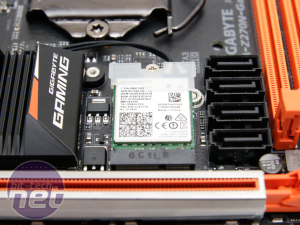
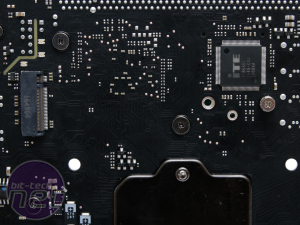
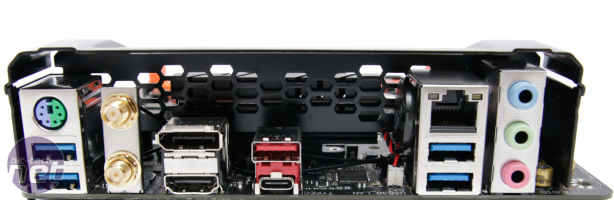



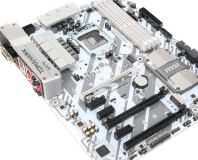




Want to comment? Please log in.