Gigabyte Z97X-UD5H Black Edition Review
January 15, 2015 | 12:50

Gigabyte Z97X-UD5H Black Edition Review
Manufacturer: GigabyteUK price (as reviewed): £169.99 (inc VAT)
US price (as reviewed): $189.99 (ex Tax)
 When it comes to CPUs, 2015 promises quite a bit, with both Broadwell and Skylake on the horizon, the latter making the move away from the current LGA1150 socket although not till much later this year. In the meantime, Devil's Canyon CPUs such as the Core i5-4690K are pretty good options whether you're a hardcore gamer or edit your DSLR snaps on your PC.
When it comes to CPUs, 2015 promises quite a bit, with both Broadwell and Skylake on the horizon, the latter making the move away from the current LGA1150 socket although not till much later this year. In the meantime, Devil's Canyon CPUs such as the Core i5-4690K are pretty good options whether you're a hardcore gamer or edit your DSLR snaps on your PC.However, with 2015 now upon us, if you're in the market for a new system soon, what do you do? Wait for Skylake or opt for a Z97 motherboard? Well, Gigabyte looks set to make that choice a little easier with its Black Edition motherboards such as the Z97X-UD5H we're looking at today.
As we reported here, the Z97X-UD5H Black Edition comes with the option of upgrading to a future series chipset for free, with the only catch being that you need to pay the difference in retail price if the latter is a more expensive SKU. It's an intriguing idea and with Skylake supposedly offering all kinds of new tech, if you need a new PC now then you also have up to three years to upgrade from the date of purchase too.
Click to enlarge
That's likely to be a personal choice depending on what your situation is and you may prefer to donate your old board or sell it on eBay anyway. In the meantime, we're here to look at the Z97X-UD5H Black Edition, which currently retails for £170. That's pretty pricy compared to recent boards we've looked at, with both the ECS Z97-Machine and ASRock Z97 Pro 3 retailing for less than half the price.
Click to enlarge
This isn't a budget motherboard though and as well as an extensive list of features that we'll get to in a minute, it's worth noting that the Black Edition tag at the end of the model number isn't just there to wow you with a menacing name. It's actually to indicate that the motherboard has passed an extended server-level 168 hour durability test. In addition to the upgrade feature we mentioned above, this is why the Z97X-UD5H Black Edition costs more than the standard Z97X-UD5H.
Aside from this though, the Z97X-UD5H Black Edition has everything you could want from a Z97 motherboard. SATA Express and M.2 support are here, although they share bandwidth with each other, so it's one or the other. There are eight SATA 6Gbps ports (two are naturally shared with the SATA Express/M.2 ports), with two of these being powered by a Marvell 88SE9172 controller (probably best avoided with modern SATA 6Gbps SSDs).
All the SATA ports are mounted parallel to the PCB for neater cable routing and if you're wondering what the SATA power port is doing on the bottom right corner, Gigabyte recommends that you plug one of your PSU's SATA connectors to this if you're using two or more graphics cards. Unlike many boards we've seen recently, the M.2 port is located above the top 16x PCI-E slot, so depending on what CPU cooler you use, you'll be able to swap this out without removing your graphics card.
There's a healthy smattering of PCI-E slots, with three 16x slots (running at x16, x8 and x4 speeds respectively, top to bottom) plus two 1x PCI-E slots with one handily located above the top 16x slot (a great location for sound cards and the like). Gigabyte has also taken the liberty of including two PCI slots as well - potentially useful if you're transplanting older devices to save some cash.
Click to enlarge
The jet black PCB and yellow details make this a sleek if slightly understated motherboard but it's certainly good-looking. The layout is problem-free too with practically every connector - even the front panel audio, being located on the edge of the PCB. There's plenty to like from a benchmarking and overclocking perspective too, with power, reset and CMOS clear buttons plus voltage measurement points and an LED POST code display too. One gripe we do have here is that the buttons are very close together so it will be pretty easy to press the CMOS clear switch instead of the reset button - this is why it's best to have this located on the rear I/O panel.
Click to enlarge
As per usual with Gigabyte's Ultra Durable range, there are 10K black solid capacitors and double the amount of copper in the PCB to boost power handling and heat dissipation. There's also a dual BIOS, electrostatic discharge protection for the USB and LAN ports and enhanced humidity protection, although it's clearly tricky for us to put any of these features to the test.
There are two LAN ports one powered by an Intel controller and the other using a Qualcomm Killer E2201 - both are Gigabit. Gigabyte has been doing good things with on-board audio and has performed consistently well with other boards we've seen, at least as far as RightMark's Audio Analyser goes. With an isolated audio PCB and a few other tweaks, it claims a maximum 115dB SNR for playback and 104dB SNR for recording - you can see the results of our own tests later on.
Specifications
- Chipset Intel Z97
- Form factor ATX
- CPU support LGA1150 compatible (Haswell, Haswell Refresh, Broadwell)
- Memory support Dual-channel, 4 slots, max 32GB
- Sound 8-channel Realtek ALC1150 Codec
- Networking Killer E2201 Gigabit LAN, Intel Gigabit LAN
- Ports 6 x SATA 6Gbps via Intel Z97 (two shared with SATA Express and M.2), 1 x eSATA 6Gbps, 2 x SATA 6Gbps via Marvell 88SE9172, 1 x M.2, 8 x USB 3.0 (Z97) (2 x via header), 6 x USB 2.0 (Z97) ( 4 x via header), 2 x LAN, audio out, line in, mic, Optical S/PDIF out, HDMI, DVI, VGA
- Expansion and Graphics Three 16x PCI-E (x16, x8, x4), Two 1x PCI-E, Two PCI; SLI, CrossFireX
- Dimensions (mm) 305 x 244
- Extras Braided SATA cables, LED POST code read-out, power and reset buttons, clear CMOS button, voltage readouts, dual BIOS, illuminated isolated audio circuitry,

MSI MPG Velox 100R Chassis Review
October 14 2021 | 15:04




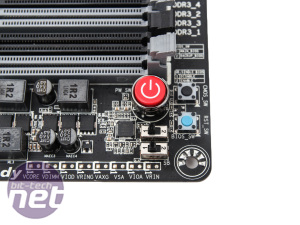
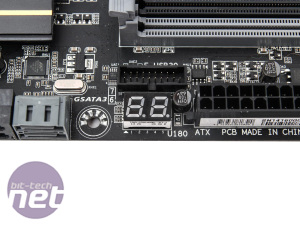
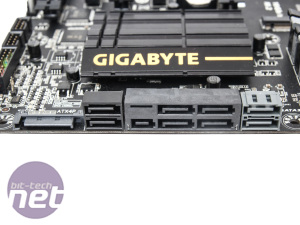









Want to comment? Please log in.