Gigabyte Z97X-UD5H Black Edition Review
January 15, 2015 | 12:50

Overclocking and EFI
We're still not keen on Gigabyte's EFI or should we say EF's seeing as there are several ways of viewing them. However, it's pretty simple to dial in your settings so we headed straight for our usual settings of 4.8GHz at 1.28V. However, when we loaded up Prime95 and ran the smallFFT test, the system instantly rebooted.A couple of hours of investigation revealed that by default, a setting called VRIN current protection is perhaps a little too aggressive seeing as we haven't had this issue on any other motherboard.
Increasing the limit to Extreme solved the issue, although 4.8GHz also saw our CPU running a tad too hot. In the end we opted for 4.7GHz using a vcore of 1.24V, which was just within the Tj Max although we obviously wouldn't recommend using these settings 24/7.
The EFI itself, as we've said, isn't as slick as those we've seen recently from MSI and Asus. The aesthetics are a tad sluggish and it's just not as clear and easy to to use. You actually have several options in terms of the look and feel, with a classic mode offering a more traditional look and menu system, while a smart tweak mode proves a meaner, more modern mouse-friendly overlay that's arguably slightly more overclocking-focused.
One strange issue we did find, in addition to the overly aggressive VRIN current protection, was that despite the memory timings having been tweaked to match our particular sticks, when we reverted to default settings, these timings were still listed, albeit the motherboard was in auto mode for the timings themselves. However, when our benchmark runs were a little slow, we found CPU reporting them as being much higher. Manually inputing the timings again solved the issue but this is certainly something to remember.

MSI MPG Velox 100R Chassis Review
October 14 2021 | 15:04

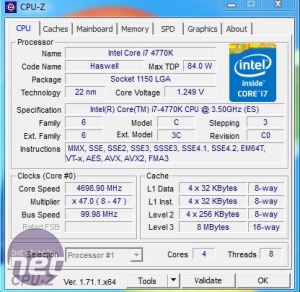




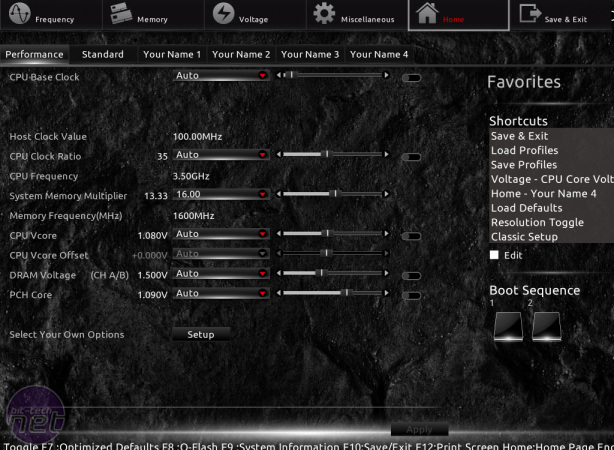

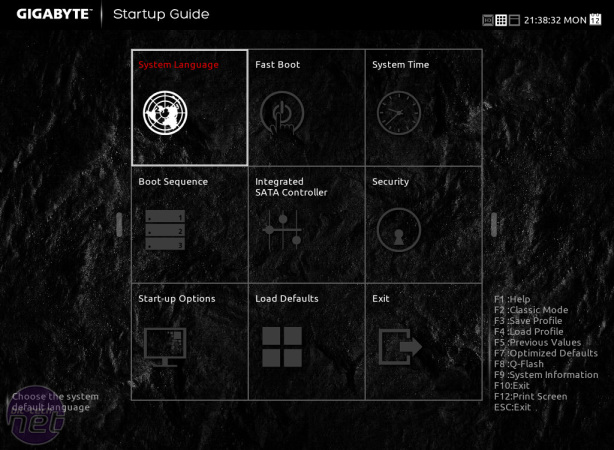





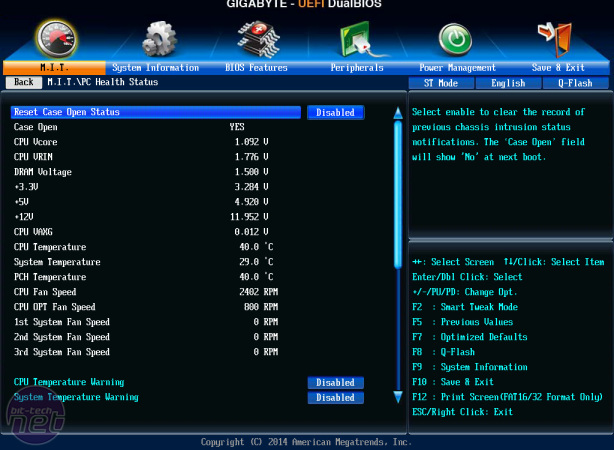


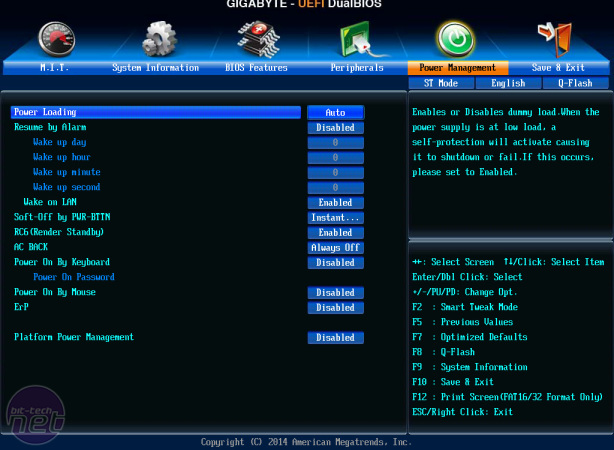







Want to comment? Please log in.