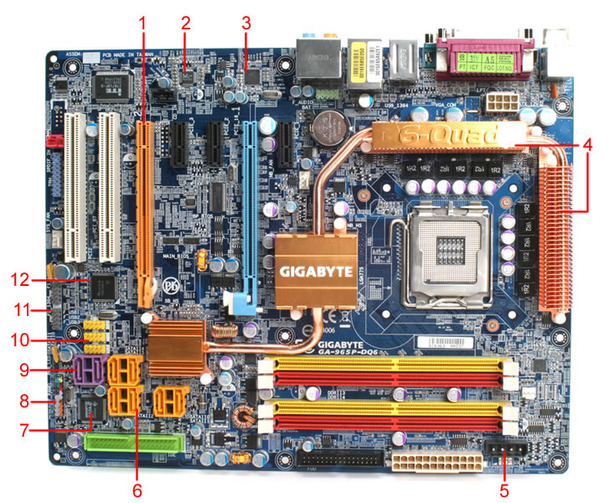
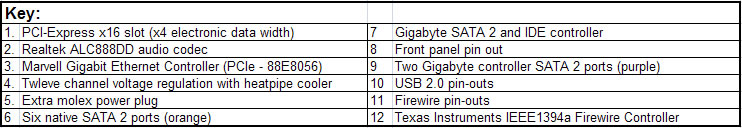
Gigabyte has various boards that use the P965 chipset - the DQ6 version highlights the use of quad everything: support for Intel's Core 2 Quad processors when released, "Quad cooling" from the four heatsinks and heatpipe arrangement, "Quad BIOS" in the form of a dual-dual BIOS for the ultimate in screw-up proof BIOS updating support, Quad eSATA2 (in the form of four lots of two) and Quad triple-phase power regulation. That's a loose "Quad" ethos by any stretch of the "multiples of four" imagination, but don't think that we're complaining here.
The board does support CrossFire, although you are restricted to using one full speed PCI-Express x16 slot and the other at x4 speed...and that's only if you aren't using any PCI-Express x1 slots. Yes, if you plug something into any of the PCI-Express x1 slots, the orange x16 slot is reduced to a lowly x1 bandwidth - which seriously cripples any extra performance a second graphics card will give you.
The silent heatpipe design is a great addition and works really well, although during testing we did notice that it does heat up quite a bit if there is not sufficient airflow around the CPU socket and surrounding area. Unlike Asus, Gigabyte doesn't include an optional fan to provide airflow over the array of heatpipes covering the PWM's - this might be a problem if you're planning on watercooling. We'd recommend ensuring that you still have reasonable airflow across the board if you choose to go down that cooling route. It doesn't hurt to keep everything cool to improve stability, even if Gigabyte hasn't thought to include something in the package.
Gigabyte uses the highest fidelity Realtek ALC888DD audio chipset for its highest-end board. The ALC888DD supports additional Dolby Digital and DTS features over the others in ALC88x series, and has a greater audio fidelity over lesser numbered Realtek products. Creative and Analogue Devices have both recently claimed that the Realtek codecs cannot render EAX; but hey, at least Realtek drivers aren't resource hoggers, have efficient installers and still work just fine in games. If you're dying for EAX, buy an X-Fi card. For a home theatre, movie and video watching, having the inclusion of Dolby and DTS functions is an invaluable asset and can really make a difference. Considering that difference is essentially "free," you just can't argue.
The SATA ports are the clip-lock type to prevent you from accidentally pulling out the plug or bending and breaking it. Quite a few people will attest to breaking SATA plugs by simply applying a little lateral pressure. The front I/O pin header is colour-coded for ease of use, and the internal pin outs for six USB 2.0 (in orange) and two Firewire (in grey) are neatly placed and easy to get to. The power plugs are also easy to use, positioned nicely near the top edges of the board.
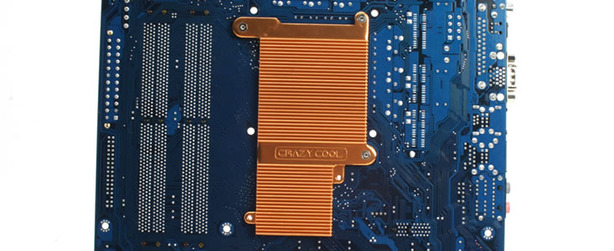
Overall though, we really like the GA-965P-DQ6's layout. It's well thought out and feels incredibly spacious, despite being quite busy. The only downside is the positioning of the memory slots, which are incredibly close to the primary PCI-Express x16 slot. This means that you have to remove your video card if you want to install or remove memory modules.

MSI MPG Velox 100R Chassis Review
October 14 2021 | 15:04









Want to comment? Please log in.