F.E.A.R.
Publisher: VU GamesWe used the full retail version of F.E.A.R. patched to version 1.02. The game makes use of a lot of effects - including Soft Shadows, Volumetric Lighting, Parallax Mapping and Particle Effects, along with a slow-motion mode that really taxes today's top of the line GPU's. There's extensive use of high resolution textures. The walls are both Bump Mapped and Parallax Mapped to give a realistic feel to the brick walls that are a big feature of this title. Also, the world is incredibly destructible, which is made more realistic by Parallax Mapping.
In general, this is a graphically intense game and the most outstanding part of the graphics engine is undoubtedly the player character's shadow that is cast on the wall.
It also has the most advanced A.I. that we have ever seen in a game engine to date - there are times when you'll find yourself with your pants down around your ankles with no where to go. For anyone who hasn't bought this game yet, we highly recommend you do - check out our full F.E.A.R. review .
We did a manual run-through from the "Heavy Resistance" level, between two save game checkpoints - it was a section of intense outdoor gameplay that lasted around three and a half minutes. We recorded frame over time graphs for all of our manual run-throughs because we found that the SloMo mode dropped our frame rates in to the low teens. We suspect this drop is part of Monolith's technique for slowing down the gameplay, as the game was not as jerky as the frame rate suggests.
Anti-Aliasing and Anisotropic Filtering were controlled from inside the game, and thus drivers were left set to "Application Controlled". We had to customise the settings quite a bit, so we've included separate settings screen shots for each particular configuration.
We found that the best-playable settings could be determined by an average frame rate of around 40 frames per second and a minimum frame rate of 15 frames per second. We found that this would deliver a good gaming experience throughout the rest of the title.
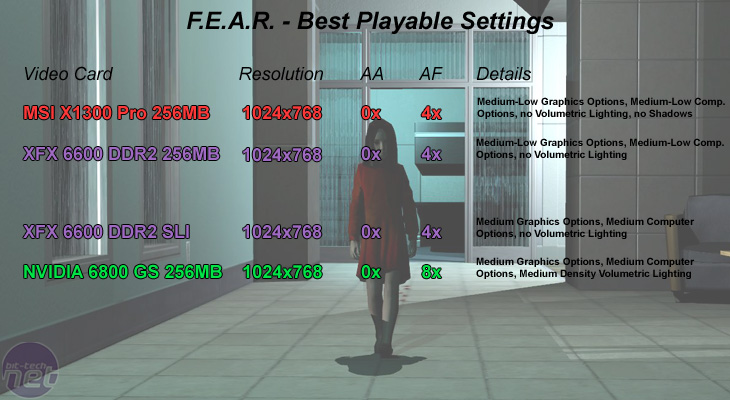
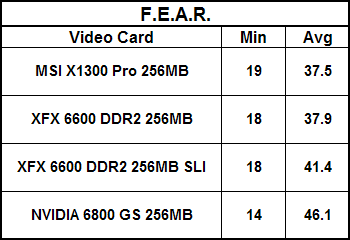
With the MSI Radeon X1300 Pro, we had to turn off Shadows on the graphics menu, while everything else remained on 'Medium'. On the graphical effects menu, we had to set everything to minimum, except model decals, which was set to medium. On the XFX GeForce 6600 DDR2, we set everything except water resolution and model decals to minimum. Water Resolution was set to medium, while model decals were turned off - we couldn't get a smooth frame rate with model decals set to medium, and there is no minimum setting for this particular option.
We had to set all of the details on the computer effects menu to minimum on both the MSI Radeon X1300 Pro and XFX GeForce 6600 DDR2. This was with the exception of shell casings, which were left turned on in both instances. The detail in the world was fairly minimal, and there was little or no particle effects as a result of setting the particle bouncing option to its lowest setting.
On the whole, the fact that the XFX GeForce 6600 DDR2 was able to run the game with shadows enabled meant that the gaming experience was appreciably better. The game really benefits from shadows as, if you've played the game, you will realise that the atmosphere is designed to be eerie and creepy. The shadows play a big part in making this a reality.
When we put two XFX GeForce 6600 DDR2's in SLI mode, we found that we were able to increase the in-game settings slightly. We were able to turn every detail up to medium, which gave us a much more immersive experience, as there were more special effects being used, including some limited particle bouncing.
However, even with the second card, it wasn't much of a match for the GeForce 6800 GS. We found that we were unable to turn on volumetric lighting on the XFX GeForce 6600 DDR2 SLI combination, as there just wasn't enough speed available. However, the GeForce 6800 GS allowed us to enable this resource hungry option with a medium density setting.
The SloMo mode became more intensive with the details turned up on the GeForce 6800 GS, and this meant that the minimum frame rate suffered a bit. Having said that, we did not find that the gaming experience suffered with the lower minimum frame rate, as the game was slowed down drastically, meaning that frame rate wasn't hugely important. We've mentioned before that, during SloMo mode, the frame rate doesn't provide a true reflection of how smooth the game feels.

MSI MPG Velox 100R Chassis Review
October 14 2021 | 15:04










Want to comment? Please log in.