
AMD Launches Radeon Software Crimson Driver
AMD has today officially launched Radeon Software by making the first driver package, the Crimson Edition, available to the general public.Announced at the beginning of this month, Radeon Software is the new name for AMD's graphics driver and control software package which replaces Catalyst. It is also the first tangible product of the Radeon Technologies Group, a new department inside AMD that has the aim of reunifying everything graphics related within the company. As well as a brand new UI for Radeon Settings, the replacement for the Catalyst Control Centre, and new features, AMD is promising improvements to both performance and efficiency, although as always the benefits you see will depend on your specific hardware configuration.
Quality assurance is obviously a major factor in the success of any large-scale driver launch, and AMD says it has upped its QA on all fronts for the Radeon Software launch. Both automated and manual test cases have been increased, and testing was done on a wider range of system configurations too. AMD has also continued the community-driven approach to bug fixes and stability issues that we saw with Catalyst Omega, developing and then fixing a list of bugs prioritised by their prevalence in the feedback it receives from the PC community. We've reproduced AMD's top ten list here, although the full list is obviously longer.
The new user interface, Radeon Settings, is going to be the most obvious change from an end-user perspective. This is not a tweak or rebrand of the Catalyst Control Centre – that has been ditched altogether and Radeon Settings (available on Windows 7 and above) has been rebuilt from the ground up using the Qt architecture. AMD says the new software is much quicker to install and launch and more responsive in use too. It also claims that it is up to three times faster at initialising new displays.
One of the biggest steps forward in PC graphics in recent years is adaptive sync technology i.e. Nvidia G-Sync and AMD FreeSync, and Crimson adds new FreeSync features. For example, FreeSync Crossfire support has been extended down to DirectX 9 games. The major change, however, is Low Framerate Compensation, or LFC. Whereas G-Sync is capable of staying synchronised even when the frame rate drops below a given monitor's minimum refresh rate, FreeSync has, until now, simply had to revert to the panel's default behaviour. LFC, however, introduces an algorithm designed to adjust both the GPU output and the panel's refresh rate to maintain synchronisation. There are still limits to this; AMD is not promising full synchronisation in all situations, and the algorithm also relies on a monitor having a maximum refresh rate that is at least 2.5x its minimum. Even so, it will hopefully be a significant improvement and it's good to see AMD addressing this as it's easily the most common FreeSync criticism.
More interesting news regarding FreeSync is that AMD is now working with monitor manufacturers to make FreeSync available over HDMI. Currently, it only works over DisplayPort, and that applies to G-Sync as well. Sadly, AMD did not provide any technical specifics on this nor did it have any product announcements to make.
The AMD Crimson driver also brings about a minor improvement to Frame Pacing, which aims to reduce stuttering caused by the alternate frame rendering method of multi-GPU setups. Specifically, frame pacing now supports DirectX 9 titles.
Another new feature of the Crimson driver is Shader Cache, which stores compiled shaders in a cache on your hard drive in order to load games and levels within them faster following the initial launch. It's available on all AMD GCN products for games running DirectX 10 or higher and, using the new Game Manager in Radeon Settings, it can be configured globally or on a per-game basis. AMD claims it can also improve your in-game experience by reducing stutter that occurs as a result of shaders having to be compiled on-the-fly.

MSI MPG Velox 100R Chassis Review
October 14 2021 | 15:04



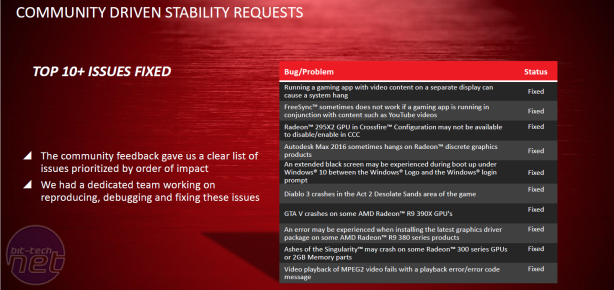
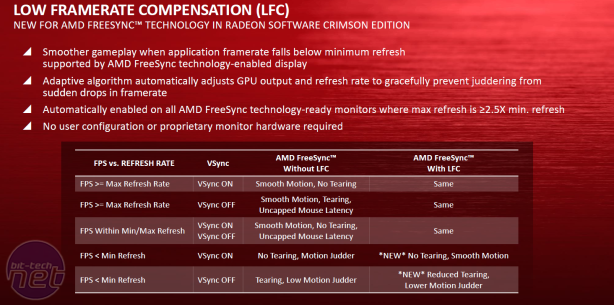
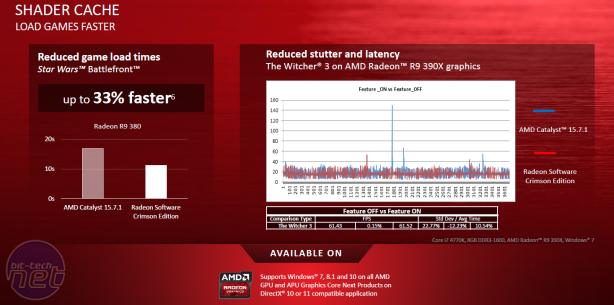

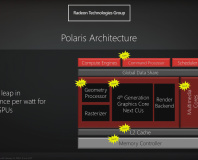
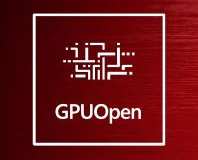




Want to comment? Please log in.