Overclocking – What's Changed?
As we mentioned, the way overclocking the R9 290X works is a little different now to reflect the new additions to PowerTune's functionality. Most of the changes to the Overdrive tab in the Catalyst Control Centre (CCC) are visual rather than functional ones. For example, it now sports a heat map that plots power limit against the maximum GPU clock, which at least makes sense given how closely related the two are – the higher the power limit the more 'room' the card has to hit higher clock speeds.The power limit can now be increased (or decreased) by a whopping 50 percent compared to just 20 percent before. Oddly though, AMD has also chosen to present the GPU clock and memory clock, which has its own separate slider, as percentages. They claim this is because the clock speeds are dynamic rather than fixed, but you're still effectively adjusting the card's maximum frequencies, so there's little reason not to just call them that. This is especially true of the memory clock, which doesn't fluctuate under load like the core clock does.
Maybe we're just fussy, but we much prefer working with MHz readouts, so we were thankful to discover that GPU-Z would still display them as such, and that the latest MSI Afterburner beta could still be used to apply overclocks in MHz, with the appropriate percentages then updating in CCC. We also found it irritating that you can't just type the percentage you want into the box, but have to either tediously click the up or down arrows or select the specific location on the heat map or slider.
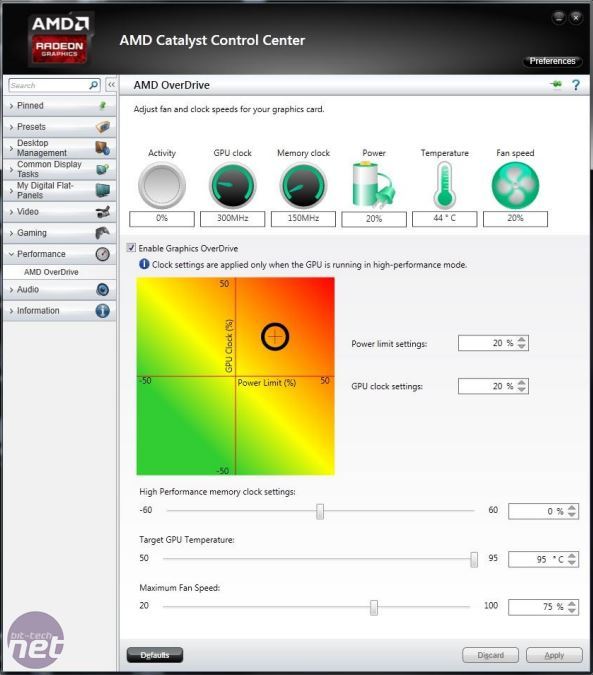
Another issue with CCC is that it applies settings automatically upon logging in. We once pushed the memory too far which caused our PC to instantly crash upon loading CCC. Switching to the card's second BIOS did nothing to prevent this, and we were forced to do a system restore and edit the registry just to stop it happening – certainly not the easiest way to recover from a botched overclocking attempt.
A new setting in CCC is the target GPU temperature, and this was something unsupported in the latest MSI Afterburner. AMD has repeatedly assured us that the R9 290X can run safely and properly at 95°C for its entire life and thus argues that there's no reason not to let it. So 95°C is indeed the default target temperature in both Uber Mode and Quiet Mode, and this means the fan will only ever spin as fast as it needs to to prevent the GPU from exceeding this temperature. This could easily prove problematic in poorly ventilated cases with AIB cards that don't exhaust heat out of the rear I/O panel like AMD's reference card does.
Only when the fan reaches its user-defined maximum speed will it begin to lower clocks to maintain its target GPU temperature. This means that while you can run the card as cool or as quietly as you may like, doing either or both can easily affect performance. This means there's an even greater incentive for AIB partners to produce high performance but low rpm cooling. There's no longer a fixed fan rpm option in CCC, but Afterburner allowed as to override this and apply one anyway, so it's still an option should you wish.
Overclocking Results
After playing around with and getting used to the slightly altered overclocking approach, we set about overclocking with a combination of CCC and MSI Afterburner. There are no voltage options on the reference card, but naturally our first step was to increase the power limit to its maximum, 150 percent. We also left the target GPU temperature at 95°C and set the maximum fan speed to 100 percent. This is hardly a balanced approach but it removes all thermal and power restrictions as much as possible, in theory allowing us to achieve the most performance.The clock speeds we eventually settled on were 1,120MHz on the core and 1.4GHz (5.6GHz effective) for the memory, for a total memory bandwidth of 358.4GB/sec. This is precisely a 12 percent overclock in both cases, which is far from terrible. Under load, the fan peaked at around 50-60 percent to maintain the target temperature, which was definitely noisier than we liked, and that was in an open and very well ventilated chassis.

MSI MPG Velox 100R Chassis Review
October 14 2021 | 15:04










Want to comment? Please log in.