The R9 295X2 - Meet the Beast
The card itself is a true dual slot model, though you'll obviously need the wherewithal to mount the radiator too. It's also very long at 307mm, but even so its design means it's possible to house it in a handful of mini-ITX cases, which is pretty awesome given how powerful it is.In terms of construction, the R9 295X2 is quite simply leagues above the reference R9 290X. AMD appears to have taken influence from Nvidia's GTX Titan and GTX 780 designs, as everything is wrapped in high quality black and silver anodised aluminium. Even the Radeon logo on the side is illuminated, as is the card's central fan – it's an outstanding design. There's also a rear backplate to help dissipate heat and to give the card additional stability.
As you'd expect, the R9 295X2's power requirements are rather high – it has a whopping 500W TDP. Power will need to be supplied through the dual 8-pin power connections mounted along the top, but you'll need to make sure your PSU is up to the task; the two connectors must be powered by separate +12V rails, and each of these rails must be able to supply at least 28A. Your PSU also needs to be able to supply at least 50A across all of its +12V rails, so you'll need to check your documentation to confirm the requirements are met.
Like its previous dual GPU offering, the HD 7990, the R9 295X2 has four mini DisplayPort outputs alongside a single dual-link DVI one, though the fact Hawaii dropped support for analogue signals means this is now a DVI-D port. With the right combination of connections and monitors, the card will power up to six displays using Eyefinity.
The two R9 290X GPUs are cooled by a custom sealed loop water cooler designed by Asetek. Both waterblocks feature copper baseplates with micro channels and each contains a pump as well. They are joined by thick rubber tubing, which connects them to the 120mm radiator, for which a standard 120mm exhaust fan is supplied. This fan can easily be replaced by one of your choosing, and if you have the space you could also add a secondary fan to create a push-pull combination. The fan is connected to a header on the PCB and cable tied to the tubing to keep things tidy, and its speed is controlled by the internal liquid temperature. The two pumps will keep flow rates up, and the radiator is relatively thick at 38mm, but this still seems like a set-up that might struggle to deal with the amount of heat here. Nevertheless, AMD is confident in its design, and claims that it is at least 3dB(A) quieter and 20°C cooler than the R9 290X.
The Asetek cooler is only responsible for cooling the GPUs, as the GDDR5 chips and power circuitry are cooled in the usual way via heatsinks and a fan on the card itself. The all important PLX chip which bridges the two GPUs also has its heat dispelled in this manner. The fan here adjusts its speed based on the amount of current used by the voltage regulators. However, there are also times when it may stop spinning altogether, which is when both GPUs enter their ZeroCore low power state – two LEDs on the rear of the card are used to signal when one or both of the GPUs do this.
There is no CrossFireX connection on the PCB, since as of Hawaii, AMD exclusively uses PCI lanes for this functionality. According to AMD, two R9 295X2 cards can be paired for what would effectively be a four-way CrossFire configuration. At this stage, such a set-up will work, though the driver is still being matured and optimised in the lead up to retail availability. Elsewhere on the PCB we find the PLX chip as well as a standard 5+1 phase power arrangement for each GPU. All of the memory chips are on the front of the PCB, and as there are now eight rather than sixteen per GPU, this means AMD has switched from 2GB to 4GB chips, presumably to save on die space and thermal output. We also see the two 4-pin fan headers as well as a 2-pin one that powers the pumps. Finally, AMD has also included a dual BIOS switch, though unfortunately it doesn't appear to have been utilised in any way.

MSI MPG Velox 100R Chassis Review
October 14 2021 | 15:04





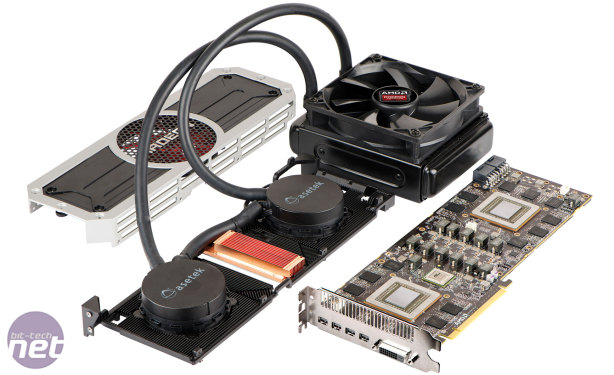
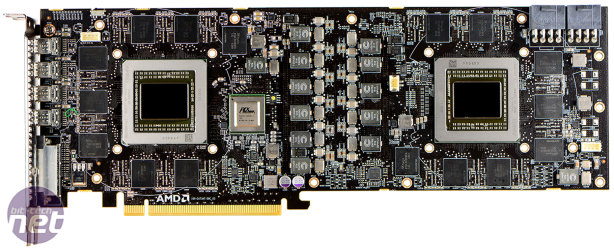







Want to comment? Please log in.