
The RX Vega 64 and RX Vega 56 Reference Cards
The same reference design is used for both cards, and it's similar from the outside to what we saw with the RX 480 last year. The shroud is a mostly black affair with some red used for the Radeon logos, and the design is smart and minimal but not especially eye-catching or outstanding – that's where the Limited Edition looks to come in. The design is 270mm long by our measurement, making it basically the same size as Nvidia Founders Edition cards.

Both cards receive power through dual eight-pin PCIe connectors (in spite of the lower power rating for the RX Vega 56). A feature called GPUTech sees a series of LEDs along the edge of the PCB next to these connectors light up in order to indicate current levels, and a pair of switches on the back can be used to disable the LEDs or change them from red to blue.

Display outputs include a trio of DisplayPort 1.4 headers and a single HDMI 2.0b connector. The improved Display Engine adds extra functionality to the DisplayPort header as outline in the table below, but most notably 4K 120Hz HDR screens are now a possibility.
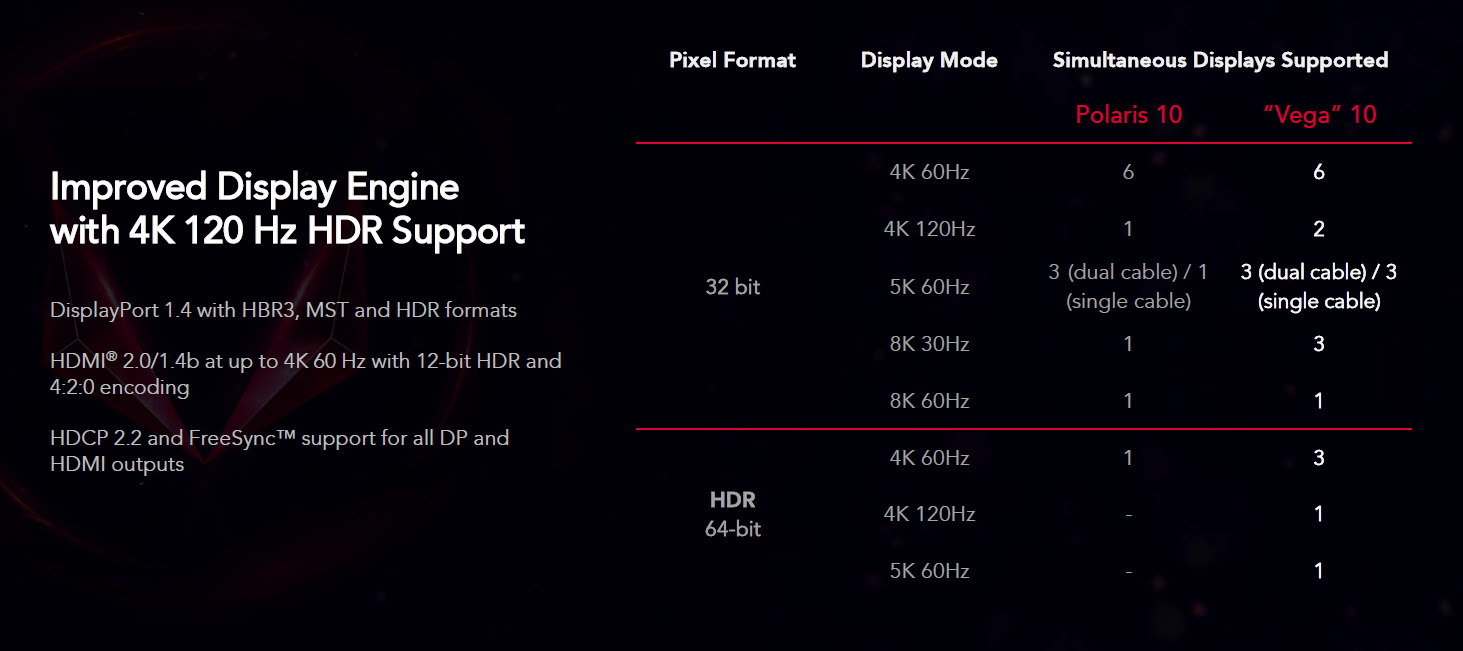
Also supported is the new Enhanced Sync, which works with both FreeSync and fixed refresh rate monitors to improve upon the gaming experience by unlocking the GPU frame rate and thus improving responsiveness compared to V-Sync when your frame rate exceeds your monitor's maximum refresh rate, and disabling V-Sync when the frame rate falls too far below the maximum refresh rate in order to decrease stutter. It was recently enabled for Polaris cards as well in the recent 17.7.2 driver, and you can read more about it here.
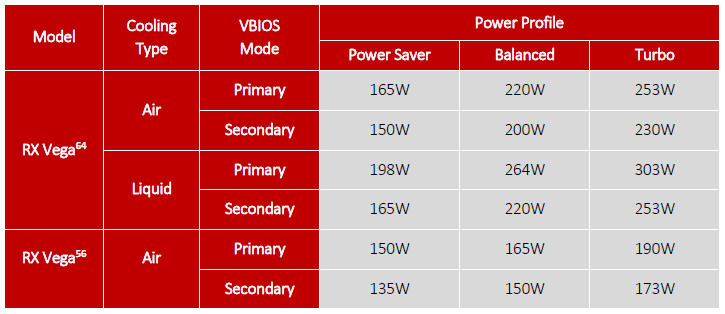
AMD has introduced new power profiles for its Vega cards, and these are managed through a combination of hardware and software. There are two BIOS profiles on each card (changed using the switch along the top edge), and within each BIOS there are three power profiles (Power Saver, Balanced (default), and Turbo) that can be switched between within Radeon Settings. Each combination of BIOS and power profile gives the card a new power limit, as outlined in the table above. Note that the maximum power limit still falls below the rated board power figure from AMD, so board power likely refers to the physical limitation of the card as opposed to the power limit which is software-managed. We have tested both cards in the primary BIOS using the Balanced power profile (the default settings).
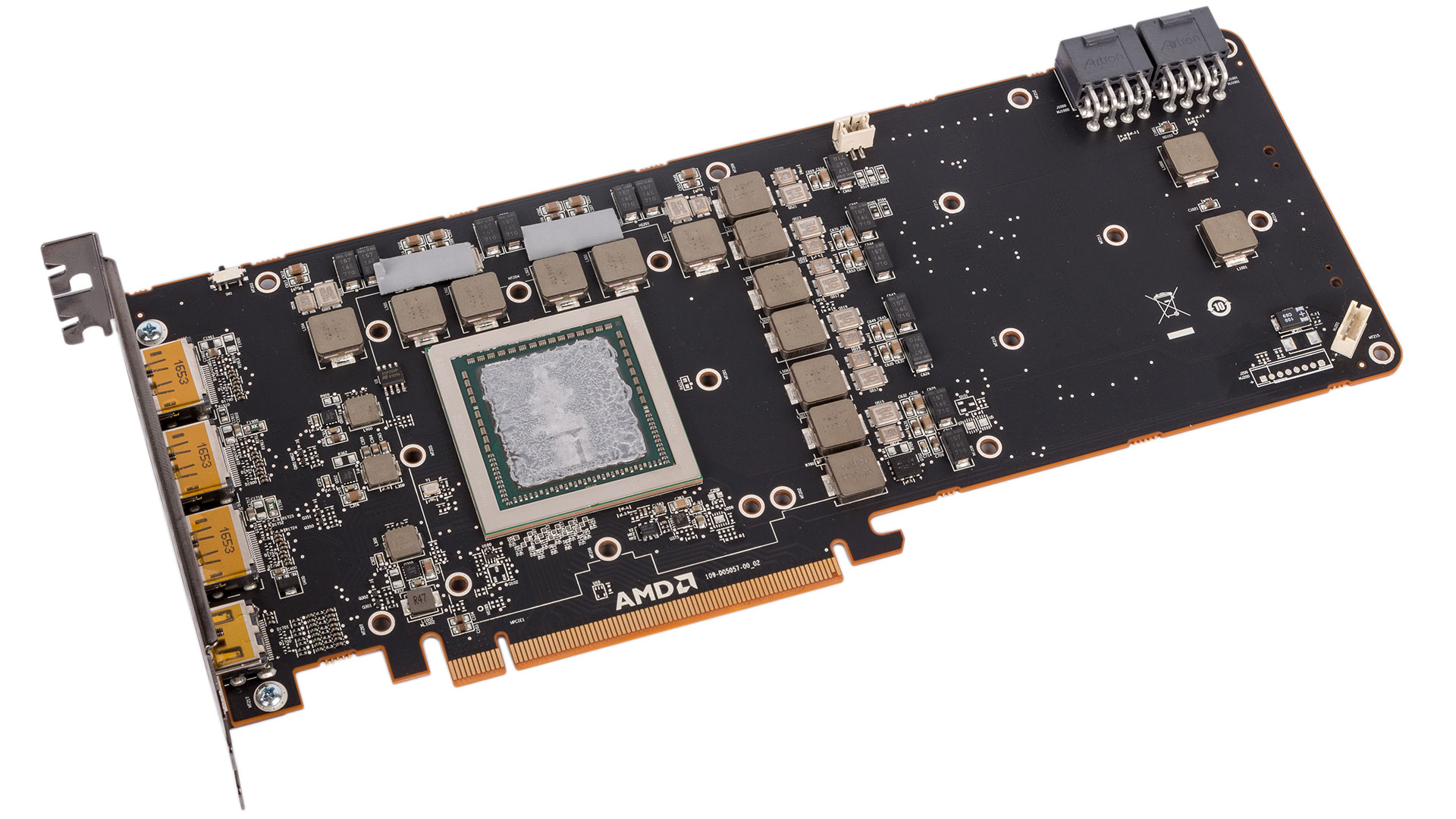
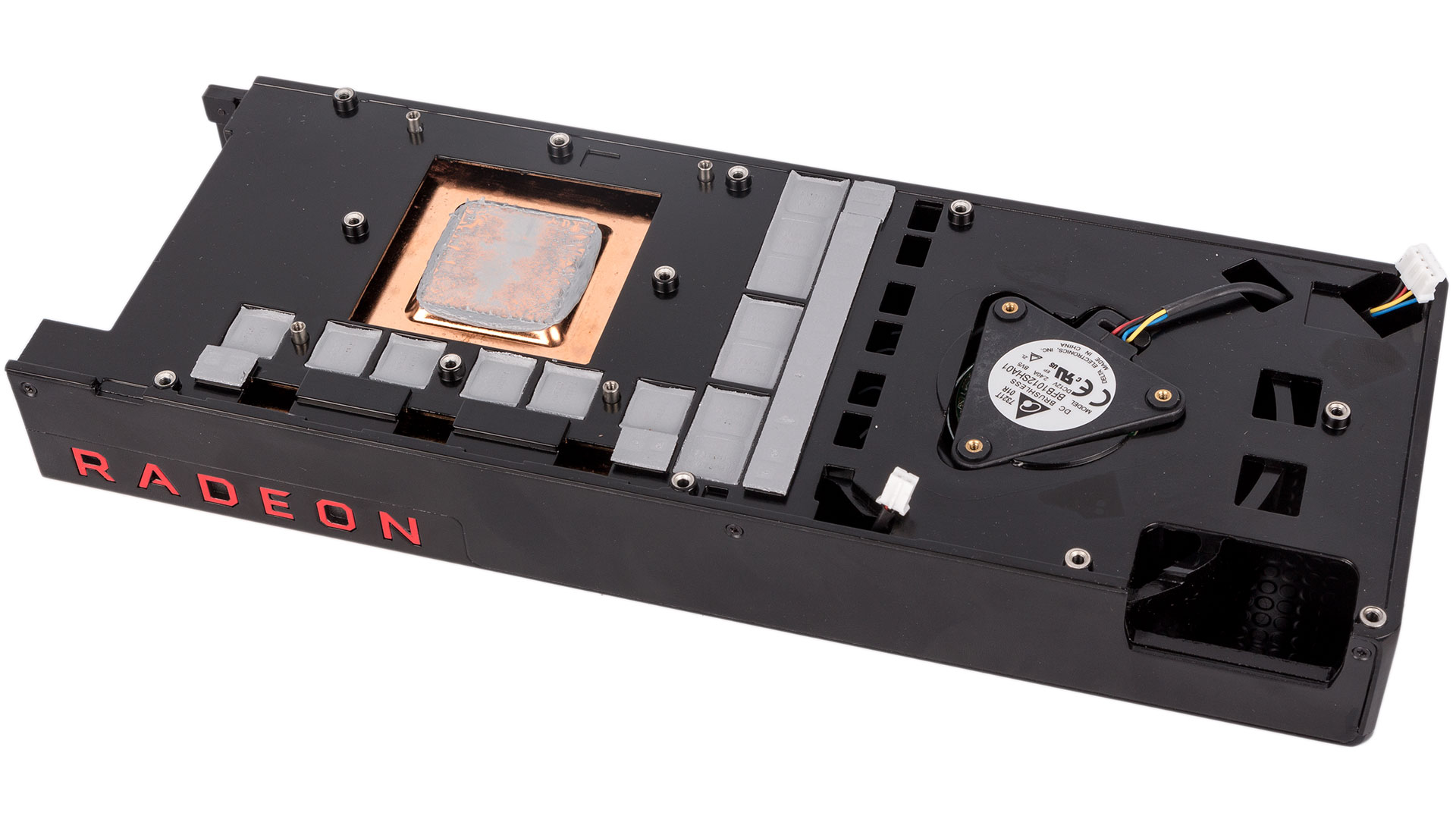
AMD is using vapour chamber cooling for its reference Vega cards. Prying off the cooler reveals the chamber's large copper baseplate that contacts the heatspreader atop the GPU/HBM2 dies. Meanwhile, a large metal plate coupled with thermal pads is used to draw heat away from the power circuitry. These apparatuses then transfer heat up into a series of horizontal fins, across which air is blown by the single radial fan, which exhausts exclusively through the vents in the rear I/O panel; the shroud completely seals all air in otherwise.

MSI MPG Velox 100R Chassis Review
October 14 2021 | 15:04








Want to comment? Please log in.