Resolution Scaling:
In order to show what the differences between resolutions that we're going to use, we've taken some screen shots to show you the differences in field of view. If you've got a widescreen monitor and are looking to find out how to run your games at the panels' native resolution, you are best popping along to Widescreen Gaming Forum, as they have a large selection of fixes and hacks for getting popular titles running at widescreen resolutions.As we're sure you can see, the field of view increases with resolution and aspect ratio. We've gone from 5:4 to 4:3 (1280x1024 to 1600x1200) and then to 16:10 (1920x1200) at the same time as increasing the resolution. This means that you're not only seeing more pixels on the screen, but you're also seeing more of the games' world.
Right now, we think it's safe to say that widescreen support in games isn't as good as it could be, but it is improving as time goes by. The important thing is that the guys on Widescreen Gaming Forum are pushing developers to natively support widescreen resolutions in games. Both ATI and NVIDIA are pushing developers to include native widescreen support, and we'll do our bit to push widescreen gaming that little bit more too.
Certainly, after sitting down playing games in widescreen over the last couple of weeks, we've found that it's a completely different experience. In fact, we'd go so far as to say that we're completely bowled over by just how good games look at widescreen resolutions.

MSI MPG Velox 100R Chassis Review
October 14 2021 | 15:04


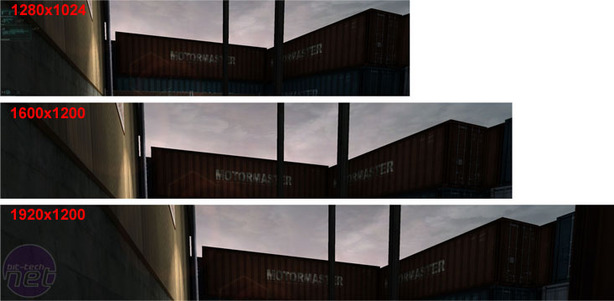







Want to comment? Please log in.