More ATI Radeon HD 4850 analysis
First of all, there are more blades on the fan (19 versus 13) and these cover a bigger surface area, which should mean more airflow through the card.Because of this, the heatsink's copper fins aren't quite as tightly packed as they were on the card being superseded; the thinking here was that there wouldn’t be any more heat to remove and since there’s more airflow, heat dissipation will be more efficient.
While that’s the theory, all is not good in practice – we experienced some problems with the fan speed control when the card was running in idle mode. This was unlike anything we’d ever experienced with the many Radeon HD 3850 cards we’ve had come through our offices.
Quite often the card was incredibly hot to touch to such an extent that I actually burned my fingers upon removing the card on at least one occasion. What was strange about this was that when it happened the first time, the system had been sitting idle overnight – I’d removed the card first thing in the morning to move onto benchmarking another card in the same system. There appears to be a fix available if you're into manually adjusting fan speeds in applications like RivaTuner - an idle fanspeed of around 40 percent seems to do the job.
Moving around the card to look at the PCI bracket reveals a familiar selection of connectivity options that we’ve seen for quite a few years on ATI Radeon graphics cards. There is a pair of dual-link DVI-I connectors, each with full HDCP compliancy enabling you to watch protected high-definition Blu-ray or HD DVD discs at resolutions up to 2,560 x 1,600 at 60Hz. The display output options are then rounded off with an HDTV-out connector sat right in between the two DVI ports.
Finally, along the top edge there are the two familiar CrossFire connectors. These haven’t changed at all from the Radeon HD 3800-series’ implementation, meaning you only need to connect one of them if you’re running a pair of Radeon HD 4850 cards in CrossFire. If you’re looking to run more than two cards together, you need to daisy chain the cards making use of both connectors on the card(s) in the middle of the battery of GPUs.

MSI MPG Velox 100R Chassis Review
October 14 2021 | 15:04




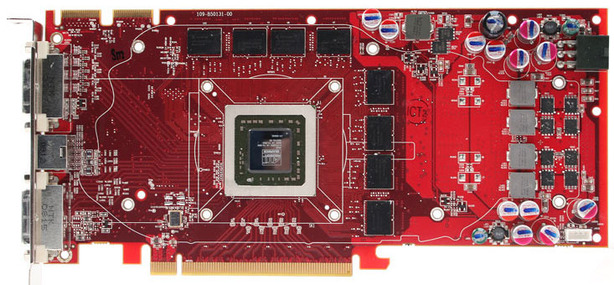
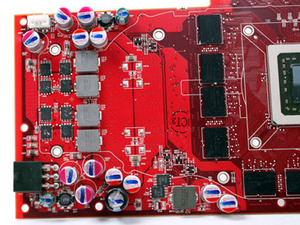
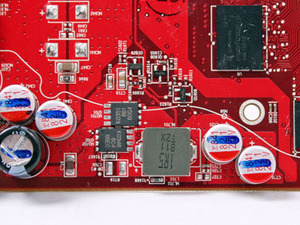


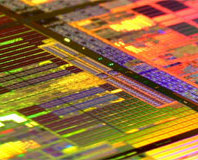




Want to comment? Please log in.