ATI Radeon HD 4870 reference card
Core Clock: 750MHzMemory Clock: 3,600MHz (effective)
Unlike the Radeon HD 4850, the 4870 is quite a departure from the card it is ultimately replacing, the Radeon HD 3870. Looking at the two side by side, it’s clear that the card has gone through many changes – there is a completely redesigned PCB and cooling solution for starters.
The board is a little longer than the 4850 at approximately 244mm and because of the increased power requirements (up to 160W, according to official documentation), AMD has also beefed up the supplementary power supply to the card as well. There are now two six-pin PCI-Express power connectors and the card will only function if both are connected.
Ideally, the connectors would be a little further apart than they are, as some power supply manufacturers—like Tagan for example—like to use over-sized shrouds on their power cables. You may find that installation is a little tight if you’ve got a power supply with bigger-than-normal connectors.
The main reasons behind the increased power requirements are the increased clock frequencies, along with the introduction of GDDR5 memory. The core clock has increased from the 4850’s 625MHz up to 750MHz, while the introduction of GDDR5 memory increases the effective memory clock to 3,600MHz – we’ll be talking more about how these data rates are possible a little later.
Despite stating that the cooling solution is, in actual fact, something completely new, it bears a lot of resemblance to the Radeon HD 2900 XT’s cooler – the biggest and most stark difference, though, is the shape of the fan shroud next to the PCI bracket exhaust. And upon installing the card in your system, you’ll see a big red ATI Radeon logo along the top edge of the heatsink – Nvidia started doing this with the GeForce 8800 GT and it’s one of those things that will not bother most, but at the same time it’ll please the fanboys and marketing bods. There’s nothing like a bit of free publicity when it comes to showing off a kick-ass case mod.
In terms of noise, there’s nothing really to complain about with the Radeon HD 4870’s cooling solution – it’s quiet when it needs to be, and spins up when things get a little sweaty. There were only a few occasions where we experienced the card spinning up though and they were after several hours of looping some of the more intensive shader tests we’ve used in this article. It’s worth remembering that we’re testing on an open test bench here, so you may find that the fan spins up in some of the more GPU-bound games on the market.
Construction-wise, it’s very similar to the Radeon HD 2900 XT’s design – there’s a big copper baseplate that comes into direct contact with the RV770 core and is connected to an array of aluminium fins designed to dissipate the heat. In order to deliver optimal cooling performance, there are a couple of heatpipes that help to accelerate the transfer of heat from the cooling plate to the fins.

MSI MPG Velox 100R Chassis Review
October 14 2021 | 15:04








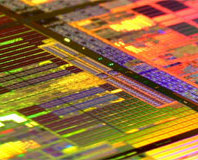




Want to comment? Please log in.