Display Outputs and Eyefinity
One area of GPU that usually doesn't get a lot of attention is the display pipeline, and very little has changed since GPUs started to support dual dual-link digital outputs several years ago. Of course, that's not quite true, as there have been a few innovations in this area.For example, HDCP support was added before the first Blu-ray discs were available, and we've seen HDMI and DisplayPort arrive. HDMI was something that AMD put a lot of weight behind, as it added a unique audio passthrough capability that enabled you to connect an HDMI cable to your graphics card and carry audio over it without the need for any additional connectors. The audio signal was passed over the PCI Express bus, through the GPU and out of the display outputs.
This improved over time, with support for higher quality audio streams over the HDMI connector - the Radeon HD 5870 extends this by adding support for Dolby TrueHD and DTS-HD Master Audio bit-streaming on top of the 8-channel LPCM bit-streaming already supported on RV770. This is a first for a graphics card, and is an important step for home theatre PC builders.
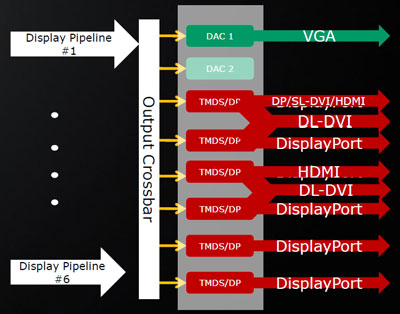 However, because the HD 5870 is primarily a card for gamers, the HDMI upgrade isn’t as significant as it will be on some of the lower-end models in the HD 5000-series. Instead, the most significant change to the display engine on RV870/Cypress is ATI Eyefinity technology. This enables support for up to six concurrent displays.
However, because the HD 5870 is primarily a card for gamers, the HDMI upgrade isn’t as significant as it will be on some of the lower-end models in the HD 5000-series. Instead, the most significant change to the display engine on RV870/Cypress is ATI Eyefinity technology. This enables support for up to six concurrent displays.Despite having four display outputs on the Radeon HD 5870 we have here, the standard only supports up to three concurrent displays because of the way the display output engine has been designed. The display engine is split into two threes, and both portions need to be activated (with the requisite number of display outputs on the back of the card) to support the maximum number of display outputs.
The standard Radeon HD 5870 can drive two displays from a combination of the two DVI ports and HDMI connector, while the third display must come from the DisplayPort connector. It's not truly flexible, as we imagine most of you won't have DisplayPort screens - you'll be limited to two displays like all current graphics cards if that's the case.
Support for six displays will follow on a newer card known as the Radeon HD 5870 Eyefinity Edition. This is effectively the same card and GPU as the Radeon HD 5870 we have here, but it's got six mini-DisplayPort outputs on its PCI bracket.
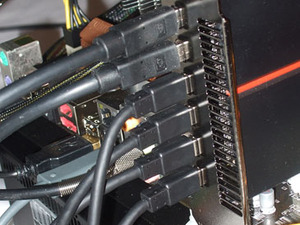
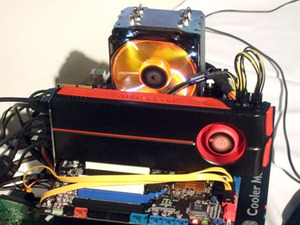
The upcoming ATI Radeon HD 5870 Eyefinity Edition with its six display output connectors
Matrox has done something similar to this with its DualHead2Go and TripleHead2Go plug-in modules. As with the Matrox solution, there's also a software component to Eyefinity. The Radeon HD 5800 driver is home to this software, which enables you to control all of your displays as a single surface, meaning one huge display is visible to applications and games. What's more, you can set display groups through the user interface, changing the way the multi-monitor array is seen by applications.

For example, if you want to span a video across four displays and then use the other two other applications such as your internet browser or word processor, that's configurable in the Eyefinity driver control panel. It's not all roses though, and the software isn't quite perfect yet, because there are a few things missing that haven't quite been finished yet.
In many respects, that's to be expected, because this is the first time this technology has been rolled out, but we have to evaluate its viability in its current state. The main problem is bezel correction, or the lack of it, which ruins the whole experience for us at the moment. Without bezel correction, it's quite obvious to the eye that there are three (or six) displays because the world doesn't line up properly when it spans across the monitors.

On the whole, Eyefiniti is an interesting addition to the overall equation, and with bezel correction fixed, the immersion will be incredible. However, the software needs a bit more work before it's truly ready for the big screen (excuse the pun). We're hopeful though, because it could provide much improved immersiveness for hardcore gamers - especially those who live and die for Matrox's multi-monitor solutions. What we'd really like to see though is support for a 'main' screen and two satellite screens. A pair of 20in monitors in portrait mode either side of a 30in main monitor would give the best of both worlds in our opinion, but we guess it's too early to expect support for custom display configurations. It gives AMD something to aim for in the medium term, though!

MSI MPG Velox 100R Chassis Review
October 14 2021 | 15:04









Want to comment? Please log in.