
Buying the Kit
You need to remember a few things when it comes to bagging yourself a triple-screen Eyefinity setup, the first of which is that you’ll need all three monitors to be of the same resolution. The second thing to remember is that you’ll have to use at least one DisplayPort output, whether you use a standard Radeon card or an Eyefinity 6 one.If you’re buying your screens from scratch, that’s not too much of a problem – just make sure at least one of your screens has a DisplayPort input – but if not you’ll need an active adapter to convert the DisplayPort signal into something that a HDMI, DVI or D-Sub port can understand.
The Eyefinity 6 card should come with passive adaptors to let you connect two non-DisplayPort screens, which should get you up and running reasonably quickly. We advise thinking ahead when it comes to cabling though, as some monitors come with DisplayPort and HDMI cables in the box, and you can get cheap cables online for well under a tenner each.
However, having to wander into a local Maplins to get a DisplayPort cable there and then could set you back £32. We found mini-DisplayPort to DisplayPort cables from Dabs for £7.34 and DisplayPort cables from eBuyer for £5.61.
With three screens, all you’ll really need is a large desk to house them – there’s probably no need to invest in a fancy muti-screen VESA mount. However, you’ll have to get one of these if you want to increase the number of screens beyond three, as you’ll have to stack the screens on top of each other. Something such as this six-screen stand should suffice, and the same site also sells neat three-screen stands if you can’t fit three monitor stands on your desk. Once you’ve checked that you’ve got the right cables, connectors and stands, you’re ready to go.

MSI MPG Velox 100R Chassis Review
October 14 2021 | 15:04

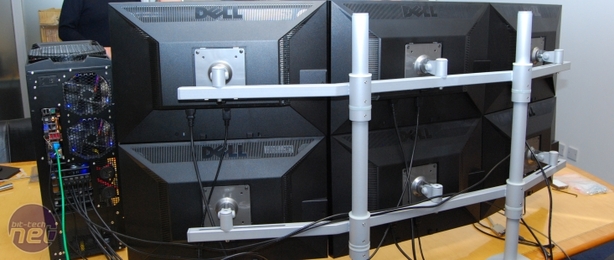








Want to comment? Please log in.