
VideoSoap:
ATI have a feature that is quite well hidden inside their MultiMedia Center software that can be used to manually edit the video stream using the post processing capabilities of the GPU that reside in the pixel shader. This basically means that you can manually improve the quality of the signal by removing interferance from the scene.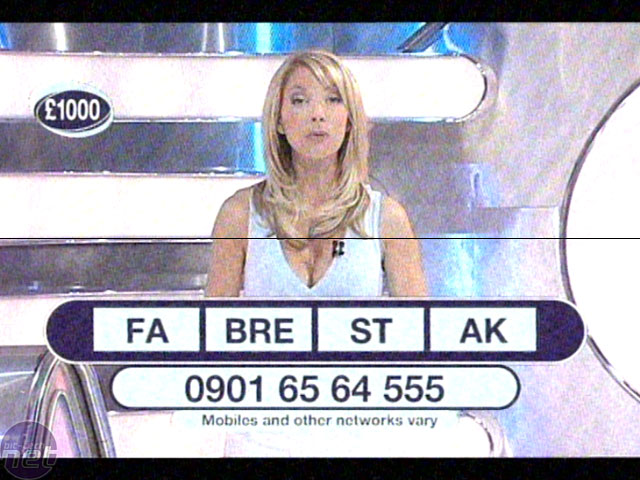
It's also worth noting that the VideoSoap option is not available if you're using the DTV feature. Having said that, it isn't likely that you'd want to improve the quality of the signal vastly anyway, with it being nothing short of fantastic to start with.
Radio Quality
I also played with the FM Radio tuner, but again I was plagued by the poor signal quality that I seem to have in my flat - we were able to pick up a few radio broadcasts. The signal and sound quality was good in the circumstances. Due to the way that everything works, you're only able to watch TV or use the FM Radio - it's not possible to use both at the same time. You are also limited to only FM broadcasts too, so you can't tune in to Radio Four for the shipping forecast.Final Thoughts...
If we were to only take the gaming performance delivered by this card in to account, the card doesn't look to be all that fantastic. However, when you add the additional functionality that this card has, you've got something very special in your hands. If you're looking for a reasonably priced PCI-Express video card with more than your average functionality and reasonable gaming performance, you will not be disappointed in purchasing this card.However, if you are considering building a Media Center PC, you might find that the All-In-Wonder X800GT will not satisfy all of your needs. The main problem is that if you are looking to run dual TV Tuners, you will need two All-In-Wonder X800GT's in the same PC. Quite frankly, the economics of that and additional heat created is not worth considering - you're adding more silicon than is needed to fit your requirements.
If you read yesterday's article, there are noise issues to conisder when running a Media Center PC, thus you want to keep the number of heat sources to a minimum. Adding a second GPU in to the fray with a full-sized SLI motherboard just doesn't seem to make sense when you can get the benefits of, say, two Theater 550 Pro TV tuners or some of the few dedicated DVB-T tuners that have appeared on the market thus far.
Having said that, I've been discussing my dream desktop workhorse system for a while now, and this makes it on to the list. A Pentium D, Shuttle SD31P and All-In-Wonder X800GT makes one hell of a working system. I use an All-In-Wonder in my main comptuer at the moment and - if my analogue signal wasn't as bad as it is - I'd be using the TV Tuner religiously in the ThruView mode while I work.
For instance, I've found that I seem to work much better with the news on in the background - it gives me that place to turn to when I fancy a break from typing, but it means that I don't go off browsing the Internet looking for news, which tends to mean that I'll spend more than a quick five minutes listening to what's happening in the world.
If you're looking for TV functionality in your workhorse or are building a Media Center PC in a small form factor chassis - it comes highly recommended. However, if you're considering building a Media Center in a full-sized home theatre chassis, we'd recommend buying a descrete video card and a pair of digital TV tuners.

ATI All-In-Wonder X800GT 128MB

MSI MPG Velox 100R Chassis Review
October 14 2021 | 15:04






Want to comment? Please log in.