World in Conflict
Publisher: SierraWe regard World in Conflict as one of the best real-time strategy games we've ever played. It's based on Microsoft's DirectX 10 API and, in collaboration with Nvidia's The Way It's Meant To Be Played developer support team, it incorporates some DirectX 10 specific graphics effects.
The first of these is a soft particle effect that removes the banding often found in particle effects like smoke, explosions, fire and debris - the effects simply didn't exist in the 3D world; instead, they were merely an add-on. With DirectX 10, the edges of the particle effects are much softer and banding is almost non-existent as the effects now interact with their 3D surroundings, as they're actually a part of the 3D world.
Additionally there are global cloud shadowing and volumetric lighting effects in the DirectX 10 version of the game. The latter is often referred to as 'god rays' and its implementation in World in Conflict interacts with the surroundings incredibly well. On the other hand, the former is where clouds cast shadows on the rest of the environment and, because all clouds in World in Conflict are volumetric and dynamic, the shadows cast by the clouds are rendered dynamically in DirectX 10 - they adjust in relation to the size, shape and orientation of the cloud in relation to the light source.
For our testing purposes, we used a full retail copy of the game and patched it to version 1.001, which boasts some improved performance under DirectX 10. We used a manual run through from the Invasion level, which incorporates all of the effects we've discussed above. We chose not to use the built-in benchmark because it's largely CPU-limited. We used the "very high" preset, and controlled anti-aliasing and anisotropic filtering via the advanced settings tab.
In more CPU limited scenarios, like at 1280x1024 0xAA 16xAF, the BFG Tech GeForce 8800 GT OC is not just almost as fast as a GeForce 8800 GTX, it's actually as fast as an 8800 GTX. However, as the resolution increases, the GeForce 8800 GTX does stretch its legs a bit more in World in Conflict, where it's eight percent faster than BFG Tech's 8800 GT OC card at 1680x1050 and 17 percent faster at 1920x1200.
Compared to the reference GeForce 8800 GT however, it's not that much faster. There's a frame here and there, but we're looking at a three percent performance advantage at 1680x1050 and 1920x1200 and only a two percent increase in performance at 1280x1024. You're unlikely to notice this in the real world.

MSI MPG Velox 100R Chassis Review
October 14 2021 | 15:04


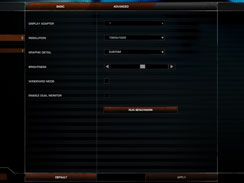









Want to comment? Please log in.