
The Elder Scrolls IV: Oblivion
Publisher: 2K GamesWe used the latest addition to the impressive Elder Scrolls series of titles, Elder Scrolls IV: Oblivion with the 1.1 patch applied. It uses the Gamebyro engine and features DirectX 9.0 shaders, the Havok physics engine and Bethesda use SpeedTree for rendering the trees. The world is made up of trees, stunning landscapes, lush grass and features High Dynamic Range (HDR) lighting and soft shadowing. If you want to learn more about The Elder Scrolls IV: Oblivion, we recommend giving our graphics and gameplay review a read.
The graphics options are hugely comprehensive, with four screens of options available for you to tweak to your heart's content. There is also the configuration file too, but we've kept things as simple as possible by leaving that in its out of the box state. For our testing, we did several manual run throughs to test the game in a variety of scenarios ranging from large amounts of draw distance, indoors and also large amounts of vegetation. Our vegetation run through is the result that we have shown, as it proved to be the most stressful - we walked up the hill to Kvach, where the first Oblivion gate is located.
________________________________________________________________________________
24" widescreen gaming:
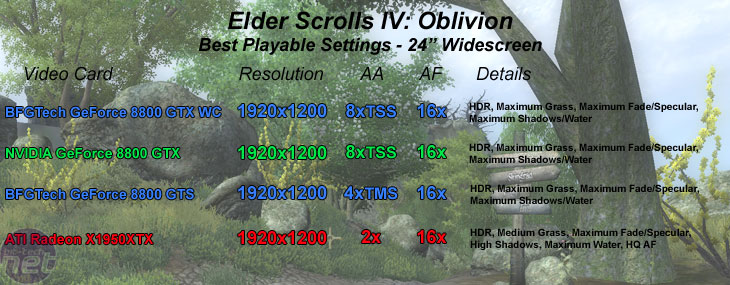
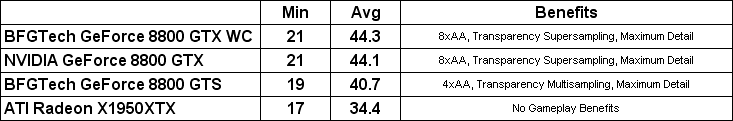
The difference between the 8800 GTX and the slower GTS card was in anti-aliasing quality, because all in-game settings were left set to their maximum values. Transparency multisampling had to be enabled because the performance hit as a result of using transparency supersampling resulted in a rather unpleasant and choppy gaming experience. We also had to reduce the number of edge AA samples from eight to four. With that said, the gaming experience was still pretty phenomenal, all things considered.
________________________________________________________________________________
30" widescreen gaming:
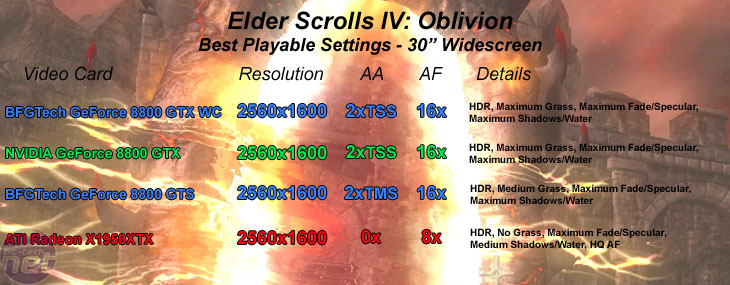
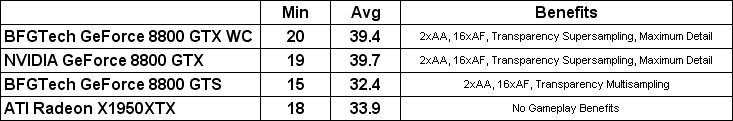
We had to reduce the grass to half way along the slider on the BFGTech GeForce 8800 GTS in order to maintain a smooth frame rate. In addition, we left transparency multisampling enabled, because transparency supersampling was just a little bit too much for the GTS to handle at this resolution.

MSI MPG Velox 100R Chassis Review
October 14 2021 | 15:04







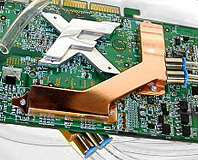






Want to comment? Please log in.