
Overclocking:
We overclocked the BFGTech GeForce 8800 GTX Water Cooled Edition card using a combination of NVIDIA’s nTune software and ATiTool version 0.26 (which supports GeForce 8800-series overclocking). We have used Corsair’s Nautilus 500 for all of our testing – it’s attached directly to the card (with nothing else in the loop) and we left the fan at its lowest speed setting.In order to find the highest-stable clock speeds, we decided to install the card in a CoolerMaster Stacker 830 Black with its default fan configuration (one 120mm at the front and one 120mm at the rear) in order to find the maximum-attainable clock speeds in a typical operating environment. Temperatures recorded on our test bed are typically lower than what you’ll actually get in a chassis, so this is why we opted for this route.
The current driver doesn’t have shader clock overclocking enabled yet, but NVIDIA has promised it in a future driver release – we’re not sure when that will happen though. There is still the option to independently overclock the core and memory frequencies in the usual manner though.
From what we understand, the shader clock increases in line with any core clock increases, but we’re not sure of the actual ratio at which the shader clock increases in relation to the core clock. NVIDIA would not disclose that information when we asked, so I guess we’ll have to wait for independent shader overclocking at some point in the future.
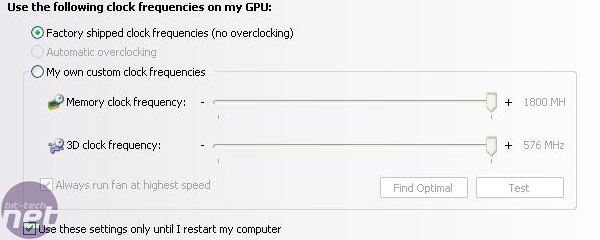
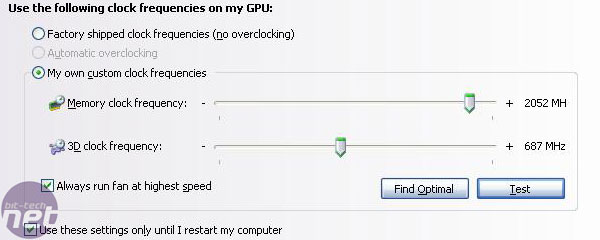

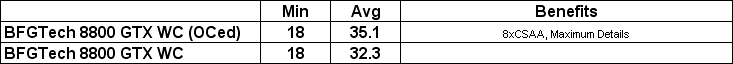

MSI MPG Velox 100R Chassis Review
October 14 2021 | 15:04

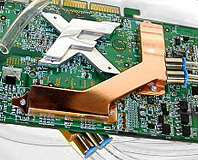






Want to comment? Please log in.