
Heat:
In addition to overclocking, we felt that it would be interesting to see how well Danger Den's waterblock was working. For this, we felt that it would be better to do this with the card installed the card inside a case, thus using it in a typical environment, rather than on the test bench in our labs (as we did when finding the highest-attainable clocks with the card). Another thing to consider is that not all environments are kept at the same temperature as our office.The bit-tech offices are kept at a constant 22 degrees Celsius, which is probably quite a bit colder than where most people run their PCs, especially in the winter. Taking this into account, we felt that the best way to test the temperatures on BFGTech's GeForce 8800 GTX Watercooled Edition was to use the card in a warmer home environment.
We installed the card in a Cooler Master Stacker 830 fitted out with an Intel Core 2 Extreme QX6700 (cooled with a Zalman CNPS9500), an Asus P5B Deluxe, 2GB of OCZ PC7200 memory running at DDR2-800, and a couple of 300GB SATA hard drives - this represents a pretty high-end system in this day and age, so it should generate a pretty decent amount of heat. As we mentioned earlier in the review, we connected BFGTech's card to a Corsair Nautilus 500 and left the fan on its lowest speed setting.
We were expecting the Danger Den cooler on BFGTech's watercooled 8800 GTX to outperform NVIDIA's pretty decent reference cooler, but not quite to the extent that it has here! Ouch.
Even with the card running at its highest stable clock frequencies after playing through Oblivion for an hour, the GPU core temperature (as reported by NVIDIA's nTune system monitoring software) was lower than the idle temperature of our reference-cooled GeForce 8800 GTX installed in the same environment - this is a testament to how good the Danger Den waterblock on BFGTech's card is.
Obviously, the GPU core temperatures will be higher than this if you're running more than one block in your watercooling loop (i.e. for CPU and/or northbridge cooling). If you're doing that though, you've probably got a setup that is a bit more extravagant than a Nautilus 500.
Final Thoughts...
First things first, this card is definitely not for everyone - it's for a small niche of bleeding edge enthusiasts that are already watercooling their systems, or are considering making the jump with their next upgrade. The card fills a void in the market, where watercooling enthusiasts would typically void their warranty as soon as they remove the stock cooler from their video card in order to install their waterblock of choice.With BFGTech's watercooled GeForce 8800 GTX, there is no longer a need to void your video card's warranty if you're wanting to watercool, because the card comes fully warranted with a decent waterblock already installed.
There is no doubting the card is not cheap at £528.74 inc. VAT, but if you're in the market for this kind of thing, you're going to be spending close to that already. If you were to go out and buy one of BFGTech's standard GeForce 8800 GTX's for around £400 inc. VAT (this week only at £387), along with Danger Den's waterblock that will cost you £91.64 inc. VAT, you'd lose your warranty. For the privilege of keeping a full lifetime warranty, BFG charges a £35 premium on its watercooled card.
Whether or not that is worth the money will ultimately come down to whether you're willing to void the warranty on a £400 video card as a result of buying the Danger Den block separately. If you want to watercool your video card and keep the warranty (something that we would strongly advise, especially on a high-end video card), BFGTech's watercooled GeForce 8800 GTX is just what the doctor ordered.
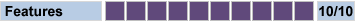
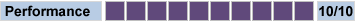
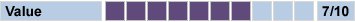
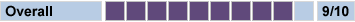

BFGTech GeForce 8800 GTX Watercooled Edition

MSI MPG Velox 100R Chassis Review
October 14 2021 | 15:04


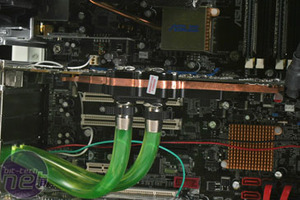
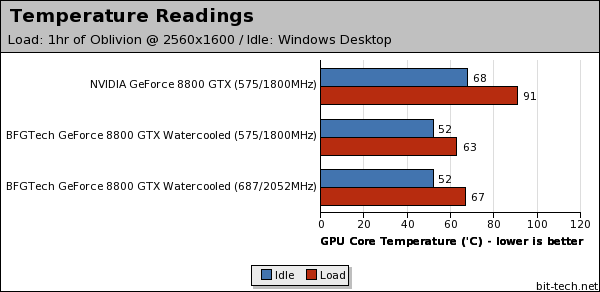
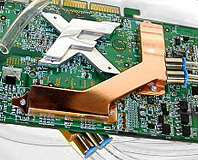






Want to comment? Please log in.