Half-Life 2
Publisher: Valve SoftwareWe are using the full retail version of Half-Life 2 with the latest patch downloaded and installed via the steam network. We did a manual run through from a section of the "Water Hazard" level for the purposes of our comparison. It is a typical scenery and surrounding found throughout large portions of the game and it is very shader intensive.
As a backup to verify that the settings were playable across the whole game, we used a section of the "Follow Freeman!" level located inside City 17 in order to determine that the chosen settings were playable in other intensive portions of the title. However, a frame rate was not recorded for this section of the title - it was merely a loop back to ensure that our settings were playable in the most graphic-intense parts of the game.
Anti-Aliasing and Anisotropic Filtering were controlled from inside the game, and thus the drivers were left set to "Application Controlled".
Below is a table of the best-playable settings that we found best for each video card configuration. In this title, we found that 25 to 30 frames per second minimum and a target of 60 frames per second (or higher) for the average frame rate delivered smooth and fluid game play.
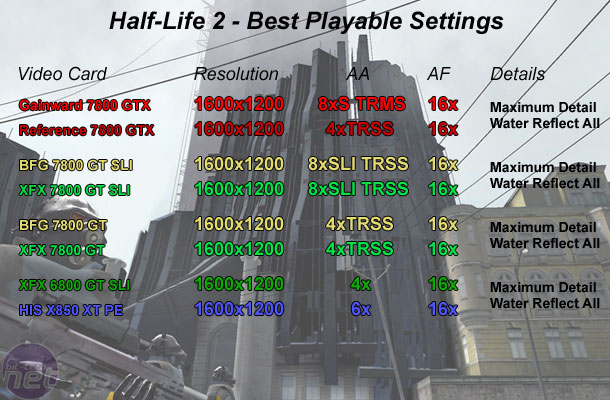
The Radeon X850 XT PE is a great performer in Half-Life 2 - we found it to be completely playable and smooth at 1600x1200 6xAA 16xAF with water detail set to 'Reflect All'. This is one title where the additional 6xAA mode that is available to ATI's video cards comes in useful. It is debatable whether 6xAA looks better than 4xAA with Transparency SuperSampling, because ATI's 6xAA is MultiSampled, meaning that it often misses the alpha textures when sampling because it uses a more efficient and intelligent method of applying Anti-Aliasing.
When we added two cards together, we were able to run with 8xSLIAA Transparency SuperSampling and 16xAF at 1600x1200. SLIAA was introduced with Forceware driver 77.76, and it allows you to increase the Anti-Aliasing samples by combining the output of both video cards in SLI mode. Rather than using SLI for a performance increase, you are basically using it as an image quality increase as you've already reached close to the maximum settings with a single card. 8xSLIAA takes 4xAA from each video card with a slightly different offset and then combines the outputs together to make 8xAA.
With 8xSLIAA, we found that the average frame rate dropped quite considerably - down in to the mid 50's, but the minimum frame rate on both cards was in the high 30's. If we hadn't had FRAPS running in the background, we probably wouldn't have noticed that the average frame rate was so low. However, there was a definite improvement in image quality on things like wooden fences and electric cables.

MSI MPG Velox 100R Chassis Review
October 14 2021 | 15:04








Want to comment? Please log in.