Battlefield 2
Publisher: Electronic ArtsWe are using the follow up to Battlefield 1942 and Battlefield: Vietnam, Battlefield 2. It features an all-new game engine based on the DirectX 9.0 API. There is no Shader Model 3.0 support, but the majority of hardware will use a Shader Model 2.0++ mode that includes support for Normal Maps, Parallax Mapping, Full-Resolution Dynamic Shadowing, Post Processing and Fog.
The game will look the same on both NVIDIA and ATI hardware, so there is no advantage of choosing one over the other in image quality related circumstances. The only major difference is that Ultra Shadow 2 is utilised on NVIDIA's hardware, while the Shadowing on ATI hardware is done using a slightly different technique.
We played five five-minute segments of the same map, taking the median frame rate as our published frame rates. We found that there was no 100% repeatable way to benchmark this game manually, so we felt that taking a typical slice of action from the game was the best way to report our findings. We controlled Anti-Aliasing from inside the game, while Anisotropic Filtering was set to 8xAF when the 'Texture Filtering' option was set to 'High'.
Below is a table of the best-playable settings that we found best for each video card configuration. In this title, we found that 25 to 30 frames per second minimum and a target of 65 frames per second (or higher) for the average frame rate delivered a smooth and fluid gaming experience.
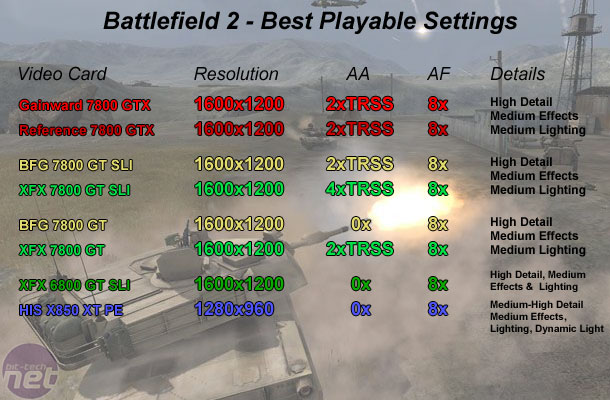
XFX's single GeForce 7800 GT delivered a gaming experience that was not too dissimilar to a reference clocked GeForce 7800 GTX. We were able to play the game at the same settings; the average frame rate was very similar to what was achieved on the reference GeForce 7800 GTX, with the minimum frame rate a mere five frames per second slower than the flagship part.
The HIS Radeon X850 XT PE, which costs over £300 looks a little bit out of place, thanks to the superb price-performance delivered by the two GeForce 7800 GT's operating in a single card configuration. The GeForce 7800 GT really shows just how powerful it can be in this title, especially when we found that the HIS X850 XT PE was best-playable at 1280x960 0xAA 8xAF with 'Medium-High' in-game detail.
When you add a second BFGTech 7800 GT OC, we saw a massive improvement in average frame rate, even after increasing the image quality with 2xTRSS (Transparency SuperSampled) Anti-Aliasing at 1600x1200. Gainward's single GeForce 7800 GTX Golden Sample didn't have as high an average frame rate as the BFGTech 7800 GT OC SLI, but we found that the minimum frame rate was higher, meaning a smoother gaming experience on the whole.
The XFX GeForce 7800 GT SLI also allowed us to increase the image quality - we went from 1600x1200 2xTRSS AA up to 1600x1200 4xTRSS AA and playability improved with the increase in detail. The minimum frame rate increased by four frames per second, while the average frame rate improved by over fifteen frames per second.

MSI MPG Velox 100R Chassis Review
October 14 2021 | 15:04







Want to comment? Please log in.