Far Cry
Publisher: UbisoftHere, we are using the full retail version of Far Cry patched to version 1.31. We did a manual run through of a section of the Factory level, which is both indoors and outdoors - the majority of our manual run through is taken from the start of the level, which is all outdoors. We also played through a section of the Fort level to ensure that our settings were playable in other graphic-intensive environments.
It was the first game to implement a High-Dynamic Range Lighting technique, based on the OpenEXR file format, allowing all video cards with an FP16 frame buffer and support for FP16 blending to make use of this new lighting technique. At the moment, this method of HDR is only supported by NVIDIA's hardware, but we fully expect ATI's upcoming hardware to have support for FP16 blending and FP16 frame buffers.
Anti-Aliasing and Anisotropic Filtering were controlled from inside the game, and thus we left the drivers set to "Application Controlled".
Below is a table of the best-playable settings that we found best for each video card configuration. In this title, we found that 25 to 30 frames per second minimum and a target of 45 frames per second (or higher) for the average frame rate in our manual run through. We found that this delivered a smooth and fluid gaming experience across the rest of the title, which were slightly less graphic intense than our manual run through.
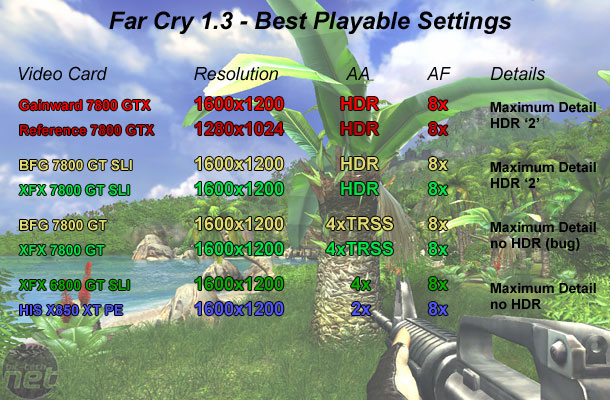
We found a rather strange bug with HDR Rendering in Far Cry on both GeForce 7800 GT's operating in single mode. The problem seems new to Forceware 77.77, because it was not at the HDR mode that we set in our Gainward GeForce 7800 GTX review using Forceware 77.76. Due to this bug, we had to disable HDR on the single GeForce 7800 GT's - we hope that this will be fixed in the next driver release made available to us.
Due to the HDR rendering bug, we found that 1600x1200 4xTRSS AA 8xAF was the best-playable setting on both the BFGTech and XFX GeForce 7800 GT single card configuration. For reference purposes, we also played through with the bugged HDR rendering mode, finding that 1280x1024 0xAA 8xAF HDR '2' was completely smooth. If it weren't for the bug, we would consider that to be the best playable settings for both of these GeForce 7800 GT's.
In both cases, the XFX GeForce 7800 GT was slightly faster than BFGTech's 7800 GT OC. With 4xTRSS AA enabled, we found that the differences were between the average frame rate - the minimum frame rates didn't change at all. Thus, the game was as smooth on the BFGTech 7800 GT OC as it was on the XFX 7800 GT. With HDR enabled, the XFX 7800 GT's minimum frame rate was a good 5 fps higher, as was the average frame rate too, resulting in a smoother gaming experience on the whole.
When we enabled SLI, we were able to turn HDR rendering on, as the bug was not present during SLI mode - we found that 1600x1200 0xAA 8xAF HDR '2' was best-playable on both video card configurations. The minimum frame rate did not change in this instance, but the average frame rate was around 2 fps higher on XFX's 7800 GT.
We felt that Gainward's overclocked 7800 GTX Golden Sample delivered the best gaming experience in this title - a respectable minimum frame rate, with an average frame rate in the mid-50s.

MSI MPG Velox 100R Chassis Review
October 14 2021 | 15:04









Want to comment? Please log in.