Volari Reactor Drivers:
The Volari Reactor drivers are a little different to the conventional drivers that we are used to seeing from both ATI and NVIDIA.
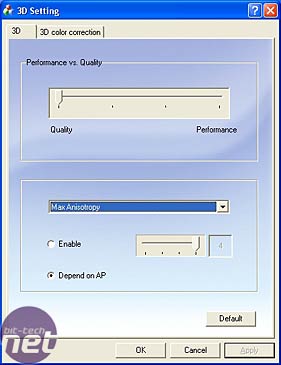
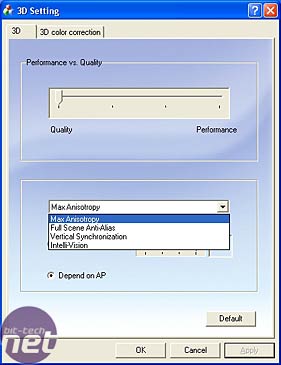
_____________________________
How We Tested:Please be aware that the way we test our video cards is not a like-for-like comparison, and it is not meant to be. The current state of the 3D world, where Independent Hardware Vendors no longer render things in a similar fashion, dictates that even an apples-to-apples comparison is no longer a true like-for-like comparison. We decided to concentrate on finding the “Best Playable” settings - this means that we’re finding the best possible gaming experience delivered on each different configuration. There are no time demos used in our evaluations - we’re focusing on the real-world gaming experience, which is, ultimately what should determine your next graphics card’s purchase.
System Setup:
AMD Athlon 64 FX-55 (operating at 1600MHz - 8x200); MSI K8T Neo2 Platinum (VIA K8T800 Pro); 2 x 256MB Kingston HyperX PC3200 (operating in dual channel with 2.5-3-3-7 timings); Western Digital 250GB Caviar SATA 150 Hard disk drive; Windows XP Professional Service Pack 2; DirectX 9.0c; VIA Hyperion chipset drivers, version 4.56;
Graphics Cards:
- Club3D Volari V3XT 128MB - operating at its default clock speeds of 250/207MHz using XGI Volari Reactor driver version 1.08 WHQL.
- Sapphire Radeon 9200 SE 128MB - operating at its default clock speeds of 200/166MHz using Catalyst 5.4 with Catalyst Control Center.
The video card drivers were left at their default settings (unless otherwise stated) with the exception of Vsync, which was disabled in all cases.
As an additional section, we have included a section dedicated to Home Theatre scenarios, where we measured CPU usage during playback from three popular video formats: DVD, DivX and WMV HD. With GPU manufacturers starting to add dedicated video processors to their graphics chipsets, in order to improve CPU usage, we feel that this is a necessary benchmark for anyone considering a Home Theatre PC. Greater CPU usage during playback means that the video card is doing less work, and more power is being used by the system in general.

MSI MPG Velox 100R Chassis Review
October 14 2021 | 15:04


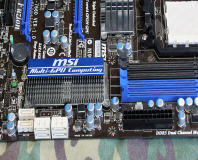




Want to comment? Please log in.