WMV HD Playback
For our WMV HD playback test, we have used the Terminator 2: Judgement Day Extreme DVD Showcase from Microsoft's WMV HD home page. We measured the CPU usage with the 'Performance Logs' tool that is built in to Windows XP Professional.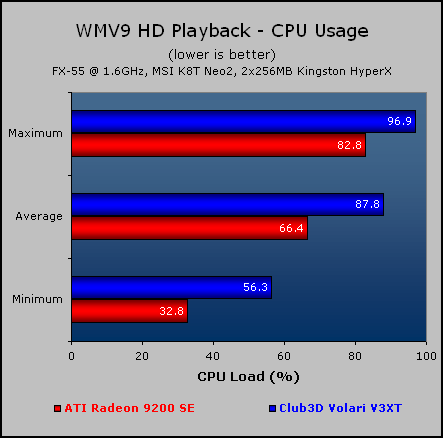
DVD Playback
For our DVD playback, we recored our CPU usage with the Saving Private Ryan DVD, but also checked playback with Gladiator and The Matrix: Revolutions to ensure that a range of DVD's provided a smooth playback experience and choppiness could not be down to the disc being scratched or damaged. We started recorded five minutes of playback from the start of Chapter two, where the American soldiers are attacking Omaha beach.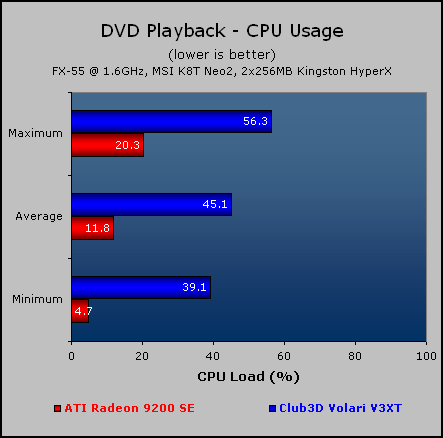
DivX Playback
We used a self-encoded DivX of the Gone In 60 Seconds DVD. The DivX was encoded at 23.976 frames per second with the final file size at 700MB to give a typical DivX DVD rip file. We recorded CPU usage during a five-minute period starting from 30 minutes in to the film.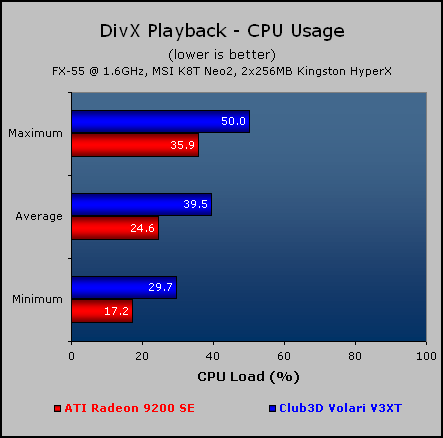
Summary
During both DVD and WMV HD playback, we experienced choppiness on the Club3D Volari V3XT. The feeds were generally unplayable in both instances, and it was not a pleasant viewing experience.We were surprised by both of these, as the DVD format is the most popular video format at the moment. The video card has a High-Definition TV-Out port, so we were expecting High-Definition playback to be acceptable. However, it was far from acceptable with the picture being far from smooth - we were experiencing lags every five seconds that lasted around half a second at a time, which meant that the playback was un-watchable to an extent. You would not expect to play a game with a slide show, and movies are much the same in that respect - we don't tend to want to watch them if they are not smooth.
The CPU usage was also considerably higher on the Club3D Volari V3XT. In particular, the CPU usage during WMV HD playback was very high - with the average processor usage above the maximum processor usage with the Radeon 9200 SE playing back the same video footage. DVD playback required four times the CPU usage to run on the Volari V3XT, which is fairly disappointing in conjunction with the fact that the playback was far from smooth.
DivX playback was smooth on the Volari V3XT, but the CPU usage remained higher than that of the Radeon 9200 SE, which had good all-round video decoding performance for a low-profile video card.

MSI MPG Velox 100R Chassis Review
October 14 2021 | 15:04


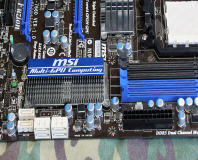




Want to comment? Please log in.