The Elder Scrolls IV: Oblivion - CRT gaming
Publisher: 2K GamesWe used the latest addition to the impressive Elder Scrolls series of titles, The Elder Scrolls IV: Oblivion. It uses the Gamebyro engine and features DirectX 9.0 shaders, the Havok physics engine and Bethesda use SpeedTree for rendering the trees. The world is made up of trees, stunning landscapes, lush grass and features High Dynamic Range (HDR) lighting and soft shadowing. If you want to learn more about The Elder Scrolls IV: Oblivion, we recommend giving our graphics and gameplay review a read.
The graphics options are hugely comprehensive, with four screens of options available for you to tweak to your heart's content. There is also the configuration file too, but we've kept things as simple as possible by leaving that in its out of the box state. For our testing, we did several manual run throughs to test the game in a variety of scenarios ranging from large amounts of draw distance, indoors and also large amounts of vegetation. Our vegetation run through is the result that we have shown, as it proved to be the most stressful - we walked up the hill to Kvach, where the first Oblivion gate is located.
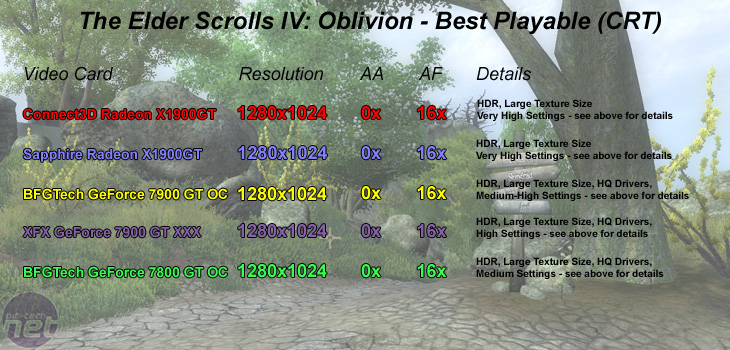
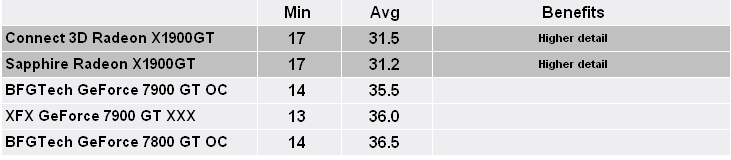
It would have been nice to be able to run some HDR+AA tests on the two Radeon X1900GT's, but unfortunately, Catalyst 6.4 is the only driver that supports Radeon X1900GT at the moment. This means that it is not possible to patch the driver with the infamous 'Chuck' patch that required Catalyst 6.3. However, we understand that ATI will add this into Catalyst 6.5, which is expected over the next few days or so.
We found that the two Radeon X1900GT's were able to maintain a higher minimum frame rate than the three GeForce 7-series cards. The average frame rate was a little lower, though. This seemed consistent across the several sections of the game that we tested. Because the Radeon X1900GT's were able to maintain a higher minimum frame rate, we found that we were able to increase the in-game details a little. The fade distances are set higher, along with the shadow details and specular distance too.
We also had a problem enabling Anisotropic Filtering and also High Quality Anisotropic Filtering on the Radeon X1900GT's, which has to be controlled via the driver control panel in Oblivion. This was fixed with a driver install - it's a bit of a strange problem, but we've experienced it when we were doing some updated Radeon X1900 CrossFire testing last week. However, when we enabled the High Quality Anisotropic Filtering option in the driver, it appeared to disable Anisotropic Filtering all together in the game.
The BFG Tech 7900 GT OC was playable with lower fade settings than the Radeon X1900GT's. Unfortunately, enabling tree canopy shadows resulted in a large performance hit, so we decided to disable them in order to make the rest of the world look a little better. We felt that we could live without the shadows, but having a poor draw distance on objects and grass would ultimately make the game less enjoyable and immersive.
Finally, the XFX GeForce 7900 GT XXX Edition was able to play Oblivion with higher in-game fade settings and texture detail than the BFG Tech GeForce 7900 GT OC. However, it wasn't fast enough to be able to play the game at higher settings than the Radeon X1900GT. We were able to turn on tree canopy shadows to improve the gaming experience.

MSI MPG Velox 100R Chassis Review
October 14 2021 | 15:04











Want to comment? Please log in.