Super Anti-Aliasing
An additional option that ATI have implemented in to the CrossFire architecture is something known as Super Anti-Aliasing. The idea of adding a second video card in to system should mean that you are able to experience a better quality gaming experience, as you are able to increase the in-game quality settings while keeping the same playable frame rate.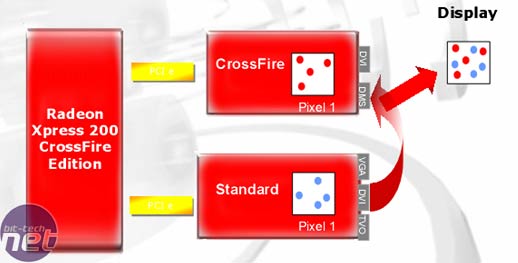
ATI have taken the chance to introduce a different mode of Anti-Aliasing in to their architecture. This is known as Super-Sampling. Super-Sampling has been around on NVIDIA’s video cards for a long while, but it is a fairly slow method of Anti-Aliasing, because it goes to the trouble of applying Anti-Aliasing to background objects such as trees, grass, and fences – something that Multi-Sampling Anti-Aliasing does not use. Multi-Sampling is favoured because it is so much faster than Super-Sampling.
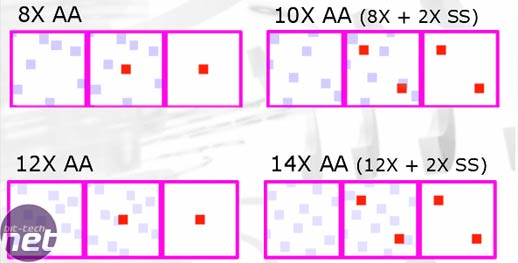
There are two additional Super Anti-Aliasing modes that combine 2xSSAA with 4xMSAA and 6xMSAA to achieve 10xAA and 14xAA respectively. Many of you will probably ask why there is a need for 14xAA? Well, good question. In today’s titles, it is not likely to be of much use, because many of today’s titles benefit more from an increase in resolution than they do from masses of Anti-Aliasing. However, older titles that are CPU limited are not going to receive a performance benefit from adding a second video card. The plus point is that you can increase the image quality massively in these titles by applying 10xAA or 14xAA to the scene.
Wide Range of supported games
Another thing that ATI have spent a lot of time telling us about is the support for a massive range of titles. We have been told that CrossFire supports every title ever produced, without the need for an SLI profile. It will be interesting to see how this works, and we will be sure to test a good variety of titles when we get our hands on some samples. If every title is supported, it could make ATI’s solution substantially more attractive than SLI, simply because there is a greater level of compatibility.We mentioned that ATI might support a huge range of titles in the final part of our SLI coverage, and that if they pull it off, it could land NVIDIA in a spot of trouble. Now that this is the case, we feel that the ball could possibly be in NVIDIA’s court – certainly as far as a improving the range of titles supported, and maybe implementing a method of delivering a performance improvement in titles that don’t have a special profile for multi-GPU rendering.
Profiles, or not..?
This leads us on to an interesting point. ATI have mentioned that Catalyst AI will choose what method of rendering will be selected for each title. This begs the question – how is Catalyst AI deciding what method of rendering should be used in a title?After speaking to ATI’s top driver guru, Terry Makedon, we learnt a bit more about what happens under the guise of Catalyst AI. The way that we understand it is that Catalyst AI is using some sort of profiling system, but it is one that is decided at a driver level rather than a GUI level.
ATI’s benchmarking lab run tests on each game, and make observations as to which rendering mode is best for each particular title. When a particular game shows better performance with the preferred Alternate Frame Rendering method, the driver team implement application detection inside Catalyst AI to set the rendering mode to AFR in that title.
If Alternate Frame Rendering does not lead to performance improvements, the Scissor method may prove to deliver better performance than Super Tiling mode. If it does, Catalyst AI does its magic again and detects the application as a Scissor mode title. If Super Tiling proves to be the most efficient method for getting the most out of CrossFire in a particular game, there is no application detection going on – every Direct3D game defaults to Super Tiling and every OpenGL game defaults to Scissor mode, unless otherwise determined by Catalyst AI.
When Catalyst AI is turned off, all Direct3D games are accelerated by the Super Tiling method, while all OpenGL games are defaulted to Scissor mode.

MSI MPG Velox 100R Chassis Review
October 14 2021 | 15:04







Want to comment? Please log in.