
Overclocking
Before we talk about overclocking, it’s worth mentioning the improvement in cooling that the Thermaltake Bigwater 760is and the (sadly rather dodgy) water blocks have brought to the 9800 GTX+. Running on our test bench system (so not fitted into a case) in an ambient temperature of 20°C, the water cooling loop was able to keep the cards at a cool 35°C at idle and just 47°C at load – a very impressive improvement over the stock air cooled 9800 GTX+ which sits at around 61°C at both idle and load (thanks to an automatically increasing fan speed) in the same environment.Unsurprisingly, the naff blue LED paddle fans had absolutely no effect on the operational temperatures of the cards, so are almost certainly better off being left switched off or removed from the cards completely, but the real surprise here was the noise made by the Bigwater 760is’s 120mm cooling fan – it’s significantly louder than anything else in our test system at full speed, and even at half speed, it's much noisier than the stock 9800 GTX+ air cooler when it’s spinning at full speed.
This is a real disappointment considering the extra cost and fuss involved in water-cooling, and adds insult to injury that ECS haven’t shipped the cards pre-overclocked. You’re effectively getting a pair of stock 9800 GTX+ cards with an overly elaborate cooling system that, while providing much improved GPU cooling, is so much louder than the stock cooler that you’d have to be mad to use it in anything but the most fan filled, wind tunnel-esque case!
We set about overclocking the card with our usual set of tools; we used RivaTuner v2.11 to adjust and monitor the card's clock speeds and then tested the card's stability using Crysis. Frequencies were increased from the card's stock speeds using 5MHz increments – a loop of our Crysis tests was run in between each clock speed increase to verify the card's stability.
It allows us to check not just for visual artifacting, but also for signs of clock throttling, where a clock speed increase results in either the same or lower performance than the previous results obtained.
As a quick reminder, the stock GeForce 9800 GTX+ runs at a 740MHz core, with a shader clock of 1836MHz and a memory clock of 1,100 (2,200MHz effective). After a few hours of furious overclocking we’d surpassed the 800MHz core clock barrier and were still going, eventually topping out at 850MHz core, 2,110MHz shader and 1,180MHz (2,200MHz effective) on the memory.
This is an unquestionably impressive overclock, representing a core clock increase of just under fifteen percent. However, during our overclocking we also kept an eye on the core temperatures using RivaTuner, and noticed that even at our maximum overclock the GPU core never jumped over 50°C, indicating that we’re being more limited by the card’s default voltage settings than the cooling setup.
While a fifteen percent overclock over stock is a solid result, it’s important to keep things in perspective – the HIS Radeon HD 4850 IceQ 4 TurboX 512MB which Tim looked at last week was able to sustain a 20 percent overclock over a stock HD 4850 on just an air cooler!
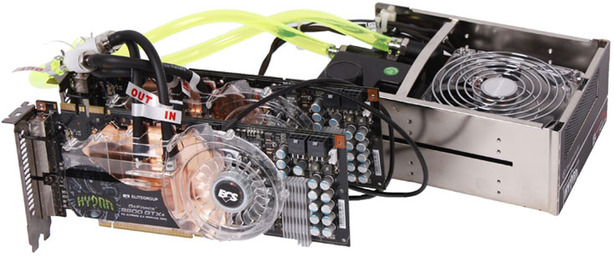
Value
Talking about value for this product is especially difficult because, as far as our knowledge goes, there isn’t anywhere that you can actually buy the kit on either side of the Atlantic, let alone a retail price for us to quote. Rumoured pricing hovers around the £350 / $549, which seems like pretty poor value frankly, as stock 9800 GTX+ can now be had for as little as £125, and the overly elaborate and noisy Big Water 760is doesn’t really offer anything to justify the £100+ price premium you’d pay for picking up the ECS 9800 GTX+ Hydra SLI kit, especially with the mediocre build quality of the water blocks and PWM cooling.For the sort of money ECS is rumoured to be asking, you could pick up two pre-overclocked and custom cooled Radeon HD 4850s which as we’ve seen in our benchmarks, will perform either comparably or much better than 9800 GTX+ in SLI, and not only run silent, but still have overclocking potential to match what we’ve achieved with the pair of watercooled ECS GeForce 9800 GTX+ cards here.
However, on this point it’s worth saying that working with both the HD 4850 in CrossFire and 9800 GTX+ in SLI has been a real trial – we’ve suffered numerous driver crashes and a raft of stability problems that just haven’t occurred when we’ve been testing single GPU cards, or even multiple GPU single slot cards like the HD 4870 X2. Also remember that multi-GPU performance, while impressive in some circumstances like Call of Duty 4 and Half-Life 2, falls flat in games that scale poorly like World in Conflict. We’ll be revisiting SLI and CrossFire in the coming weeks with a more in-depth look, as well as a lot more cards on test.
Final Thoughts
We’re sorry to say it, but the ECS 9800 GTX+ Hydra SLI kit is a bit of a disappointment. The build quality of the GPU cooling and waterblocks is probably the most galling of faults – we almost couldn’t believe it when we saw the shoddily fitted waterblocks when we took the cards out of the box, and the situation only got worse when the PWM coolers literally fell apart once we’d started testing. The baffling inclusion of the blue LED lit paddle fan adds to the list of flaws – they have absolutely no influence on card's operating temperatures and are so woefully underpowered that they couldn’t ever hope to keep the cards cool on thier own in the case of a watercooling system failure. It’s as if ECS just wanted something to stick some blue LEDs onto so screwed a load of useless plastic onto the cards.And the problems don’t stop at the card design. While the Thermaltake Bigwater 760is was well put together and perfectly solid, it could do with a bit of a rethink – exhausting hot air straight down is baffling, and the fact that it’s exhausted into the case and not out of it isn’t going to help internal system temperatures one bit. It’s also frustratingly loud in comparison to the stock 9800 GTX+ cooler even with the fan speed set to low, and when set to high it’s intrusively noisy, having been annoying the rest of the office with its irritatingly loud drone for most of the week.
The final nail in the coffin of the instability and uncertainty you get from SLI drivers. As we’ve seen with our Crysis DirectX 10 results, SLI drivers are still far from perfect even for the post popular games, and we’d still have to recommend a more expensive single core GPU than two less expensive graphics cards in SLI or CrossFire. While some of the benchmarks might look impressive, the performance improvement is rarely close to 100 percent, and the instability and scaling problems just aren’t worth the hassle, let alone the extra investment involved.
In short, while SLI performs well in some situations, it can’t rescue the ECS Hydra 9800 GTX+ SLI pack from its more serious flaws. Poorly built cards, running at stock speed that disintegrate under load are not worthy of your money, no matter how bling bling the over engineered cooling system is. If you really want to get into the world of watercooled graphics cards, do it properly with a custom loop and not with this half baked kit that’s high on ideas, but desperately low on execution.
- Features
- x
- x
- x
- x
- x
- x
- x
- -
- -
- -
- 7/10
- Performance
- x
- x
- x
- x
- x
- x
- -
- -
- -
- -
- 6/10
- Build Quality
- x
- x
- x
- -
- -
- -
- -
- -
- -
- -
- 3/10
- Overall
- x
- x
- x
- x
- -
- -
- -
- -
- -
- -
- 4/10

MSI MPG Velox 100R Chassis Review
October 14 2021 | 15:04








Want to comment? Please log in.