For gameplay evaluations on a 24" widescreen monitor, please head straight to our widescreen performance section.
Half-Life 2: Episode One is the first in a series of episodes that extends the Half-Life 2 story far beyond where the original left off. Valve has implemented its high-dynamic range rendering and used it to great effect in Half-Life 2: Episode One. There are new higher-resolution textures, new facial animations and some AI improvements made in the new game too.
Anti-aliasing and anisotropic filtering were controlled from inside the game, and thus the drivers were left set to "Application Controlled". There are three options for the method of HDR used in this title. You can either disable HDR completely, make use of "Bloom" which is just what it says and less resource hungry in comparison to "Full" which, again is just what it says. It utilises a full dynamic range with the iris effect too.
We have written quite a bit about Half-Life 2: Lost Coast, Day of Defeat: Source, Episode One and how Valve have implemented HDR in to the Source Engine. You can check out the articles listed below for more information on The Lost Coast & Day of Defeat: Source.
We did a five minute manual run through from the Exit 17 level. It involves lots of HDR, lots of explosions and both indoor and outdoor scenes. The section we have used is typical of some of the more stressful areas in the game. Thankfully though, the game runs superbly on a wide range of hardware, while still looking absolutely stunning.

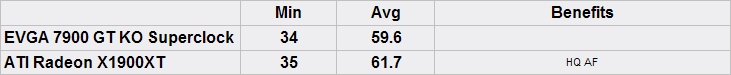 The way that Valve has implemented HDR means that all video cards are capable of using HDR and Anti-Aliasing at the same time. We found that both the EVGA e-GeForce 7900 GT KO Superclock and ATI Radeon X1900XT delivered roughly the same gaming experience at 1600x1200.
The way that Valve has implemented HDR means that all video cards are capable of using HDR and Anti-Aliasing at the same time. We found that both the EVGA e-GeForce 7900 GT KO Superclock and ATI Radeon X1900XT delivered roughly the same gaming experience at 1600x1200.
There was a slight frame rate advantage in favour of the Radeon X1900XT, but both cards were playable with 4xAA 16xAF - transparency supersampling was enabled on EVGA's 7900 GT KO Superclock, while quality adaptive AA was turned on on the Radeon X1900XT. The differences in filtering quality were small. Again, there was a slight edge for the Radeon X1900XT, but it was only really noticeable if you were looking incredibly closely - that's not something that you tend to do if you're immersed in the game.
We tried playing the game at 1600x1200 6xAA 16xAF, but found that the game got a little choppy at times with either quality or performance adaptive AA enabled. As such, we felt that playing the game with 4x quality adaptive AA enabled was a good compromise to make, because alpha textures looked so much better.
Half-Life 2: Episode One
Publisher: Valve SoftwareHalf-Life 2: Episode One is the first in a series of episodes that extends the Half-Life 2 story far beyond where the original left off. Valve has implemented its high-dynamic range rendering and used it to great effect in Half-Life 2: Episode One. There are new higher-resolution textures, new facial animations and some AI improvements made in the new game too.
Anti-aliasing and anisotropic filtering were controlled from inside the game, and thus the drivers were left set to "Application Controlled". There are three options for the method of HDR used in this title. You can either disable HDR completely, make use of "Bloom" which is just what it says and less resource hungry in comparison to "Full" which, again is just what it says. It utilises a full dynamic range with the iris effect too.
We have written quite a bit about Half-Life 2: Lost Coast, Day of Defeat: Source, Episode One and how Valve have implemented HDR in to the Source Engine. You can check out the articles listed below for more information on The Lost Coast & Day of Defeat: Source.
- Half-Life 2: Lost Coast HDR overview
- Half-Life 2: Lost Coast hands on
- Half-Life 2: Lost Coast Benchmarks & Video
- Day of Defeat: Source
- Cinematic Effects in Source
- Liveblogging HL2: Episode One
We did a five minute manual run through from the Exit 17 level. It involves lots of HDR, lots of explosions and both indoor and outdoor scenes. The section we have used is typical of some of the more stressful areas in the game. Thankfully though, the game runs superbly on a wide range of hardware, while still looking absolutely stunning.

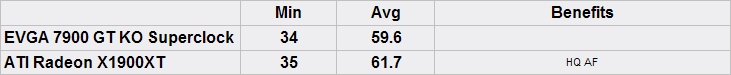
There was a slight frame rate advantage in favour of the Radeon X1900XT, but both cards were playable with 4xAA 16xAF - transparency supersampling was enabled on EVGA's 7900 GT KO Superclock, while quality adaptive AA was turned on on the Radeon X1900XT. The differences in filtering quality were small. Again, there was a slight edge for the Radeon X1900XT, but it was only really noticeable if you were looking incredibly closely - that's not something that you tend to do if you're immersed in the game.
We tried playing the game at 1600x1200 6xAA 16xAF, but found that the game got a little choppy at times with either quality or performance adaptive AA enabled. As such, we felt that playing the game with 4x quality adaptive AA enabled was a good compromise to make, because alpha textures looked so much better.

MSI MPG Velox 100R Chassis Review
October 14 2021 | 15:04







Want to comment? Please log in.