NFS: Underground 2
Publisher: Electronic ArtsWe have used The Need For Speed: Underground 2 here to represent a typical driving simulator - it's based on the DirectX 9.0 API, and makes use of lots of DirectX 9.0 features, including motion blur and light trails. Anti-Aliasing was controlled from inside the game, while Anisotropic Filtering was controlled via the driver control panel.
We used a 3-lap race on the "Parkade Track 1" Street-X circuit with three opponents for our manual run through. The circuit is a fairly high-speed one, but contains lots of corners - it makes good use of motion blur and light trails.
Below is a table of the best-playable settings that we found best for each video card configuration. In this title, we found that 28 to 30 frames per second minimum and a target of 38 frames per second (or higher) for the average frame rate delivered smooth and fluid game play.
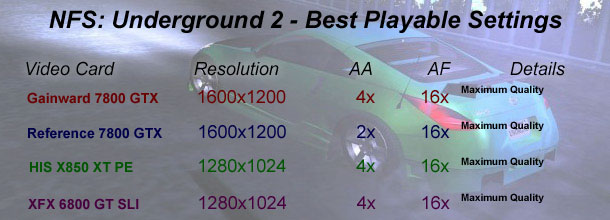
We had to lower the image quality slightly on the reference 7800 GTX, finding that 1600x1200 2xTRSSAA & 16xAF delivered the best-possible game experience. The reference GeForce 7800 GTX wasn't quite fast enough to deliver a minimum frame rate above 30 frames per second, so we settled with the slightly lower settings as a trade off for a much smoother driving experience.
HIS's Radeon X850 XT PE delivered a very commendable gaming experience at 1280x1024 4xAA 16xAF with maximum in-game details. It was possible to game at 1600x1200 0xAA 16xAF too, but we felt that the Anti-Aliasing tipped the advantage to the lower resolution. It was also just about possible to achieve smooth frame rates at 1600x1200 2xAA 16xAF, but the minimum frame rate dropped below 30 frames per second. It is a case of whether you have a fast enough CPU or not to enable you to achieve completely smooth frame rates at 1600x1200 2xAA 16xAF.
Finally, the GeForce 6800 GT SLI was best-playable at 1280x1024 4xAA 16xAF. Interestingly, the GeForce 6800 GT SLI took a massive performance hike when we turned the resolution up to 1600x1200, even with no Anti-Aliasing enabled.

MSI MPG Velox 100R Chassis Review
October 14 2021 | 15:04










Want to comment? Please log in.