
Smart Flash:
The Smart Flash feature works using jumpers that are located on the PCB. It's designed so that you can have two sets of BIOS information on the card and switch between the two at will, like with some of Gigabyte's motherboards. Unfortunately, the included documentation says very little about how the concept works. In fact, the best information that we found was on Galaxy's homepage, and that wasn't exactly clear - it briefly explains how the concept works, but doesn't give the user any all-important instructions on how to use it.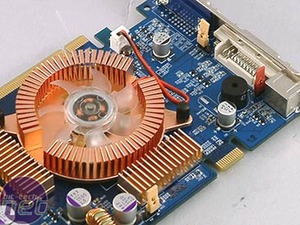
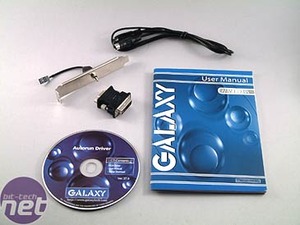
The bundle includes a BIOS switch that is embedded in to a blanking plate - this helps us to work out which jumper controls the BIOS selection, as the cable will not reach to the second 3-pin jumper that is located along the top edge of the video near the memory heatsink - and there's no bundled diagram in the box. We played around with both jumpers while experimenting with clock speeds on the card, finding that changing the operational BIOS had no effect on the clock speed. If you're going to overclock the card and overclock it too far, changing the operational BIOS will not resurrect the card inside windows.
I've personally only ever flashed one video card out of the many that have passed through my hands in my time as a hardware reviewer - that card was an All-In-Wonder 9800 SE that was capable of operating with all 8 pixel pipelines enabled at Radeon 9800 Pro clock speeds. I simply flashed it so that the pipelines were always enabled at Radeon 9800 Pro clock speeds - it saved me the hassle of using modified drivers and manually increasing my clock speeds. I found that there was always the fall back of a PCI video card should I encounter a bad flash, but that rarely happens if you're careful and meticulous when flashing your video card BIOS in much the same way as you would be when flashing a motherboard's BIOS chip with the latest ROM. The feature appears a little pointless.
(Smart) Buzzer?
The other main feature this card sports is a buzzer alarm on the card. This is designed to kick in if the temperature of the graphics core reaches 70 degrees C, to warn you of an impending overheat. We can tell you that we pushed this card to over 70 and heard nothing.So an overclocking dual-BIOS that doesn't really have a point, and an alarm buzzer that doesn't work. Not a great start so far... so how does it perform otherwise?
How We Tested:
Please be aware that the way we test our video cards is not a like-for-like comparison, and it is not meant to be. We decided to concentrate on finding the “Best Playable” settings - this means that we're finding the best possible gaming experience delivered on each different configuration. There are no time demos used in our evaluations - we're focusing on the real-world gaming experience, which is, ultimately what should determine your next graphics card's purchase.In the light of some recent feedback from our forum members, we have decided to change the way that we display our results. Rather than focusing on reporting the minimum and average frame rates for every configuration, we have decided to move the focus to resolution and settings. Thus, we are displaying our "Best Playable" resolutions and settings in a table that should be easier to understand than our previous implementation. If you take the logic that the higher the resolution and in game details, the faster the video card, you will not go far wrong.
In situations where we find that two competing video cards run at the same settings, we will bring the frame rates in to the discussion of our game play experiences with each particular video card.
System Setup
AMD Athlon 64 FX-55 (operating at 2000MHz - 10x200); DFI LANPARTY nF4 SLI-DR (NVIDIA NForce4 SLI); 2 x 512MB OCZ PC5000 Platinum Series (operating in dual channel with 2.0-2-2-5 timings); Western Digital 200GB Caviar SATA 150 Hard disk drive; OCZ PowerStream 520W Power Supply; Windows XP Professional Service Pack 2; DirectX 9.0c; NVIDIA NForce4 Standalone chipset drivers, version 6.53.
Video Cards:
- 1 x Galaxy GeForce 6600 GT Smart Flash - operating at its default clock speeds of 525/1050MHz using Forceware 77.72 WHQL.
- 1 x BFGTech GeForce 6600 GT OC - operating at its default clock speeds of 525/1050MHz using Forceware 77.72 WHQL.
- 1 x HIS Radeon X700 Pro IceQ Turbo - operating at its default clock speeds of 425/860MHz using Catalyst 5.6 WHQL with Catalyst Control Center.
The video card drivers were left at their default settings with the exception of Vsync, which was disabled in all cases.

MSI MPG Velox 100R Chassis Review
October 14 2021 | 15:04





Want to comment? Please log in.