Call of Duty 2:
Publisher: ActivisionWe used the full version of Call of Duty 2, patched to version 1.01. The game makes use of some awesome effects and is generally very graphically intense and immersive. That's helped by the tremendous smoke effect that Infinity Ward have created - it's better than anything we've ever seen before. There are also real time shadows and a subtle HDR lighting effect too.
The gameplay is not as linear as the first version of Call of Duty, and Infinity Ward has ditched the rather old Quake 3 engine in favour of creating its own proprietry graphics engine to render the effects. There is something about the game that makes it very intense and you often find yourself having to take a break from the action because you're too overwhelmed by its immersiveness and intensity.
We used a five minute portion of the first level in The Battle of El Alamein, starting the clock from the beginning of the battle, completing the missions in the same order, stopping the frame rate recording when we had played five minutes of the level. We made use of all four smoke grenades in our armoury at the start of the level and we ran this three times to check that our results were consistent. We found that an average frame rate of around 40 frames per second and a minimum of 20 frames per second was sufficient to experience a smooth gaming experience throughout the title.
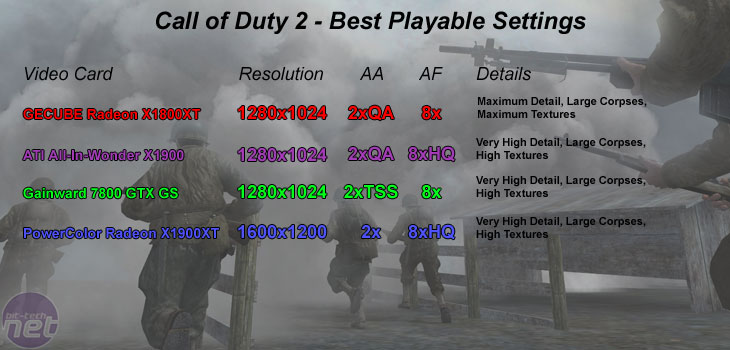
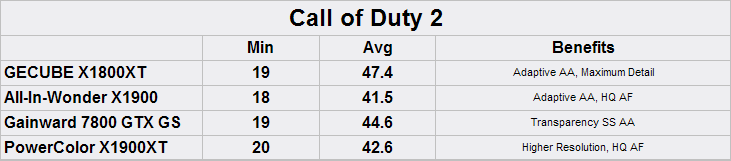
On the other hand, we had to reduce the in-game details ever-so slightly on the All-In-Wonder X1900 in order to maintain smooth frame rates and an average above 40 fps. On the plus side and unlike the Radeon X1800XT, we found that it was possible to enable high quality anisotropic filtering. This improved the filtering quality a little, but in general, we felt that the higher in-game details were of more use to us than the high quality anisotropic filtering. That's not to say that ATI's high quality anisotropic filtering isn't desirable - the higher in-game settings just seemed to make the game experience that little bit more immersive.
Gainward's GeForce 7800 GTX delivered a good gaming experience with transparency supersampled antialiasing enabled and the same detail settings as the All-In-Wonder X1900. Again, we found that we had to reduce the in-game details a little in order to attain smooth gameplay. We'd probably say that the All-In-Wonder X1900 delivered a better experience than Gainward's 7800 GTX Golden Sample in this particular title.

MSI MPG Velox 100R Chassis Review
October 14 2021 | 15:04








Want to comment? Please log in.