
Half-Life 2
Publisher: Valve SoftwareWe are using the full retail version of Half-Life 2 with the latest patch downloaded and installed via the steam network. We did a manual run through from a section of City 17 in the “Follow Freeman!” Chapter for the purposes of our comparison. As a backup to verify that the settings were playable, we used a section of “Water Hazard” to determine that the chosen settings were playable when water was being rendered to screen; however, a frame rate was not recorded for this section of the title – it was merely a loop back to ensure that our settings were playable in the most graphic-intense parts of the game.
Anti-Aliasing and Anisotropic Filtering were controlled from inside the game, and thus the drivers were left set to “Application Controlled”.
Half-Life 2 is becoming very CPU dependant already, despite its release date being reasonably late last year. Providing you have a reasonably fast video card from either the previous generation or a GeForce 7800 GTX (or two), you can gain a smooth gaming experience at 1600x1200 with maximum details.
We found that ATI's Radeon X850 XT Platinum Edition delivered the best gaming experience, thanks to its superior image quality in this title. We were able to attain a smooth gaming experience at 1600x1200 6xAA 16xAF with water quality set to 'Reflect All' on a Radeon X850 XT Platinum Edition.
NVIDIA's current hardware does not have a 6xAA mode available at the moment, and the 8xAA mode uses a SuperSampling method, which means that it is resource hungry and generally slow. Also, Valve has chosen not to add the option for 8xSAA in to their in-game details control panel. However, we did find that all four NVIDIA video card configurations that we have tested here were able to deliver more than acceptable performance at 1600x1200 4xAA 16xAF with water quality set to 'Reflect All'.
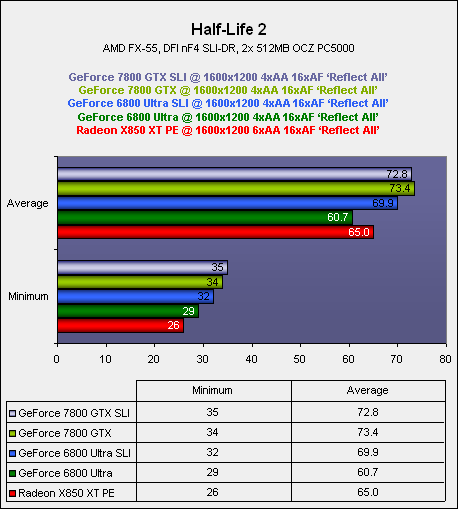
SLI does work in this title, as shown by the numbers we have returned for GeForce 6800 Ultra in both single card and dual card configurations – the scaling isn't brilliant though.
As we have already mentioned, the pick of the bunch for Half-Life 2 is ATI's Radeon X850 XT Platinum Edition, because of the additional Anti-Aliasing that is available for it to utilise. However, based on the many other titles out there that are more graphics intense, you may want to consider how important the extra two Anti-Aliasing samples are to you.

MSI MPG Velox 100R Chassis Review
October 14 2021 | 15:04







Want to comment? Please log in.