The Elder Scrolls IV: Oblivion - Widescreen gaming
Along with testing Elder Scrolls IV: Oblivion at CRT resolutions, we also tested the three video cards at the native resolution for a 24" widescreen LCD because this is becoming an increasingly popular choice among gaming enthusiasts. This game is incredibly stressful, so we found that we had to lower details significantly in order to maintain acceptable frame rates.We used the same range of testing scenarios as were used in the previous section of this review. The frame rates displayed below relate to the most stressful of the three benchmark hotspots that that we used - the scenario with heavy vegetation on the walk up to the first Oblivion gate outside Kvach.
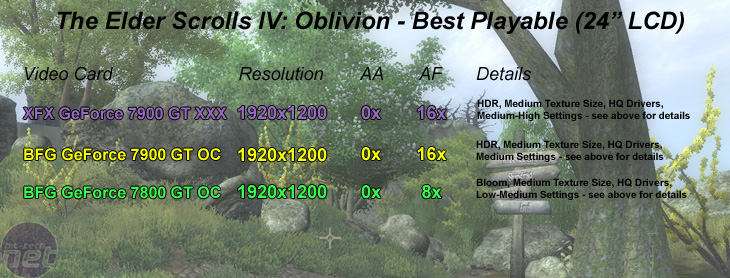
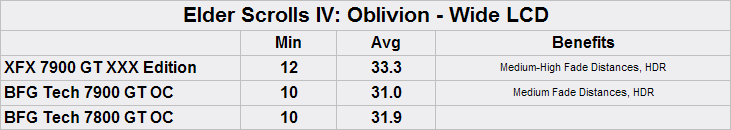
There was more tweaking required on the BFG Tech GeForce 7900 GT OC, but we were still able to play the game with reasonably high details for this resolution - we were able to leave HDR enabled and also leave 16xAF on too. Most of the details were set about mid-way along the sliders, with shadows on reasonably low settings.
The 1920x1200 native resolution of 24" widescreen LCDs really killed the BFG Tech GeForce 7800 GT OC. In order to get the game playable, we had to turn HDR off and settle for Bloom. All of the fade settings were lowered to about a third of the way along the slider, with shadows completely turned off. The draw distance was left at its maximum setting, though - as the game experience really deteriorates when this is lowered significantly. The game was playable at these settings, but it looked a bit weird, at least compared to what we're used to playing Oblivion at.

MSI MPG Velox 100R Chassis Review
October 14 2021 | 15:04









Want to comment? Please log in.