F.E.A.R. - single player demo
Publisher: VU GamesWe used the F.E.A.R. public demo, as it is on course to become the most intensive shooter of 2005. The game makes use of a lot of shadows - including soft shadows, volumetric lighting, parallax mapping and particle effects along with a slow-motion mode that really taxes today's top of the line GPU's. There's extensive use of high resolution textures. The walls are both bump mapped and parallax mapped to give a realistic feel to the brick walls that are a big feature of this title. Also, the world is incredibly destructible, which is made more realistic by parallax mapping.
In general, this is a graphically intense game and the most outstanding part of the graphics engine is undoubtedly the player character's shadow that is cast on the wall.
It also has the most advanced A.I. that we have ever seen in a game engine to date - there are times when you'll find yourself with your pants down around your ankles with no where to go. For anyone who hasn't played this demo yet, it's well worth a look - check out our F.E.A.R. preview here.
Anti-Aliasing and Anisotropic Filtering were controlled from inside the game, and thus drivers were left set to "Application Controlled".
Below is a table of the best-playable settings that we found best for each video card configuration. We decided that a minimum frame rate of around 15 frames per second and an average of over 45 frames per second would deliver the best-possible gaming experience on these mid-range cards. This was not what we would call creamy smooth gaming, but it was about as smooth as possible given the issues we were having in achieving smooth game play with 1GB of memory.
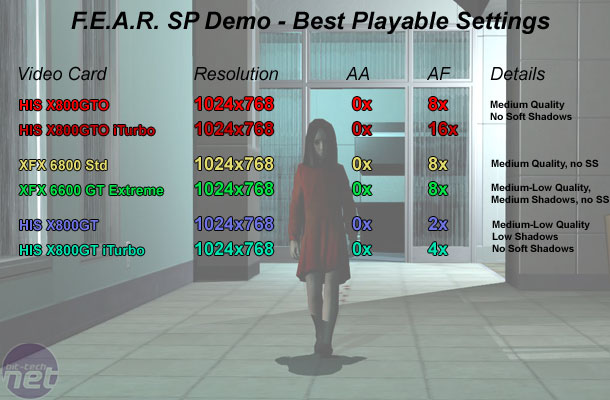
When we enabled iTurbo mode on the HIS X800GTO, we found that we were able to increase the Anisotropic Filtering and also add in high-detail lighting. Even after increasing the highest playable image quality, we found that the card delivered a much smoother game play experience than when the card is clocked at its default clock speeds. We saw the minimum frame rate increase from 14 frames per second to a more acceptable 18 frames per second, whilst the average frame rate was the only instance where we saw an average frame rate of greater than 50 frames per second.
The X800GT was the worst performer of the bunch - we had to settle for 1024x768 0xAA 2xAF with medium-low detail at its default operating speeds and when we enabled iTurbo mode, we were able to increase Anisotropic Filtering to four samples. Finally, the XFX 6600 GT Extreme Gamer Edition was slightly faster than the X800GT and we were able to attain an acceptable gaming experience at 1024x768 0xAA 8xAF with medium-low details.

MSI MPG Velox 100R Chassis Review
October 14 2021 | 15:04








Want to comment? Please log in.