Inno3D GeForce 7900 GS iChiLL ACS6
March 8, 2007 | 15:41
Companies: #arctic #inno3d #innovision #nvidia #test

Overclocking:
We overclocked Inno3D's GeForce 7900 GS iChiLL Arctic Cooling Silencer 6 using a combination of ATiTool version 0.26 and Nvidia's built in overclocking tool using the Coolbits registry hack. Our overclocking experiments should be sufficient to give you an idea of how far a typical Inno3D GeForce 7900 GS iChiLL ACS6 will overclock, but as always, your own overclocking mileage may vary and we cannot guarantee that our card isn't a particularly good or bad overclocker.The stock clocks for Inno3D's iChiLL 7900 GS are 550MHz core and 750MHz (1500MHz effective) on the memory. After overclocking, we managed to get the card to 608MHz core and 1610MHz memory. Any higher and we encountered crashing when the core was higher and artifacting and tearing when the memory was higher. At 615MHz core, it failed Nvidia's overclocking stability test.
We re-ran our high-resolution Call of Duty 2 benchmarks to give you an idea of how these clock speeds translate into raw performance.
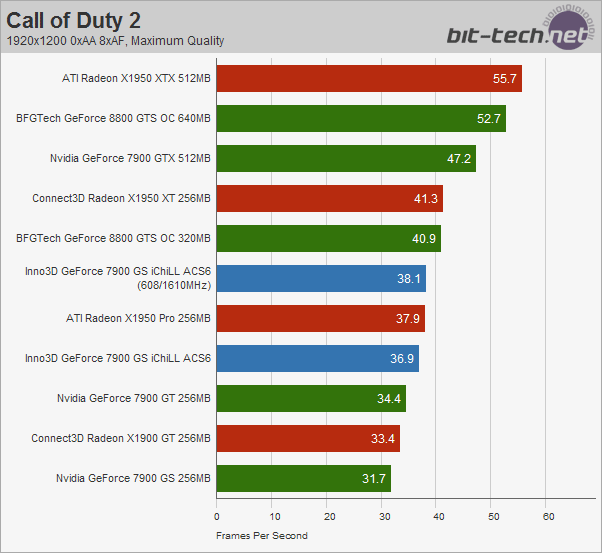
Final Thoughts...
Based on the price of this card, we think that it's fair to say that the target market is end users with TFT monitors with a native resolution of 1280x1024. That is where we feel this card performs optimally too. At higher resolutions, you’re either going to be searching for frame rates by lowering detail settings one by one, or looking further into the future, you’re going to have to make much bigger compromises to your gaming experience. As a fairly hardcore gamer myself, I don’t think that I’d want to make those compromises if I didn’t have to.Taking this into account, if you’re on a tight budget and want to game at 1600x1200, the best thing you could do is spend another £30 (or thereabouts) on Connect3D’s Radeon X1950 XT 256MB. Alternatively, you could look at Nvidia’s GeForce 7950 GT if you don’t want to use an ATI card in your system for whatever reason. However, that’s going to cost you more still.
The market for GeForce 7900 GS hasn’t changed, then, as it’s still best-suited to playing games at 1280x1024 with acceptable frame rates. What Inno3D has done though is make its iChiLL card more competitive with cards that it’s really competing with. A Radeon X1950 Pro will set you back around £108-115 (inc VAT), depending on which retailer you buy it from and that’s about the same price as Inno3D’s GeForce 7900 GS iChiLL, which is currently priced at just under £110 (inc VAT) on Ebuyer.
Whether or not the card is worth considering over a Radeon X1950 Pro depends on what games you’re playing and your personal preferences for ATI and Nvidia hardware and / or software. The Radeon X1950 XT 256MB is generally a much better performer at 1280x1024, but it’s also around £30 more expensive, too. At just over £100 including VAT though, the Inno3D GeForce 7900 GS iChiLL is a great buy if you’re gaming at 1280x1024 and aren’t too worried about DirectX 10 support for the time being.
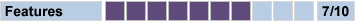
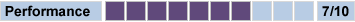
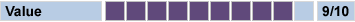
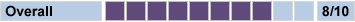

MSI MPG Velox 100R Chassis Review
October 14 2021 | 15:04








Want to comment? Please log in.