Blu-ray Playback Performance
We used the same a Pioneer BDR-203BK Blu-ray drive and Enermax Eco80 350W PSU across all these tests when measuring power consumption. We used Cyberlink PowerDVD 9 Ultra and the Dolby: Sound of High Definition Blu-ray, with the NIN clip that was recorded with Dolby TrueHD surround sound (although it was downsampled since we did not use a compatible decoder).We have included power consumption figures at the wall socket to show that even despite high or low CPU usage, the actual system power used can be reflected differently.
For example, we see that even despite Nvidia's absolutely minimal six per cent CPU usage when playing back Blu-ray video, it's the AMD system that uses the least power at just 58W. Both the Nvidia GeForce 9400 and AMD 785G are so efficient at playing back the Blu-ray disc that the Intel Core 2 Duo E8500 and Phenom II X2 550 Black Edition CPUs did not leave their idle states of lower clocks (2GHz and 800MHz respectively) and lower voltages.
The Intel CPU on the other hand was frittering its clock speeds all over the place because of its much higher CPU dependence. This has always been the case with Blu-ray playback specifically, even back with G45. While the playback is still smooth and crisp, this constant jumping in clock and voltage has adverse affects on the power consumption, pushing it slightly above the AMD and Nvidia alternatives by a couple of watts.
Power Consumption
While doing nothing, the AMD and Intel systems exhibit a very similar power consumption at the wall, that's also a few watts lower than the Nvidia board. With a lower power PSU, the difference would probably be slightly greater since its native efficiency would be greater, however the 350W model we're using here has one of the lowest total wattages found in the market.
We calculated the efficiency of the system in completing tasks, by using the overall score in the CustomPC benchmark and dividing it by how much power it took at load. Since completing the tests quicker means it spends less time at maximum load, this creates a more efficient system. Here is where we see Intel's new CPUs consistently coming out on top as the moderate power use is overwhelmed by the much faster test completion time.
Conclusion
Intel's newest integrated graphics chip has an advanced feature-set especially if you're interested in high quality video playback. Its power consumption should be lower when playing back Blu-ray content, given the extra performance its latest products offer, however it's a only couple of watts away from its rivals, which when you factor in that big HDTV and surround sound amp is arguably not significant.If you're serious about your movie watching you'll be more pleased that the HD-audio passthrough now works, you can get your picture-in-picture and deep colour resolutions, and when you're not using it, the idle power use of the Core i5-661 and Core i3-530 is very low.
That said, don't overlook the AMD system: compare the feature list to the way you're actually going to use the PC. If you don't need all the features, the AMD system is fine, and of course, it's cheaper. You could get away with a slower Phenom II than the X2 550 BE we used (since it plays back Blu-ray discs at just 800MHz with 18 per cent CPU usage), which will further increase your savings. However, if you do use the machine for getting other, more intensive things done, an AMD system also take you more than n-times longer. When we combine the value factor (cost vs performance) and the efficiency factor (power vs performance) the two Intel setups lead the pack with scores of 19.75 and 18.69 for the Core i3 530 and Core i5 661 respectively. The AMD and Nvidia setups yield just 16.92 and 16.38 respectively.
In terms of gaming alone, well, buy Nvidia. That is, if you could. Thanks to Intel's refusal to grant the Green Team a QPI license, that will never happen now. As they say, if you can't beat them...
Overall, the surprise is that the Intel GMA HD graphics does pretty well for itself, although one caveat is that there's quite a difference between the 733MHz clocked GPUs in most of the new Clarkdale CPUs and the 900MHz clocked version only present in the Core i5-661: drop that down to just 500MHz for notebook parts and the gaming experience will be even more limited. Most good desktop H55 motherboards will allow GPU overclocking though, so it won't take much effort to crank it up a notch for a few extra FPS.
GMA HD might be competitive but it's facing products that are one to two years old from its competitors. Since GMA HD will be around for a while yet, we still feel Intel is yet again starting off on the back foot for gaming. We still recommend the i3-530 though, in part because overall its combination of video features, raw performance and performance efficiency make it a compelling chip for a variety of uses, from an office machine capable of some gaming at lunchtime to a media PC with the latest video features.

MSI MPG Velox 100R Chassis Review
October 14 2021 | 15:04


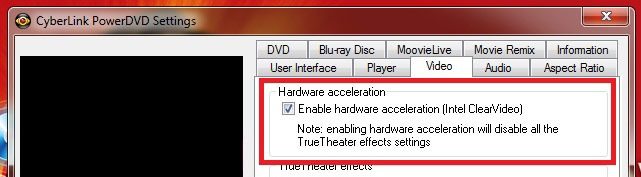







Want to comment? Please log in.