
Intel HD Graphics 3000: L3 Cache Size Comparison
In order to test the impact of the L3 cache size, we got our hands on an MSI FR620 laptop equipped with an Intel Core i7-2620M CPU: a dual-core Sandy Bridge processor with 4MB of L3 cache - half that of the i7-2600K - but with the same full HD Graphics 3000 system as the i7-2600K, featuring 12 EUs that can run at the same 1.3GHz frequency using TurboBoost.We then needed to remove any other differences between the two CPUs, apart from the physical L3 cache size. We achieved this by reducing the Core i7-2600K to two cores and four threads running at 2.7GHz, with a 1,333MHz CL9 main memory clock. We also disabled TurboBoost on the CPU in order to get more consistent results, although the power saving states remained enabled so that the graphics system could freely use TurboBoost.
As the results show, the extra cache doesn't appear to make a massive difference to gaming performance. StarCraft II showed the biggest consistent difference, but it's still only a couple of frames per second. Meanwhile the single-fps difference between minimum frame rates in Minecraft and Left 4 Dead 2 was within the margin of error over the several tests we ran.
In fact, as you'll soon see in our full review, enabling TurboBoost on the Core i7-2620M resulted in a far greater performance difference than the extra L3 cache.

MSI MPG Velox 100R Chassis Review
October 14 2021 | 15:04


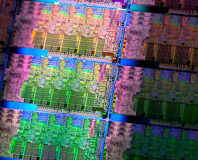





Want to comment? Please log in.