7800 GTX Extreme Edition Head-to-Head
October 20, 2005 | 11:04

Battlefield 2
Publisher: Electronic ArtsBattlefield 2 features an all-new game engine based on the DirectX 9.0 API. There is no Shader Model 3.0 support, but the majority of hardware will use a Shader Model 2.0++ mode that includes support for Normal Maps, Parallax Mapping, Full-Resolution Dynamic Shadowing, Post Processing and Fog.
The game will look the same on both NVIDIA and ATI hardware, so there is no advantage of choosing one over the other in image quality related circumstances. The only major difference is that Ultra Shadow 2 is utilised on NVIDIA's hardware, while the shadowing on ATI hardware is done using a slightly different technique.
We played three five-minute segments of the same map, reporting the median frame rate. We found that there was no ready way to duplicate testing situations manually in this game, so we felt that taking a typical slice of action from the game was the best way to report our findings. We controlled Anti-Aliasing from inside the game, while Anisotropic Filtering was set to 8xAF when the 'Texture Filtering' option was set to 'High'.
Below is a table of the best-playable settings that we found best for each video card configuration. In this title, we found that 25 to 30 frames per second minimum and a target of 60 frames per second (or higher) for the average frame rate delivered a smooth and fluid gaming experience.
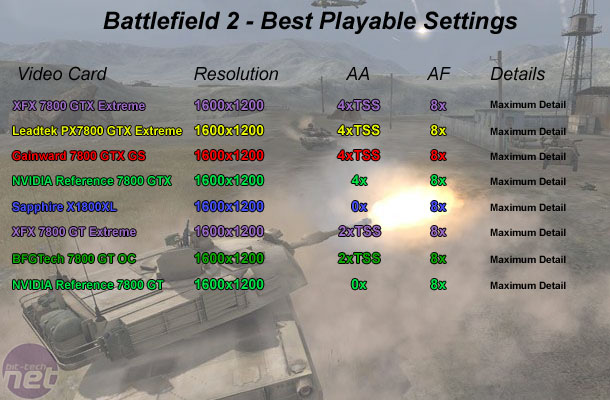
The XFX Extreme Gamer was again the fastest of the bunch, with the minimum frame rate never dropping below 34 frames per second in the median of the three run throughs, while the average frame rate was close to 66 frames per second. Leadtek's Extreme Edition was slightly slower than the Gainward Golden Sample, with the minimum frame rate dropping to 28 frames per second in our manual run through.
Meanwhile, the minimum frame rate on Gainward's 7800 GTX Golden Sample settled at 30 frames per second. Again, we believe that the additional memory bandwidth available on the Gainward card is of more use than the higher clock speed on Leadtek's Extreme Edition. Both the Gainward and Leadtek GTX's managed to deliver an average frame rate just over 60 frames per second, with very little to choose between the two in that department.
The NVIDIA Reference GTX was unable to utilise transparency Anti-Aliasing when 4xAA was applied. The edge Anti-Aliasing was better than what can be achieved on both the XFX and BFGTech 7800 GT's, but the wire fences were not quite as good. Of course, you can use 2xTSS AA on the GeForce 7800 GTX and you'll get a higher frame rate than is possible with either of our recommended GeForce 7800 GT's. Your choice between 2xTSS AA and 4xAA will ultimately depend on the map, but both modes are completely playable on a 7800 GTX clocked at 430/1200MHz.
The higher minimum frame rate on the Gainward meant that the game felt ever so slightly smoother on it in comparison to the Leadtek GTX. However, the XFX 7800 GTX Extreme Gamer was the fastest and smoothest of the bunch in this title. We found it hard to tell the difference between it and the Gainward Golden Sample in our manual run through, but the additional core speed will help you in even more intense scenarios than experienced during our evaluation section.

MSI MPG Velox 100R Chassis Review
October 14 2021 | 15:04






Want to comment? Please log in.