A Closer Look
Of course the biggest change compared to a stock GTX 275 is that gorgeous Twin Frozr II aluminium cooler. It's in direct contact with the core and features five heatpipes which transfer the heat to a large array of dense fins.Airflow is provided by two 80mm fans but these aren't in the same league as 80mm case fans. Instead they're pretty feeble affairs and if there's a weak spot in the MSI NGTX275 Lightning's design, these are probably it.
Being low profile and much shallower than your average 80mm case fan, they have to spin up quite fast to shift any air. While the Twin Frozr II cooler is quieter than a standard GTX 275, it's still audible amongst other components in the case.
In contrast, what we liked about the Sapphire Radeon HD 4890 Vapor-X 2GB had the best of both worlds: it was much quieter than a stock cooler as well as being more efficient.
click to enlarge
As such we were inclined to leave the fans on the MSI NGTX275 Lightning as they were, especially as they span up like a hair dryer before PWM kicks in. The fans themselves direct airflow onto the Twin Frozr II's heatsinks, cooling the core and also onto a large aluminium plate which sits on top of the RAM and VRM circuitry.
As with many aftermarket coolers we've seen, a majority of the air will spill back into the case rather than being exhausted out of the PCI expansion slots. So long as you have good air cooling this won't matter too much, but we're sitting here in hope that someone somewhere can come up with a design that's efficient and quiet like Sapphire's Vapor-X cooler and exhausts all of its air out the back of your case.
How we tested
As always, we did our best to deliver a clean set of benchmarks, with each test repeated three times and an average of those results is what we’re reporting here. In the rare case where performance was inconsistent, we continued repeating the test until we got three results that were consistent.The tests performed are a mixture of custom in-game timedemos and manually played sections with FRAPS to record the average and minimum frame rates. We strive to not only record real-world performance you will actually see, but also present the results in a manner that is easy to digest.
Intel Core i7 Test System
Intel Core i7 940 processor (operating at 3,709MHz – 22x168.6MHz); MSI Eclipse SLI motherboard (Intel X58 Express with three PCI-Express 2.0 x16 slots); 3x 2GB Corsair TR3X6G1333C9 memory modules (operating in dual channel at DDR3 1,349.4MHz 9-9-9-24-1T); Seagate Barracuda 7200.11 250GB SATA hard drive; Corsair HX1000W PSU; Windows Vista Home Premium x86-64 (with Service Pack 1); Intel inf 9.1.0.1007 WHQL.Nvidia graphics cards
- MSI NGTX275 Lightning - operating at 700/1,404/1/2,300MHz using Forceware 185.68 WHQL
- Nvidia GeForce GTX 295 1,792MB - operating at 576/1242/1998MHz using Forceware 185.68 WHQL
- Nvidia GeForce GTX 285 1GB – operating at 648/1,476/2,484MHz using Forceware 185.68 WHQL
- Nvidia GeForce GTX 275 896MB – operating at 633/1,404/2,268MHz using Forceware 185.68 WHQL
- Nvidia GeForce GTX 260 1,792MB - operating at 576/1242/1998MHz using Forceware 185.68 WHQL
ATI graphics cards
- Sapphire Radeon HD 4890 Vapor-X 2GB - operating at 850/4,200MHz using Catalyst 9.4 WHQL
- Sapphire Radeon HD 4890 1GB Atomic – operating at 1000/4,200MHz using Catalyst 9.4 WHQL
- AMD ATI Radeon HD 4890 1GB – operating at 850/3,900MHz using Catalyst 9.4 WHQL
- AMD ATI Radeon HD 4870 X2 2GB – operating at 750/3,600MHz using Catalyst 9.4 WHQL
Games Tested
- Fallout 3, version 1.4.0.6 with DirectX 9.0
- Far Cry 2, version 1.02 with DirectX 10/10.1
- Crysis, version 1.21 (64-bit) with DirectX 10
- Call of Duty: World at War, version 1.3.1080 with DirectX 9.0
- S.T.A.L.K.E.R.: Clear Sky, version 1.5.07 with DirectX 10/10.1

MSI MPG Velox 100R Chassis Review
October 14 2021 | 15:04



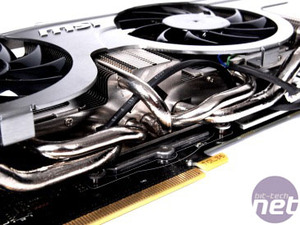







Want to comment? Please log in.