Quake 4
Publisher: ActivisionWe used the full retail version of Quake 4 patched to version 1.3.0. It is the fourth game in the Quake series, based on the technically sound Doom 3 engine. However, unlike Doom 3, we found that the game benefits from at least 2x anti-aliasing, and the experience with anti-aliasing at a slightly lower resolution was better than increasing the resolution with no AA applied.
Both anti-aliasing and anisotropic filtering were controlled from inside the game. When you select "High Quality" mode, 4xAF is automatically enabled, and when the "Ultra Quality" mode is enabled, 8xAF is automatically applied to the scene.
We used a custom-recorded demo from a section that represents fairly typical performance throughout the rest of the game. We set the in-game details to high quality and left Vsync disabled. Both anti-aliasing and anisotropic filtering were controlled inside the game using console commands. Anti-aliasing was adjusted using the "r_multisamples" cvar, while anisotropic filtering values were set using "image_anisotropy".
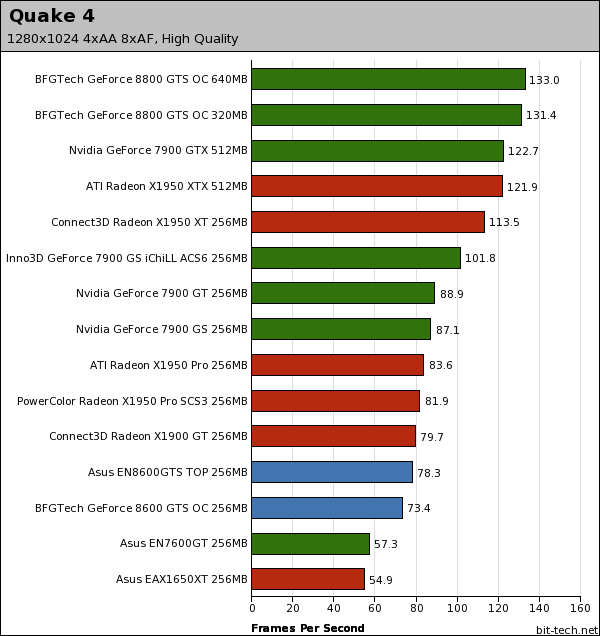
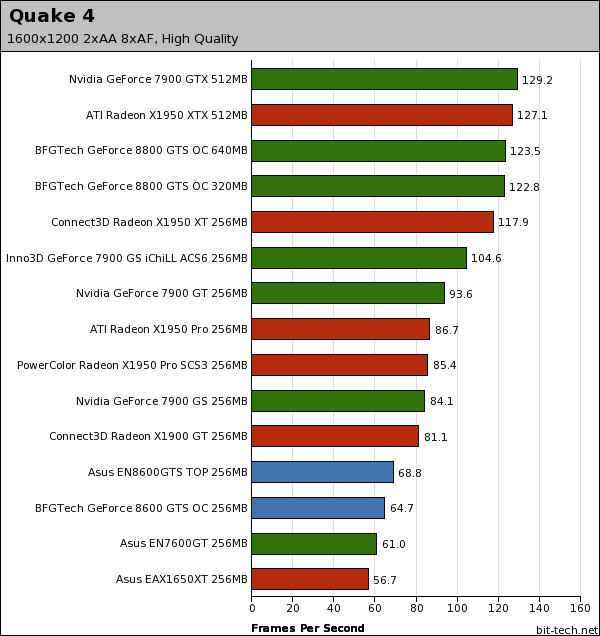
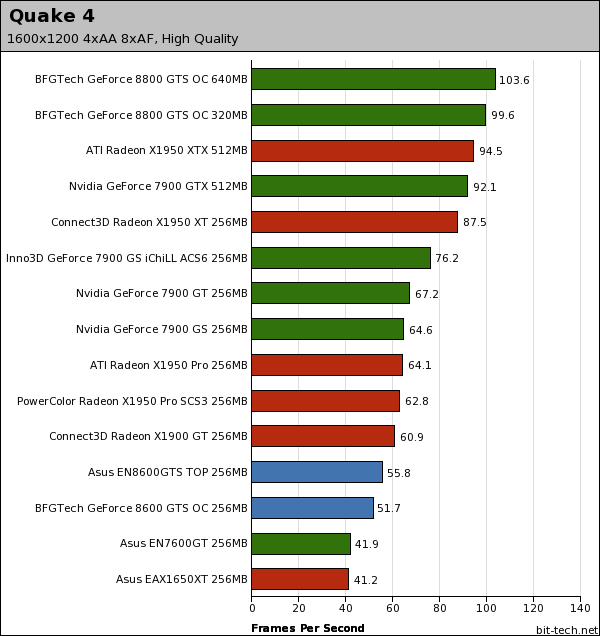
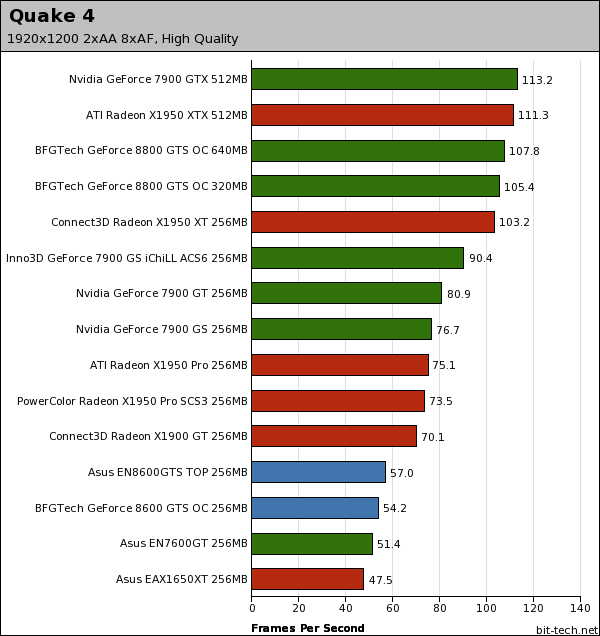
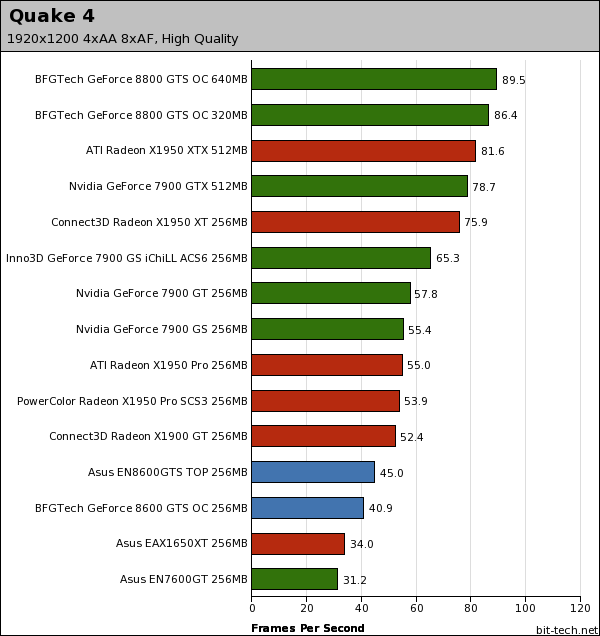
At this setting, it's slower than competing DirectX 9 based ATI and Nvidia cards like the Radeon X1950 Pro, but it's not like those extra frames are going to make a fat lot of difference when the game is capped at 60 frames per second. You could also say the same about performance at 1600x1200 2xAA too -- the frame rates are all above the Doom 3 engine's 60 fps cap, so you're not going to see much difference between the selection of cards.
However, that's where things start to topple, as GeForce 8600 GTS drops below 60 frames per second at 1600x1200 4xAA, while competing cards stay above that threshold. The trend continues at 1920x1200 2xAA, but of course, it's questionable if you're ever going to use a graphics card like this to play games on a 24" panel -- you'd be better catered for spending that little bit more on a GeForce 8800-series card.

MSI MPG Velox 100R Chassis Review
October 14 2021 | 15:04











Want to comment? Please log in.