Overclocking:
Initially, we had quite a lot of fun with overclocking these cards, as we were unable to get anything to overclock them. However, after some messing around, we found that there was a bug in Nvidia’s nTune software which prevented us from selecting ‘custom clock frequencies’ for the graphics cards. Nvidia was already aware of this problem and told us that it has been fixed for the next release of the programme. The short term fix was to just change our regional settings to the US.Our overclocking experiments will give you a reasonable idea of how GeForce 8600 GTS will overclock, but we can’t guarantee that our cards don’t overclock above or below what is deemed to be ‘average’.
The standard clock speeds on the Asus EN8600GTS TOP are 745MHz on the core and 2290MHz on the memory , while BFGTech’s GeForce 8600 GTS OC card is set to 710MHz core and 2020MHz memory at the factory. The Asus EN8600GTS TOP managed to overclock up to 758MHz core and 2438MHz on the memory. This represents a 2% core speed increase and a 6% memory enhancement – not bad on a card that’s already pretty heavily overclocked!
On the other hand, we managed to get the BFGTech card to 729MHz on the core and 1199MHz on the memory (2398MHz effective). These increases represent a 3% core speed increase and a 19% memory bandwidth improvement. Here are a couple of screenshots to show the clock speeds we achieved on each card:

Asus EN8600GTS TOP -- overclocked
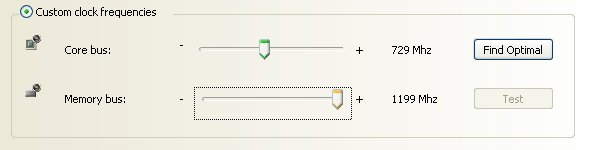
BFGTech GeForce 8600 GTS OC -- overclocked
Rounding things up...
So, the first mid-range DirectX 10 hardware is now available on the market for consumers to buy, but we’re currently in two minds about GeForce 8600 GTS. It’s not often that we sit on the fence and say wait and see, but that’s unfortunately where we’re leading at the moment.The reason for that is because G84 just isn’t as much as I’d personally hoped for, especially given that G73 was almost exactly half of G71. However, there’s obviously more to it than that, as Nvidia had a transistor budget to adhere to – remember that this chip packs in more transistors than Nvidia’s last generation flagship graphics processing unit.
Obviously, a lot of the transistor budget has been spent on the new video processor and that’s arguably a very important part of a mainstream graphics processing unit, especially with the introduction of affordable desktop Blu-ray and HD DVD drives not being too far away. Add that to the fact that Microsoft’s Windows Vista is built around the Windows Vista Media Foundation, which – like it or not – was designed to protect the content producer’s media and bring high-definition video to the PC.
There are arguments for and against this move but we’re not going to get into them here – it’s beyond the scope of the article. Whatever the case, Microsoft has decided to push high definition digital media on the PC, and its partners are rallying around in order to meet its requirements. The new video processor is part of that, but there’s obviously more to it with the improved H.264 decoding capabilities – we’ll be revisiting that at a later date.
Getting back onto the card’s 3D performance though, GeForce 8600 GTS’s performance is largely dependent on how the developer has written its game engines. Current games that typically rely on a lot of texturing and use a lot of memory bandwidth will ultimately suffer on GeForce 8600 GTS. However, those games that make heavy use of shader instructions will run much better on Nvidia’s new mainstream hardware.
Because GeForce 8600 GTS’s DirectX 9 performance isn’t quite the dead-cert we were hoping for, it’s hard to quantify how well it is going to perform under DirectX 10. This is especially true as there aren’t going to be any games based on the new API for at least another month. By that time, it’s possible that AMD will have revealed its hand in this never-ending game of poker, and there is an opportunity for it to capitalise on the mid-range – that’s what makes coming to any kind of solid conclusion here incredibly difficult because we’re reaching out into the unknown.
Final Thoughts...
The future is potentially bright for GeForce 8600 GTS, but it’s not the dead-certain we have become accustomed to in Nvidia’s mid-range over the past couple of generations. In that respect, we were really treated with both GeForce 7600 GT and GeForce 6600 GT. If you’re looking to upgrade from something from the GeForce 7600 or Radeon X1650 -series’ (or lower), GeForce 8600 GTS is well worth considering if you’re looking to jump into the realms of DirectX 10. However, if you’re upgrading from anything higher, you’ll be better served with a GeForce 8800 GTS 320MB.For the time being though, we’d recommend holding tight and waiting for DirectX 10 content to start showing up before jumping in with both feet. At that point, the battleground will be a lot firmer and there won’t be quite so many unknowns looming. We’ll be coming back to have a deeper look at the performance of Nvidia’s GeForce 8600 GTS in a wider selection of current games shortly.

MSI MPG Velox 100R Chassis Review
October 14 2021 | 15:04









Want to comment? Please log in.