
Half-Life 2: Episode One
Publisher: Valve SoftwareHalf-Life 2: Episode One is the first in a series of episodes that extends the Half-Life 2 story far beyond where the original left off. Valve has implemented its HDR rendering and used it to great effect in Half-Life 2: Episode One. There are also new higher-resolution textures, new facial animations and some AI improvements made in the new game too.
Anti-aliasing and anisotropic filtering were controlled from inside the game, and thus the drivers were left set to "Application Controlled". There are three options for the method of HDR used in this title. You can either disable HDR completely, make use of "Bloom" which is just what it says and less resource hungry in comparison to "Full" which, again is just what it says. It utilises a full dynamic range with the iris effect too.
We did a five minute manual run through from the Exit 17 level. It involves lots of HDR, lots of explosions and both indoor and outdoor scenes. The section we have used is typical of some of the more stressful areas in the game. Thankfully though, the game runs superbly on a wide range of hardware, while still looking absolutely stunning.
________________________________________________________________________________
24" widescreen gaming:
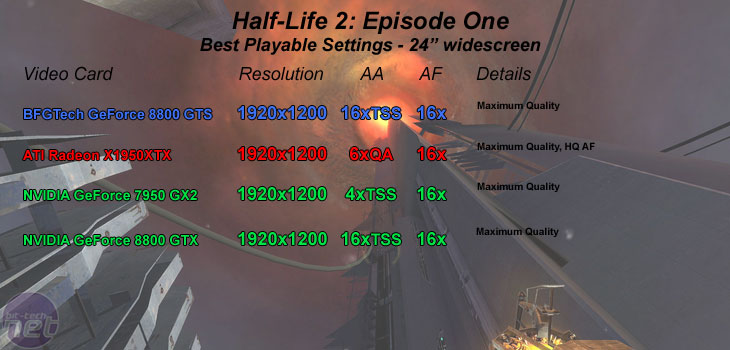
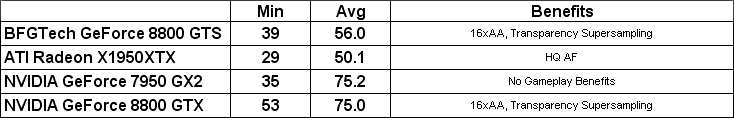
The Source Engine isn't the most taxing out there, and this was highlighted by the gaming experiences delivered by the GeForce 8800 GTS and 8800 GTX. Disregarding frame rates, both delivered an incredibly similar experience. Having played Half-Life 2: Episode One all the way through again on a GeForce 8800 GTX, we felt that 16xAA with transparency supersampling delivered a better gaming experience than 8xQAA with transparency supersampling at 1920x1200, even with the lower number of stored colour/Z samples. As a result of the 'less stressful' anti-aliasing setting, the frame rates on GeForce 8800 GTX went sky high, with the minimum frame rate of 53 fps almost besting the 8800 GTS's average frame rate of around 56 frames per second! Ouch.
Neither the GeForce 7950 GX2 or Radeon X1950XTX were able to keep up with the superior image quality delivered by the GeForce 8800-series cards due to a combination of a lack of speed and a lack of higher playable anti-aliasing settings.
________________________________________________________________________________
30" widescreen gaming:
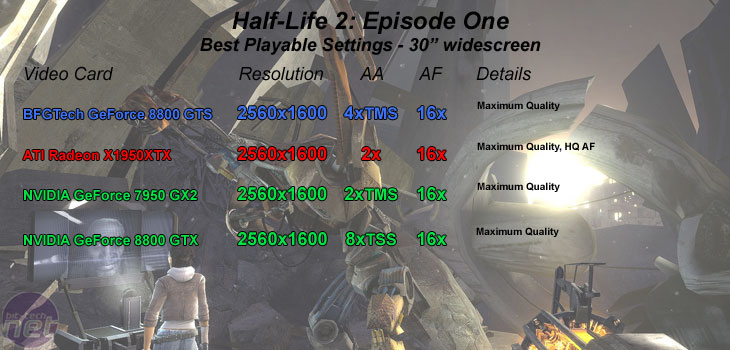
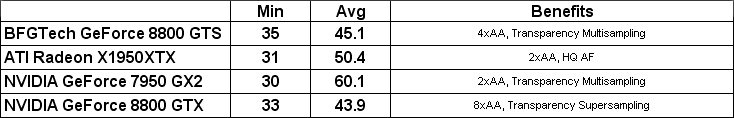
The chain fences in particular were noticeably better looking on the 8800 GTX, while edge aliasing was also slightly less of a problem too. Having said that though, since when has 4xAA resulted lots of edge aliasing at 2560x1600? (When 8xAA/16xAA were actually usable, surely? - Ed.)
GeForce 8800 GTS's great performance was not matched by either of the previous generation cards from ATI and NVIDIA, as both cards were stuck down in the depths of 2xAA at 2560x1600. It's not that 2xAA is something to grumble about at 2560x1600, it's just not as good-looking and the game doesn't feel as immersive as it does when 4xAA (and higher) is enabled.

MSI MPG Velox 100R Chassis Review
October 14 2021 | 15:04









Want to comment? Please log in.